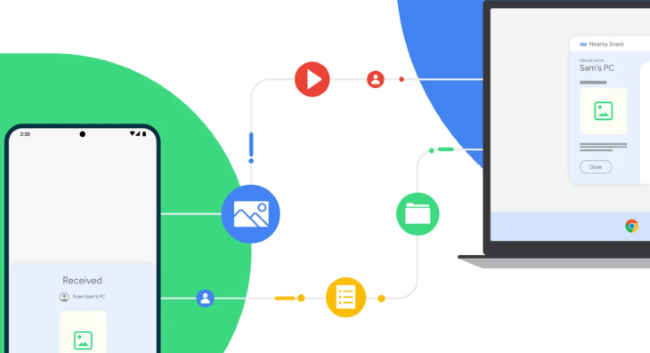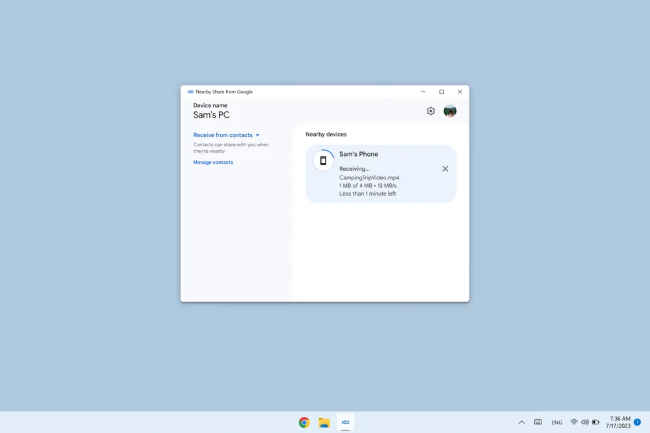Google rolls out Nearby Share: Easily share files from Android phone and Windows PC
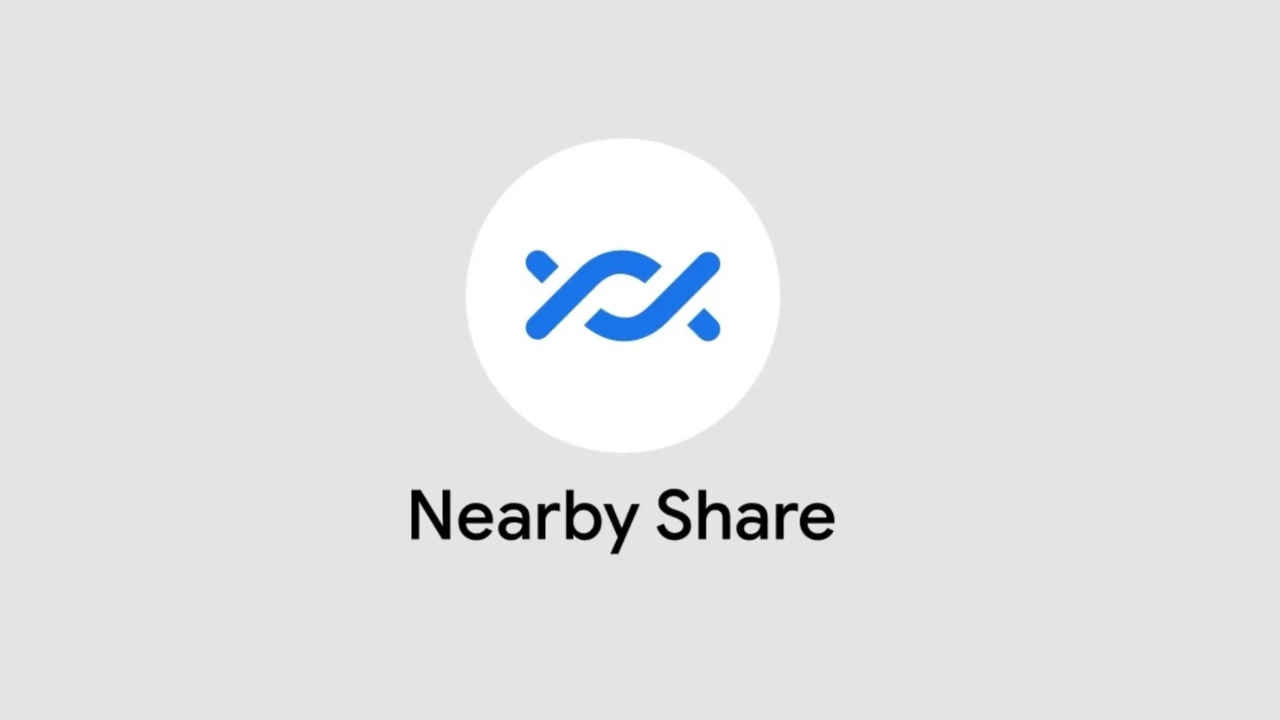
Google brings some new features for its Nearby Share for Windows as well.
Google is working with PC manufactures to run the built-in Nearby Share in their PCs.
Both of the devices should be under 16 feet from each other.
Google has launched the Nearby Share for Windows. It can be finally used in the PC for sharing files into your Android smartphone. The beta version of Nearby Share was rolled out some months ago. Over 1.7 million users have downloaded the beta version of Nearby Share and around 50 million files have been shared through it which are mainly pictures and videos, Google said.

Google brings some new features for its Nearby Share for Windows as well. It has added an estimated time feature which calculates and tells you the total time that files will use in transfer. Apart from that, there will be an image preview of the file which you would share in notifications which helps you in checking if the file is correct or not.
Also read: How to Nearby Share files between Android and Windows PC
As of now, these are some new features which Google has added in the Nearby Share for Windows but in the coming future there will be more upgrades as the tech giant is working with PC manufacturers to implement the Nearby Share in their PCs.
How to transfer files from PC to Android
If you are logged into the same Google account on your PC as your Android device then the transfer could be very easy. Both of the devices should be under 16 feet from each other. The transfer will be accepted automatically on the receiving device.
If the PC and Android device have different google accounts logged in then you need to turn on the PC's WiFi and Bluetooth settings. After that you just need to select or drag the file to the sharing space in Nearby Share.
Also read: How to transfer data from android to android: 4 Best ways
Implementing a sharing app was lone pending in PCs to transfer files to Android devices. With the advanced features and configurations, the size of files are increasing every day so we needed a trusted and stable app which can share big files in seconds.
Mustafa Khan
Mustafa is a young tech journalist who tells it like it is, cutting through buzzwords to deliver straightforward smartphone reviews. He’s the office go-to for insider tips and quick demos, and his video content doesn’t waste anyone’s time. When he’s off the clock, he geeks out over cars, photography, and hunting down the best spot for Indian food. View Full Profile