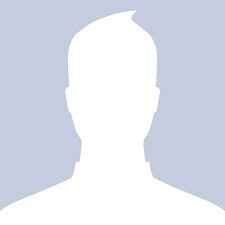Google adds 44 new languages to Google Docs mobile editing
By
Leslie Horn |
Updated on 04-Mar-2011


Frustrated that you couldn’t edit a Spanish term paper on your mobile phone? Worry no more. Google Documents now supports editing in 45 languages on your mobile phone, Google announced in a blog post.
The company has been consistently adding features to its word processing program. In January, Google streamlined the service, revamping the way files are organized to make it easier to display and preview documents. Google Docs also recently added the ability to play video, and it’s been rumored, but not confirmed that a music player would also be incorporated.
Google launched mobile editing for the program in November. To edit Google Docs on your mobile phone, you must have a device running on Android Froyo 2.2 or higher or an iPad or iPhone running on iOS 3.0 or higher.
[RELATED_ARTICLE]”With Google Docs, we’re always trying to make you more productive – and part of that means making it possible for you to get things done from anywhere, at anytime,” Google software engineer Andrew Grieve blogged when the company launched mobile editing.
To edit a document, open the browser on your phone and go to docs.google.com. Select a document and press edit to launch the mobile editor. Some of the supported languages are Chinese, Arabic, German, and French. The language settings must be changed on the desktop browser. They can’t be altered on your phone.
For now, you can only edit documents on Google Docs via mobile devices, but you can’t create new files.
 Survey
Survey✅ Thank you for completing the survey!
Copyright © 2010 Ziff Davis Publishing Holdings Inc.