A new way to search on your Android phone
By
Abhinav Lal |
Updated on 04-Mar-2010

Android phone users can rejoice – they now have a new and innovative way to search their phones! Google has just released an application called Gesture Search, which allows users to search their phone’s bookmarks, applications, music, data, and contacts, simply by scribbling the letters on the touchscreen with their fingers or stylus. Just draw it, and you will find what you wanted. Gesture Search is supported by phones running the Android 2.0 OS, known as Eclair.
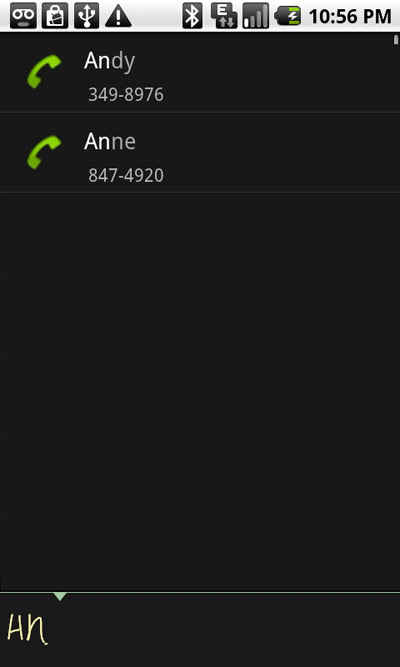
Really simple to use, the Gesture Search just needs to be downloaded from the Android Market, and then installed. The application can then be added to your phone’s home screen, for easy access. It can be booted-up normally as well, from the application menu. After each letter is drawn on Gesture Search’s black screen, your search results will be refined. If you make a mistake, simply draw a horizontal line to the left to delete the last letter drawn, or if you want to delete the entire word, swipe to the right. This application has much potential and could be an incredibly useful search tool. If you are an Android phone user, let us know what you think of its functionality. Download it from here.
