Your smartphone may be informing Google of your real world activities: Reports
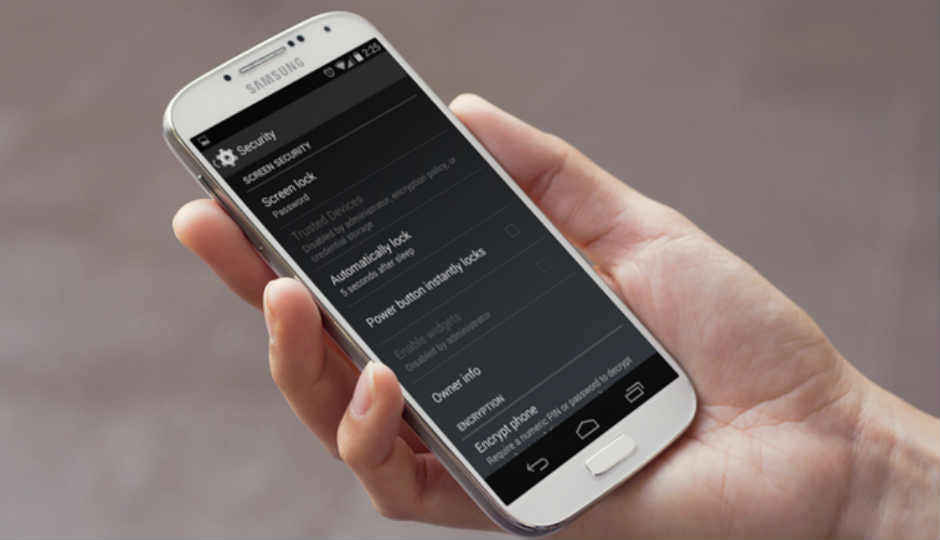
The Activity Recognition API is said to monitor an Android smartphone’s sensors to find out a user’s real world movements.
Anyone who stays informed and up-to date knows the importance of data privacy in this connected world, and what would be the repercussions if it were compromised. A report by the Independent brings another issue of privacy into light. It says that your Android phone can reveal all of your physical activities to Google and the apps you use.
An Android permission called “Activity Recognition” enables developers to track and learn what users are doing at any point of time, the report states. The permission can make use of a mobile phone’s sensors to observe, understand and disclose a user’s real-world movements, based on what the phone’s sensors are reporting. What this information means is that Activity recognition can figure out if a person is walking, travelling in a vehicle or if the phone is tilted.
The report quoted Google saying, “The Activity Recognition API is built on top of the sensors available in a device, device sensors provide insights into what users are currently doing. However, with dozens of signals from multiple sensors and slight variations in how people do things, detecting what users are doing is not easy.”
Using the information coming in from the smartphone’s sensors, Activity Recognition API tries to understand what type of real-world activity is being performed. The API rates the activities of the user out of 100. The higher the number, the better its chances of correctly guessing what a user is actually doing.
The findings of the API is used by apps which have been granted the Activity Recognition permission. “A common use case is that an application wants to monitor activities in the background and perform an action when a specific activity is detected,” the report adds. It is worth noting that the API permission is included in “other” category of permissions and thus cannot be denied or disabled.
In order to find out which apps on your phone make use of the Activity Recognition permissions, users will need to check each app individually by going to the Apps section in Settings, selecting an app, tapping on the menu button and selecting All Permissions. For those who are paranoid about their privacy can uninstall any apps they encounter with the unwanted permission.




