Windows 11’s new Settings homepage offers personalised experience: Here’s how
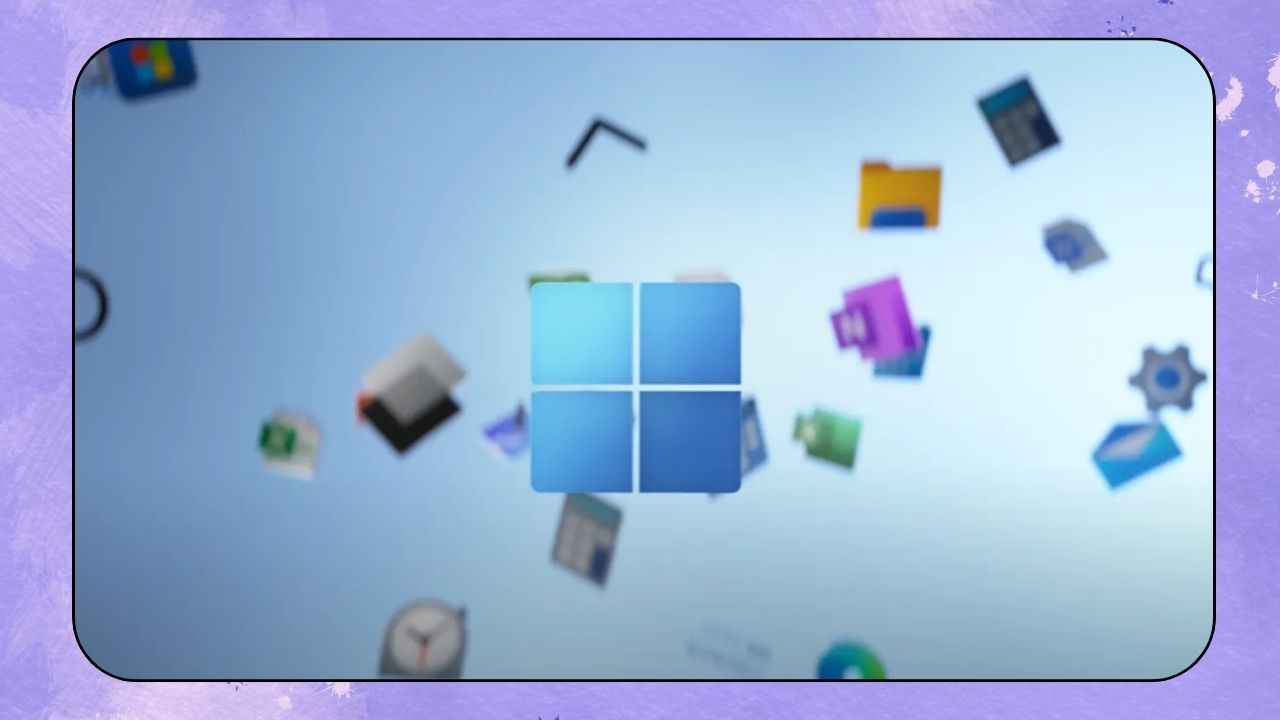
Microsoft has introduced a new Settings homepage in Windows 11 for a personalised experience.
The new Settings homepage provides you with an overview of your device and quick access to key settings.
It will also help you to manage your Microsoft account.
Microsoft has announced that it is rolling out Windows 11 Insider Preview Build 25967 to the Canary Channel. With this update, the tech giant introduced a new Settings homepage for Windows 11 to provide users with a personalised experience.
“We’re introducing a new homepage in Settings that offers you a dynamic and personalised experience,” Microsoft said in a Windows Insiders blogpost on Oct 6.
Also read: Windows 11 will let you copy text from screenshots: Here’s how
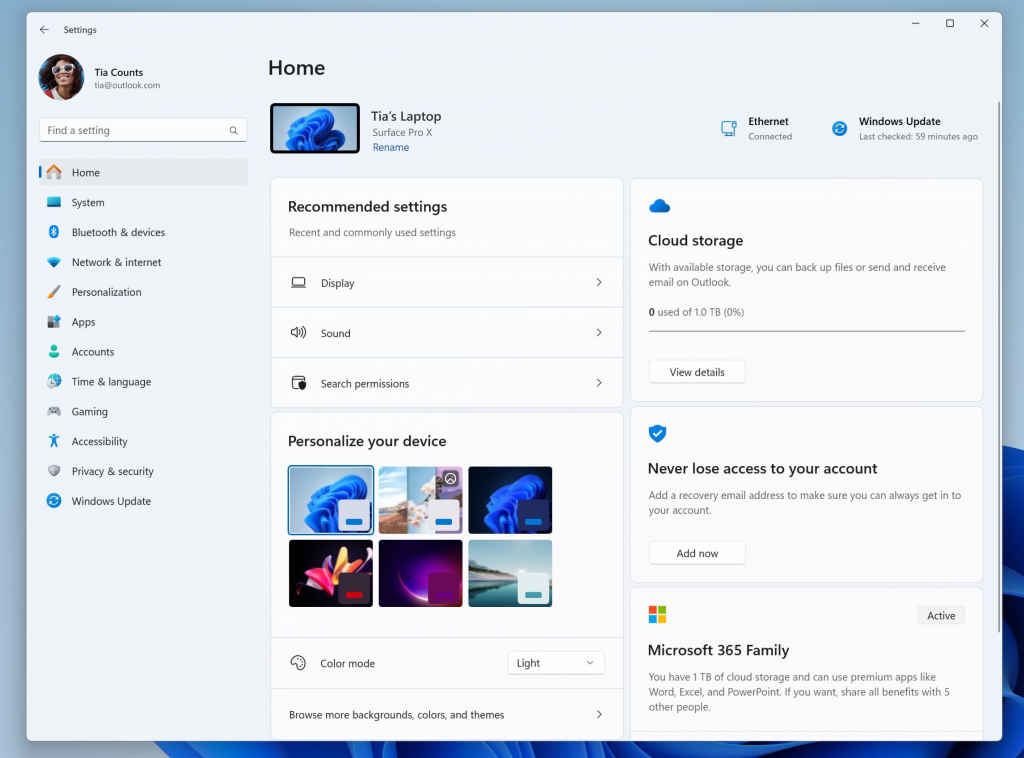
The new Settings homepage provides you with an overview of your device, quick access to key settings, and also helps manage your Microsoft account.
Also read: Windows 11 will soon get Notepad autosave & updated Snipping Tool
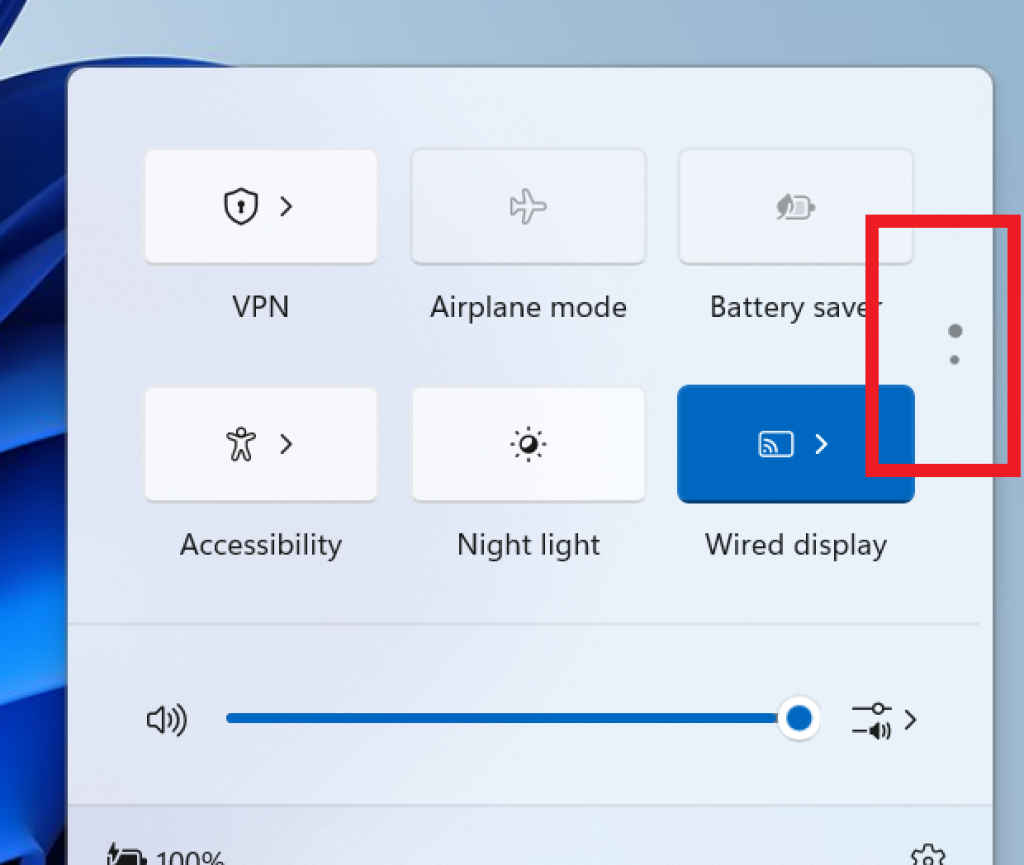
Microsoft has created seven interactive cards that represent various device and account related settings, grouped by commonly accessed functions. Each card is optimised to offer you the most relevant information and controls at your fingertips.
The seven cards are: Recommended settings, Cloud storage, Account recovery, Personalisation, Microsoft 365, Xbox and Bluetooth Devices.
You can take swift actions directly from the new homepage with just a click, making device and account management seamless and efficient. Moreover, as you use your device, the page will adjust to provide the most relevant and useful information based on your usage and preferences.
It’s important to note that this experience will only be available on Windows 11 Home and Pro editions and not on devices managed by organisations.

The tech giant further said that it is also trying out a scrollable view of quick settings to some Windows Insiders in the Canary Channel. With this view, instead of having to edit the list to add new quick actions, the user now has a scrollable list of quick actions that can be rearranged.
Moreover, the Cortana app will be removed after updating to the Windows 11 Insider Preview Build 25967 as Microsoft has ended support for Cortana.
Ayushi Jain
Tech news writer by day, BGMI player by night. Combining my passion for tech and gaming to bring you the latest in both worlds. View Full Profile




