What’s new in Microsoft Copilot Pro? Know here

The Copilot Pro now includes a consumer plan that will cost you $20 per month.
Copilot Pro works with Word, Excel, PowerPoint, Outlook, and OneNote on PC, Mac, and iPad.
The CoPilot Pro also has a variant suited for business purposes.
I have said it multiple times, and I will say it again- AI is the biggest tech trend that we are witnessing currently. All major tech companies are running the race for it. Today we are going to talk about Microsoft’s Copilot. For the uninitiated, Copilot is an umbrella brand for Microsoft’s AI-powered, content-generating technologies.
Now, Microsoft has launched the “Copilot Pro.” Now it includes a consumer plan that will cost you $20 per month. With this, you will be able to access Copilot GenAI features in Word, Excel (in preview, only in English for now), PowerPoint, Outlook, and OneNote on PC, Mac, and iPad, provided you have a Microsoft 365 Personal or Family plan. In addition to this, Copilot has also rolled out a premium version for business users. Let’s take a look at both of these.
Copilot Pro: Consumer Variant
As I mentioned earlier, Copilot Pro works with Word, Excel (in preview, only in English for now), PowerPoint, Outlook, and OneNote on PC, Mac, and iPad if you have a Microsoft 365 Personal or Family plan. You have to buy the subscription separately because it doesn’t come included with that.

Also read: Microsoft adds a new Copilot key to Windows 11 PCs: Here’s how it will help
So what do you get with this?
- When you use OneNote, Copilot will write, edit, summarise, and even generate text for you.
- When using Excel and PowerPoint, CoPilot will allow you to convert natural language commands into designed presentations and data visualisations.
- While using Outlook, you can use Copilot to draft emails, and responses, and even adapt the length or tone.
- CoPilot Pro users also get 100 “boosts” in a day to speed up their Designer experience. Designer is their AI-powered image creation tool.
- With this, you will also be able to access the newest GenAI models underpinning Copilot, which also includes OpenAI’s GPT-4 Turbo.
Moving on to the business model of Copilot Pro now.
Also read: Windows 11 2H23 update will roll out on September 26 with Copilot
Copilot Pro: Business Variant
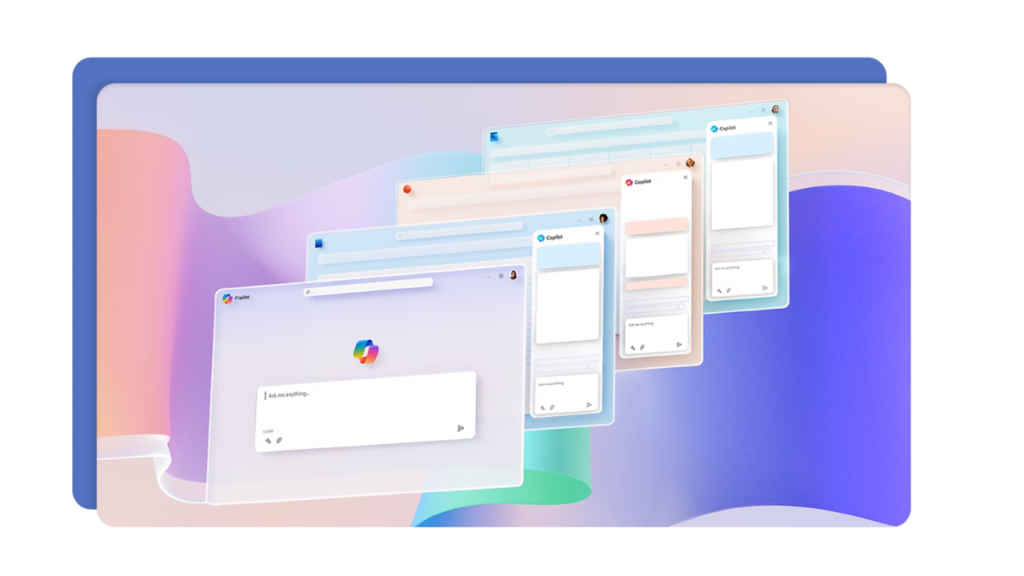
CoPilot Pro also has a variant suited for business purposes. It can be accessed by organisations that have subscribed to Microsoft 365 Business Premium, Microsoft 365 Business Standard, Microsoft 365 E3 and E5, or Office 365 E3 and Office E5. With this, users will be able to get real-time summaries and action items, they will be able to handle tasks such as identifying people for follow-ups, and also be able to make agendas for meetings.
Along with this, CoPilot will also offer “enterprise-grade data protection” and the Semantic Index. This is a backend system that will let you create a map of the data and content in an organisation which will then be used by Copilot to create more personal and relevant responses. Users can also access CoPilot Studio.
Before leaving you guys, I will also tell you about some free features. Copilot GPTs were also launched recently. Plus, a free mobile app has also been created which is available on both Android and iOS and has access to GPT-4, DALL-E 3.

Mustafa Khan
Mustafa is a young tech journalist who tells it like it is, cutting through buzzwords to deliver straightforward smartphone reviews. He’s the office go-to for insider tips and quick demos, and his video content doesn’t waste anyone’s time. When he’s off the clock, he geeks out over cars, photography, and hunting down the best spot for Indian food. View Full Profile




