Perplexity Assistant launched for Android users: Here’s what it can do
Perplexity has announced the launch of its latest innovation, Perplexity Assistant, now available on the Play Store for Android users.
One standout feature of Perplexity Assistant is its ability to maintain context across actions.
The assistant’s multimodal functionality enhances its usability.
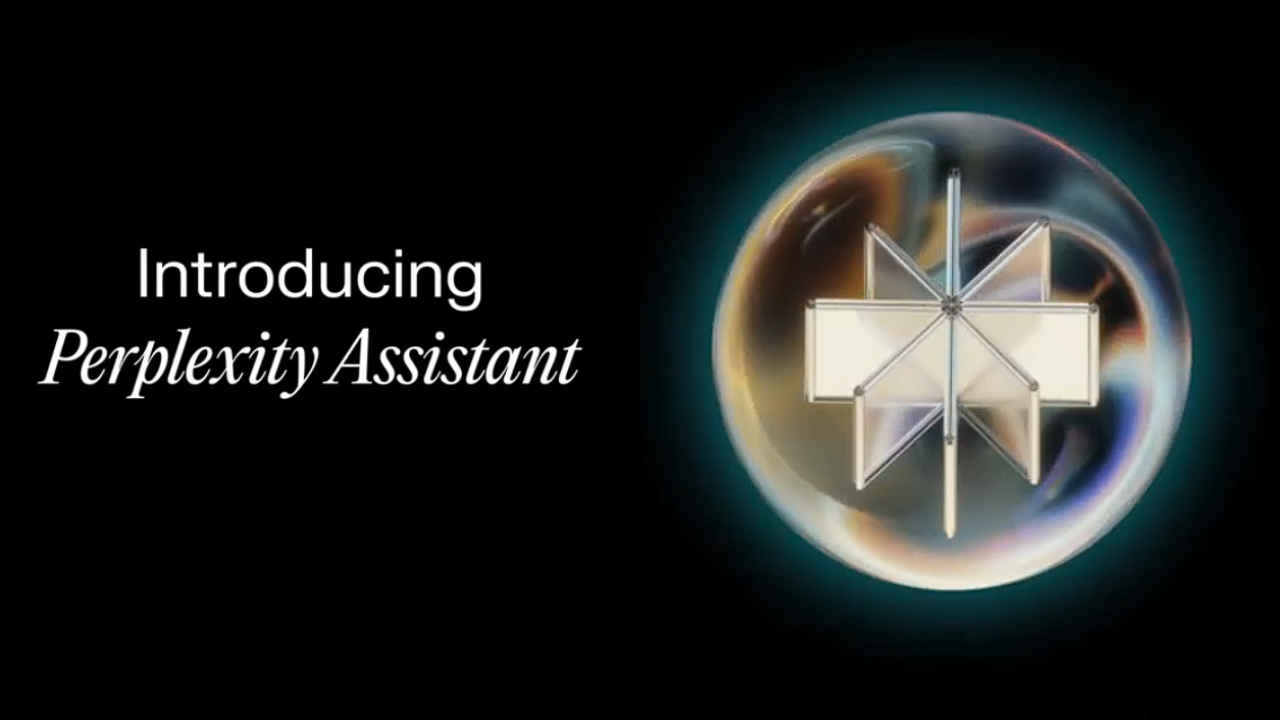
Perplexity has announced the launch of its latest innovation, Perplexity Assistant, now available on the Play Store for Android users. Designed to simplify daily tasks, this AI-powered assistant combines reasoning, web browsing, and app integration to help users manage everything from quick queries to multi-step actions with ease.
 Survey
SurveyPerplexity Assistant is built to handle a wide range of tasks. Whether you need to find answers to everyday questions, book a dinner reservation, locate a forgotten song, call a ride, draft emails, or set reminders, the assistant has you covered. Its ability to browse the web means it can also provide intelligent insights, such as finding the correct date and time for a public event and setting a reminder for you.
Also read: Perplexity faces legal fire as publishers accuse AI startup of copyright violations
One standout feature of Perplexity Assistant is its ability to maintain context across actions. For instance, if you’re researching restaurants, you can follow up seamlessly by asking it to reserve a table. However, it may be possible that not all restaurants may support direct bookings.
The assistant’s multimodal functionality enhances its usability. You can activate the camera and ask questions about what you see—whether it’s an object in front of you or content on your screen. This feature opens up new possibilities for interacting with the world around you, making the assistant a versatile tool for everyday tasks.
Also read: Gemini Live now supports images, videos and files on Android: More updates announced
Another cool feature is the assistant’s ability to turn conversations into actionable tasks. For example, you can start by discussing an upcoming basketball game and then ask it to set an alert before the game starts.
Also read: Google accused of using Claude in Gemini AI testing without consent, the company responds
Ayushi Jain
Ayushi works as Chief Copy Editor at Digit, covering everything from breaking tech news to in-depth smartphone reviews. Prior to Digit, she was part of the editorial team at IANS. View Full Profile