Opera 11 released
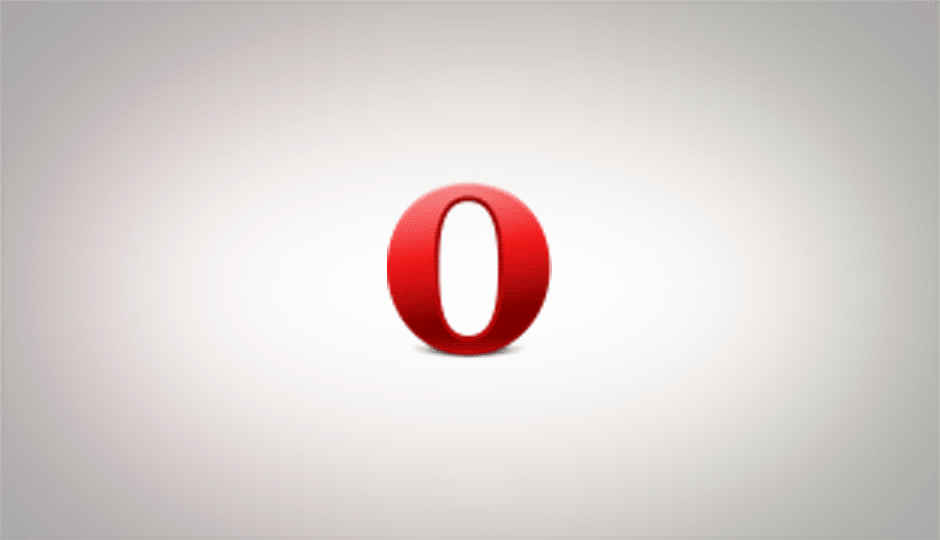
The 11th version of Opera has finally arrived, and it brings great new features.
The latest version brings a whole new way to manage tabs, a feature that it calls “Tab stacking” . This feature gives tab management another dimension, as you are able to group tabs together in a stack, after which they can be handled like a single tab. Tab stacks can be expanded, collapsed and unstacked. For more about this feature more, you can check out our preview of the beta build ‒ it hasn’t changed feature-wise since then ‒ or have a look at following video demonstration of the feature:
[RELATED_ARTICLE]Another great feature in Opera 11 is extension support. Opera has added a new extension mechanism in this version that allows developers to add features to the browser. Additionally Opera users can now download extensions from the new Opera extensions website hosted at addons.opera.com. Some popular browser extensions such as LastPass and YouTube video downloader and ad blockers are already available, and there are now hundreds of extensions for Opera fans to choose from. You can check out a list of seven great extensions that we’ve picked out here.
This version also features changes to the address field, which aim to reduce the amount of unnecessary data shown, and give you information about your security and connectivity status in a single glance. For those who like using gesture controls, Opera 11 now has a visual cuing system that helps you through gestures, helping you learn how to use them and discover more gestures. Also, Opera now has a setting that allows you to change the default behavior of browser plugins, which can now be set to load on demand rather than automatically.
Opera 11 is available to download for Windows, Linux and Mac OSX, form the Opera website. The 11th version even breaks the trend of increasing software sizes by reducing the browser download size by 30%.
