Opera 10 Released
By
Kshitij Sobti |
Updated on 01-Sep-2009

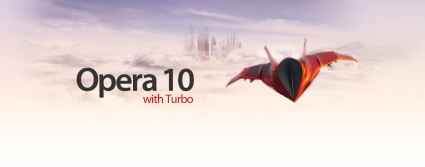
Opera 10 the browser long brewing in the beta pot is finally seeing release. The 10th version of the just-popular-enough browser brings with it some of Opera’s biggest features yet.
Opera for many people has always been the “other” browser, few dare to chart the untamed territories of the internet with just Opera installed on their computer.
On the other hand, mobile browsing for many is an entirely useless and forgettable experience unless you have Opera installed, and to bridge this disparity Opera has now introduced one of the best Opera Mini (and now also Opera Mobile) features into the desktop version: Turbo.
Those who use Opera Mini will know how much better and faster the Opera Mobile browsing experience is thanks to this feature. With Turbo, Opera uses their own servers to accelerate access to web content. It compresses all your communications with the website, paying special attention to image compression. For users in India this can really be a boon, considering the slow speed here, and the bandwidth savings this can bring about.
On the visual side, we have a revamped interface with a sleek new chrome, and new “Visual tabs” which show a thumbnail of the tab content in the tab itself! With the tabs set up to appear vertically on the left or right this can be quite useful, especially with the extra horizontal space available on today’s widescreen monitors.
It also features a new rendering core with Presto 2.2 which furthers rendering speed and stability. Other new features include an Auto Update feature which was surprisingly missing till date, and in the style of Google Chrome, can be set to download latest snapshot builds, if you HAVE to have the latest new version as it comes out. Inline spelling checking is another glaringly missing feature that Opera 10 users can now enjoy. Opera also features one of the best email clients, and with this version they improve it further with Rich HTML email composition support.
Overall, Opera 10 is a worthy successor, however the browser still fails to live up to the rather high expectations set by some of its competitors. It comes after IE 8, Safari 4, Firefox 3.5, and Chrome 2 yet its new features, save Turbo, seem a little superficial. It still has no support for add-ons, and despite coming out after the release of Windows 7, does not support “Jump Lists” like we see in newer builds of Chrome.
With Chrome, and Firefox being open source browsers, and Safari based on the open source WebKit engine (and the closed sourced IE continually and widely derided), perhaps Opera needs to go down the open source path too to gain better features. After all, all the “cool” browsers are doing it.
Download opera from http://www.opera.com




