New in Facebook: Change your username, upload photos via email
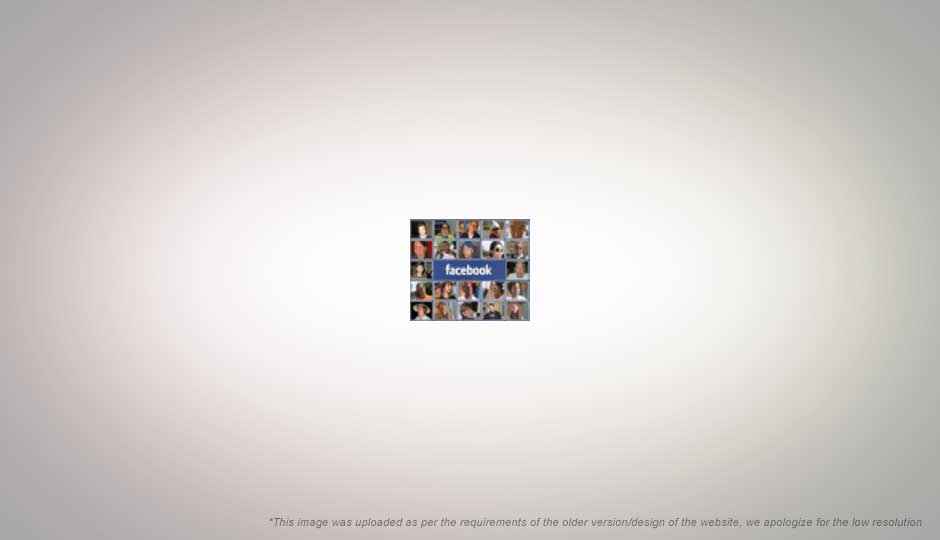
 Survey
SurveyThe popular social networking site, Facebook, has introduced two new features that are bound to please quite a few users.
HOW TO CHANGE YOUR USERNAME IN FACEBOOK
First up is the ability to change your username, for those who chose something that they regret. Last month, Facebook had announced the introduction of vanity URLs, where you can pick a custom username to make your profile page as: “www.facebook.com/username”.
At the time, users were advised to “choose wisely” because the username they selected would be stuck with them for life. But well, the social network giant has decided to go back on this and is allowing users to change their username – but only once!
ReadWriteWeb reports: “It appears that Facebook has quietly launched a new option in the settings area called ‘username’ where you have the option to change your username. To find this option, go to ‘Settings’ at the top-right of the Facebook page and then click on ‘Account Settings’. The second option from the top is ‘Username’. Press ‘Change’ to enter in your new username and then click ‘Confirm’ when you’re ready to set it.”
So if you chose a username that you regret, head over quickly to your account and make the necessary changes.
HOW TO UPLOAD PHOTOS AND VIDEOS TO FACEBOOK VIA EMAIL
Facebook is also a popular place to share photographs with friends, and the developers seem to be aware of this. In a new move, you can now upload your photos and videos to your Facebook account just by sending an email with the attached pics.
Lifehacker notes the easy steps to enabling this feature: “Just log in and head to the Facebook Mobile page, then look for the custom email address under the Upload Photos via Email section. Copy the address, add it to your contacts, and next time you want to upload something to Facebook, just compose and email it to your custom address and attach the files in question. Similarly, if someone sends you photos you want to share, you can simply forward the email and attachments to your custom Facebook address.”
The photos you send via email will go to the “Mobile Upload” photo album by default and follow that album’s privacy settings.
Sources: FBHive, ReadWriteWeb, Lifehacker

