Microsoft unleashes its free online Office Suite
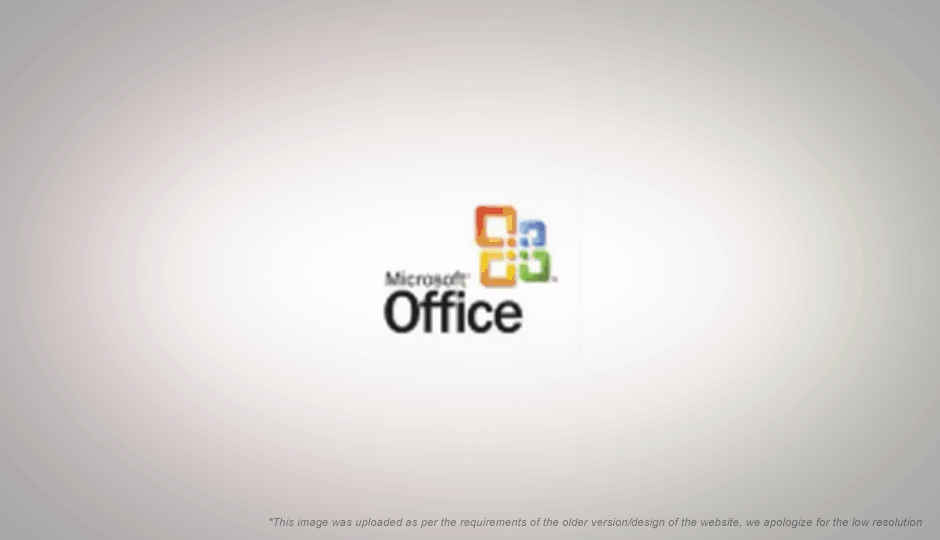
Many of you have been eagerly awaiting the online version of Office that Microsoft promised would be coming soon, well, now the wait is over! Microsoft has now made the free online Office Web suite available to all.
The web version of the Office suite is available at http://office.live.com and integrated with your SkyDrive for storage, giving you 25GB of free storage space for you documents — which you can mount access on your computer by using applications such as Gladinet Cloud Desktop which we reviews earlier.
The web Office suite includes four applications, Word, Excel, Powerpoint, and OneNote. The applications are as expected, heavily feature limited. Word only has the standard formatting options. Excel has cell formatting options, and basic support for filtering and sorting. Powerpoint perhaps is the most severely handicapped. Gone is the support for animation, and transitions, only simple slides for you.
Being a web application, there is much greater support for collaboration and sharing documents, and Office Web Apps give you control over who all you want to share the document with. There is also some support for versioning, as you can browse previously saved versions of documents.
The office suite provides most of the basic features you would use in a word processor, or spreadsheet application, yet they don’t stand up as well against Google Docs except that you get greater storage space for free.
Even so, for those using Office already, this will be a huge win, if for nothing else than the familiar ribbon interface, greater compatibility with Office formats, and integration with the Office 2010 suite.
The best thing of course is that the suite is free, and available to all. You do not need to have an Office license to use the suite, but obviously Microsoft will not be creating addons to use this with OpenOffice.org or other suited either. An even better face is that this will work on all browsers without the use of any plugins, making it available even to those running Linux!
For images of Microsoft Office Live in action, check out the gallery below.
