Microsoft Details ReFS, a Successor to Their NTFS File-System
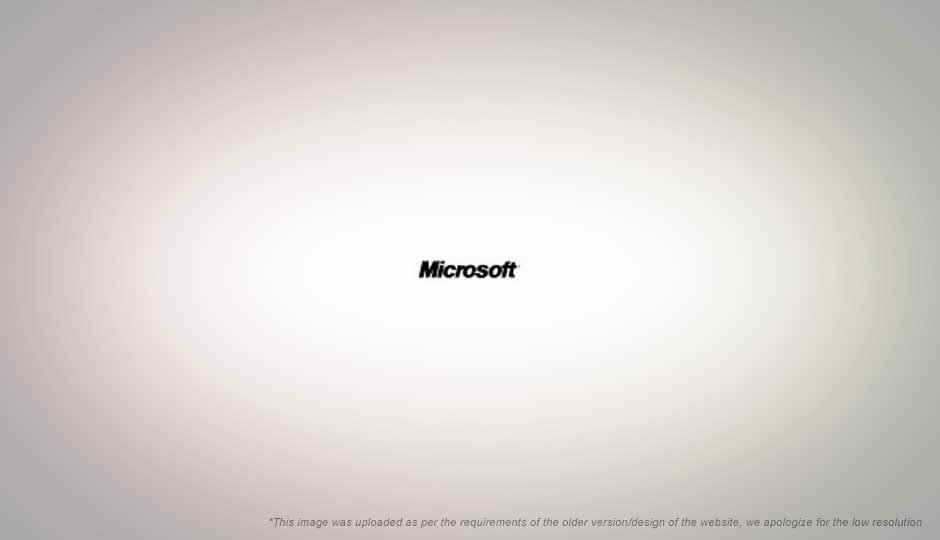
Microsoft is making a rather large number of architectural changes with their upcoming Windows 8. Metro changes Windows at the UI level, Windows Store will change how apps are distributed, and Storage Spaces change the way storage is managed. Now Microsoft has detailed ReFS or Resilient File-System, a new file-system being introduced in Windows 8 server versions that aims to eventually replace NTFS.
NTFS is rather old and has a huge arsenal of features, some of which are used a lot while others few people have even heard of. ReFS tries to share code and maintain compatibility with NTFS to a large extent while making a file-system that is more modern, and resilient. The result is that a few NTFS features have been dropped, while numerous new features have been added.
The features that ReFS will bring are as follows (according to Microsoft’s blog post):
- Metadata integrity with checksums
- Integrity streams providing optional user data integrity
- Allocate on write transactional model for robust disk updates (also known as copy on write)
- Large volume, file and directory sizes
- Storage pooling and virtualization makes file system creation and management easy
- Data striping for performance (bandwidth can be managed) and redundancy for fault tolerance
- Disk scrubbing for protection against latent disk errors
- Resiliency to corruptions with “salvage” for maximum volume availability in all cases
- Shared storage pools across machines for additional failure tolerance and load balancing
NTFS features no longer supported are:
- Named streams
- object IDs
- Short names
- Compression
- File level encryption (EFS)
- User data transactions
- Sparse, hard-links, extended attributes
- Quotas
Here are some interesting facts about ReFS:
- It now supports 32K characters in file names as opposed to just 256 in NTFS
- ReFS will not be supported in Windows 7
- You cannot currently convert between NTFS and ReFS
- You cannot currently boot from ReFS
- The “upper layer” API of ReFS is the same as NTFS and the differences lie in the actual storage engine.
- With ReFS, file-system repair utilities can run online, so there will be no need for long waits while booting for file-system checks.
You can find out more about this new file-system from Microsoft’s blog.
