iPhone users can now access messages and calls directly from Windows 11 start menu
iPhone users can now access messages, calls, and battery status directly from the Start menu in Windows 11.
File sharing between iPhone/Android devices and Windows PCs is now possible through the Start menu.
The feature is rolling out to Windows Insiders, with a broader release expected after testing.
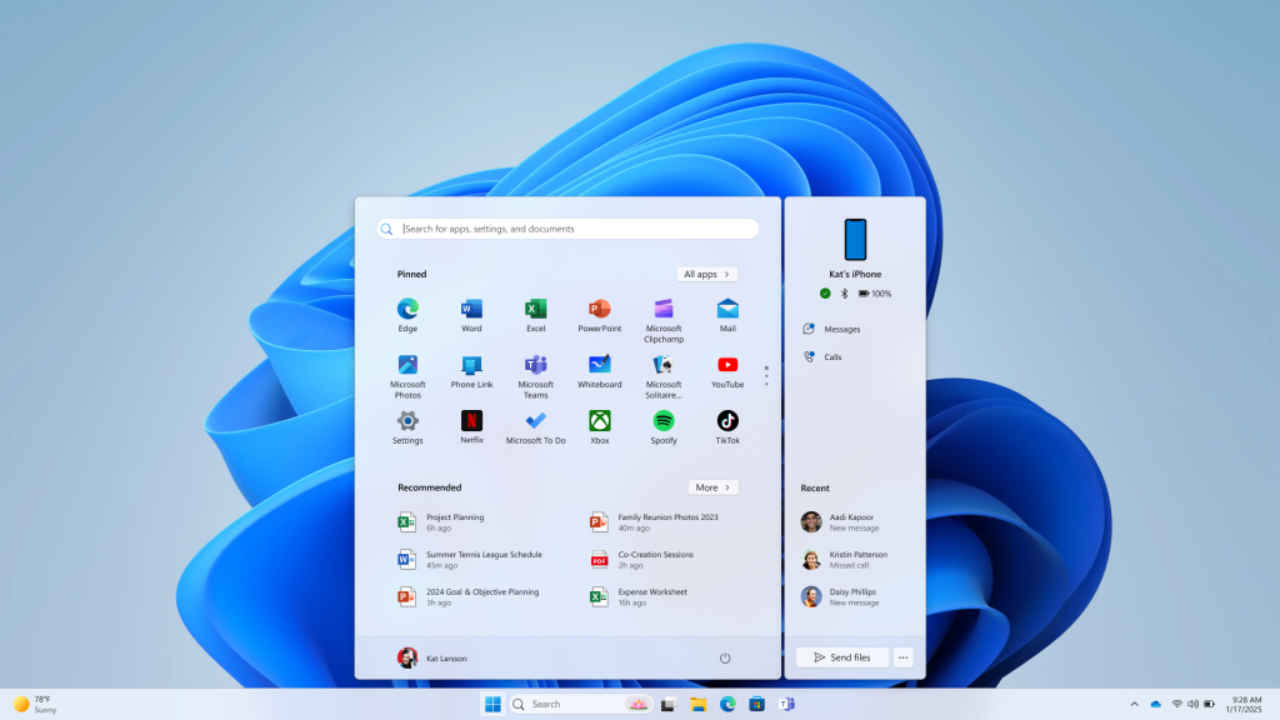
After previewing the feature for Android users last year, Microsoft is now making it easier for iPhone users to connect and interact with the new addition in the Start Menu in Windows 11. This comes after Microsoft announced that the company is now rolling out additional improvements, allowing iPhone users to access key phone functions directly from their Windows PC.
 Survey
SurveyWith the latest Windows 11 update, users can now set up their iPhones directly from the Start menu, a feature previously limited to Android users. Soon after connecting, iPhone users will be able to access essential phone features such as battery status, connectivity, messages, and calls, all within the Start menu. This brings iPhone users into the same fold as Android users, who have enjoyed these features for some time.
Also read: iPhone 16 Pro gets Rs 7,000 discount on Flipkart, bank offers also available
The iPhone users will also be able to share files seamlessly between Android/iPhone devices and Windows PCs. After connecting, the users can easily share the files by selecting the “Send files” option directly from the Start menu, making it more convenient to share documents, photos, or other files.
How to connect iPhone with device running on Windows 11
To begin, users should open the Start menu, select their device type (Android or iPhone), and then follow the on-screen instructions to complete the setup. Once connected, Android and iPhone users will be able to quickly access their phone’s features and easily share files between devices.
The feature is currently available to Windows Insiders in the Dev and Beta Channels, with the full release expected after further testing. If you want to use these features, your device should be running on Windows 11 Insider Preview Build 4805 or higher in the Beta Channel, or Build 26120.3000 or higher in the Dev Channel. Additionally, users will need Phone Link version 1.24121.30.0 or higher and Bluetooth LE capabilities.
Ashish Singh
Ashish Singh is the Chief Copy Editor at Digit. He's been wrangling tech jargon since 2020 (Times Internet, Jagran English '22). When not policing commas, he's likely fueling his gadget habit with coffee, strategising his next virtual race, or plotting a road trip to test the latest in-car tech. He speaks fluent Geek. View Full Profile