iPhone users can now access Google’s Magic Eraser AI feature: Here’s how
Magic Eraser allows you to remove unwanted objects from pictures.
It can now be accessed on iPhones through Google Photos.
Users with iPhones running iOS 15 or older can easily access this feature.

We all love clicking pictures on our phones, but sometimes no matter how much we try, we just can’t get the best and clean frame. But why worry when AI is here? We can now easily remove unwanted objects from our pictures with the help of this AI-based feature called ‘Magic Eraser’. It is pretty popular on Android smartphones such as Pixel and Galaxy S series. But now, you can access this feature on your iPhones too. Want to know how? Read along.
 Survey
SurveyWhat does this feature do?
The AI feature that allows you to remove unwanted objects can now be accessed on iPhones with the help of Google Photos. This feature is called Magic Erase. It is pretty convenient for all those travel pictures and a lot more where there’s too much crowd. The process is pretty easy, let me tell you.
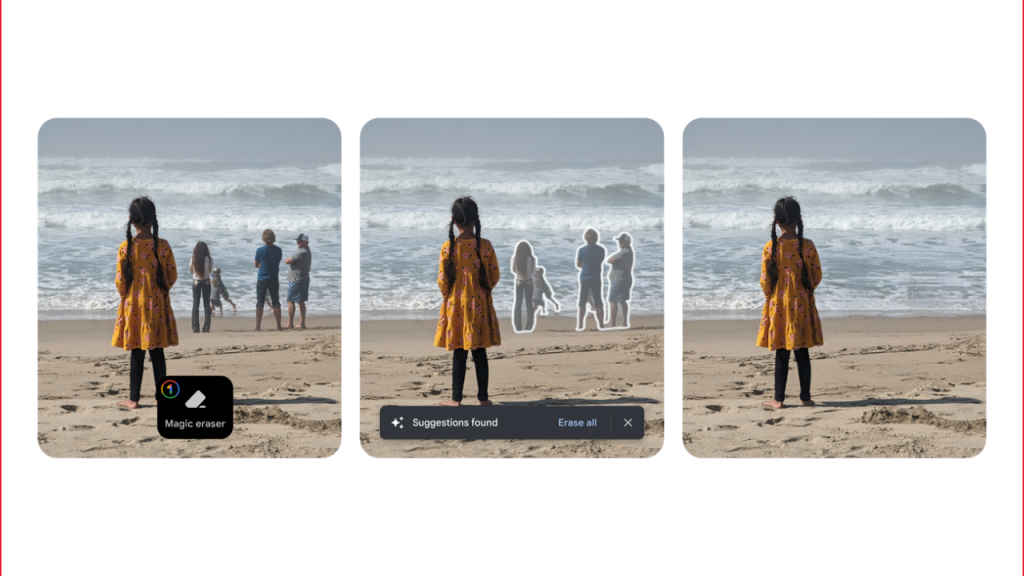
Also read: Google Photos AI editing coming to all users for free: Magic Eraser, Magic Editor & more
How to use Magic Eraser on iPhone?
Users with iPhones running iOS 15 or older can easily access this feature. Follow these steps to remove unwanted objects in pictures via Google Photos.
Step 1: Simply download Google Photos if you don’t have it already.
Step 2: Next, open the Google Photos App and then select the picture you want to fix.
Step 3: Now click on the “Edit” option.
Step 4: Find the “Tools” option and then click on “Magic Erase”.
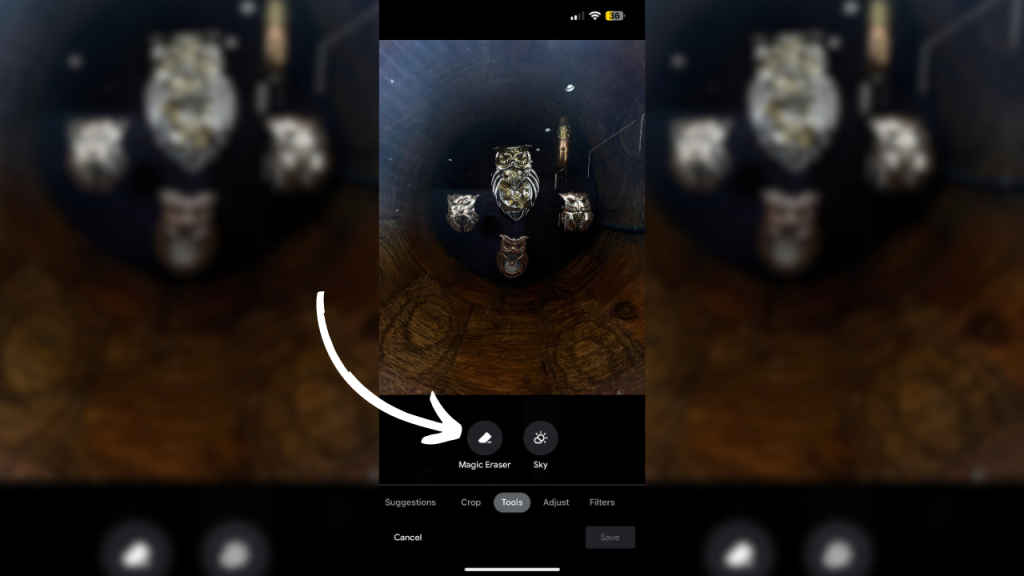
Step 5: Select or circle the spots that you want to remove.
Step 6: When you remove your finger, AI will automatically remove the selected area.
Step 7: Now click done and save your image.
And that’s it, by following these easy steps you can remove unwanted objects and make your pictures look so perfect. Now, iPhone users will not have to feel the “FOMO”.
Mustafa Khan
Mustafa is a young tech journalist who tells it like it is, cutting through buzzwords to deliver straightforward smartphone reviews. He’s the office go-to for insider tips and quick demos, and his video content doesn’t waste anyone’s time. When he’s off the clock, he geeks out over cars, photography, and hunting down the best spot for Indian food. View Full Profile