Google updates Chrome address bar with smarter autocomplete, bookmark search & more
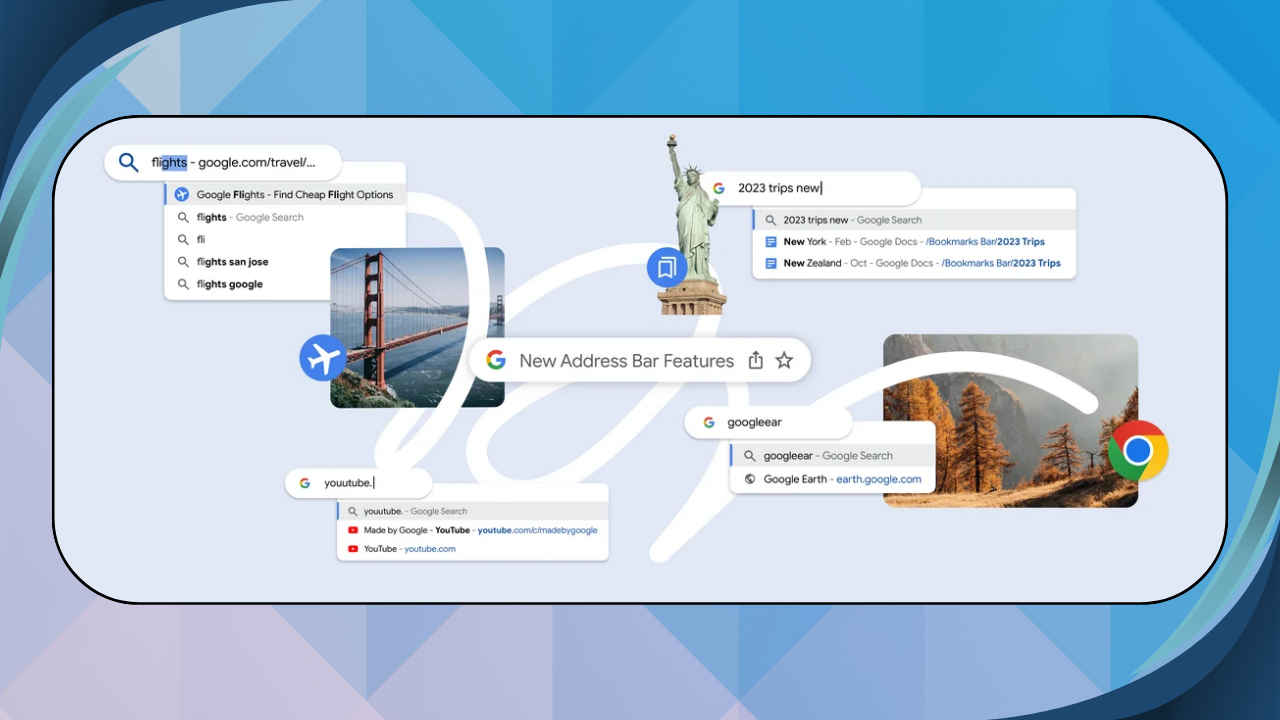
Google has announced a few updates to the Chrome address bar, promising a fast browsing experience.
The new updates include smarter autocompletion of URLs, and more.
Smarter autocompletion feature autocomplete URLs based on any word you've previously used to search for a website.
Google has announced a few updates to the Chrome address bar, promising a fast browsing experience. These updates include smarter autocomplete, the ability for users to search within the bookmark folders, and more. With these updates, Google Chrome users can look forward to a more streamlined and user-friendly web navigation, making it easier than ever to find what they’re looking for.
Below are the updates that Google has announced for the Chrome address bar.
Also read: Google Chrome on iOS and Android can now detect URL typos: Know more
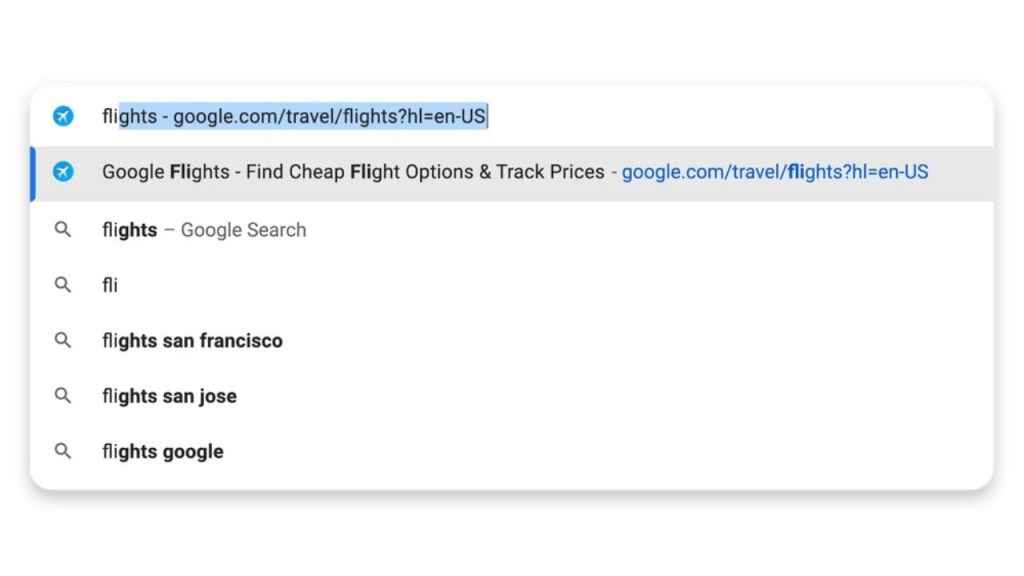
Smarter autocompletion of URLs
Google has introduced a significant change in how it autocompletes URLs in the Chrome address bar. Unlike before, where you had to accurately type the beginning of a website, such as “google.com” for Google Flights, the latest update on the desktop version of Chrome now allows the address bar to autocomplete URLs based on any word you’ve previously used to search for a website. This means that when you type something like “flights,” Chrome will autocomplete it to “https://www.google.com/travel/flights,” simplifying your web browsing experience.
Also read: Google Chrome getting new look for its 15th birthday: Check new updates
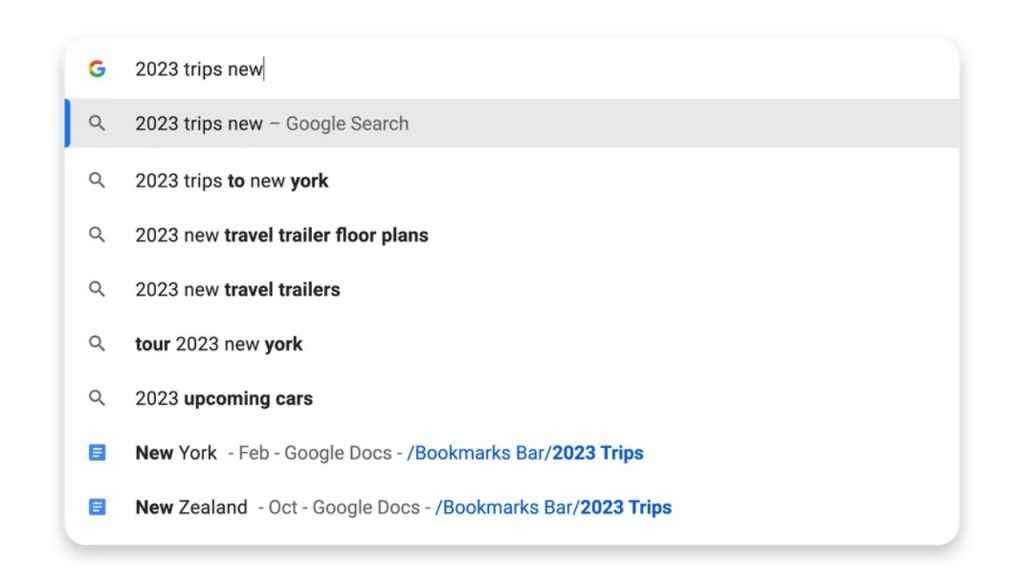
Search within bookmark folders
Google announced that you can now search within your bookmark folders right from the Chrome address bar on desktop and mobile. You just have to include the folder name in your search, and you’ll see suggestions from that collection.
Suggestions for popular sites
Whether you’re using Chrome on your computer or mobile device, Google is making it easier to find websites, even if you can’t quite remember their names. For instance, if a friend told you about Google Earth for checking hiking trails, and it’s your first time visiting the site, Chrome will suggest the Google Earth website in the drop-down.

Automatic typo corrections
Now, if you misspell a URL name in the address bar, Google Chrome can detect the typos and immediately show you suggestions based on your previously visited websites. This new feature is available for Chrome on desktop, Android and iOS.
It’s important to note that the new updates are currently rolling out, so just wait a little more if you haven’t received them yet.
Ayushi Jain
Tech news writer by day, BGMI player by night. Combining my passion for tech and gaming to bring you the latest in both worlds. View Full Profile




