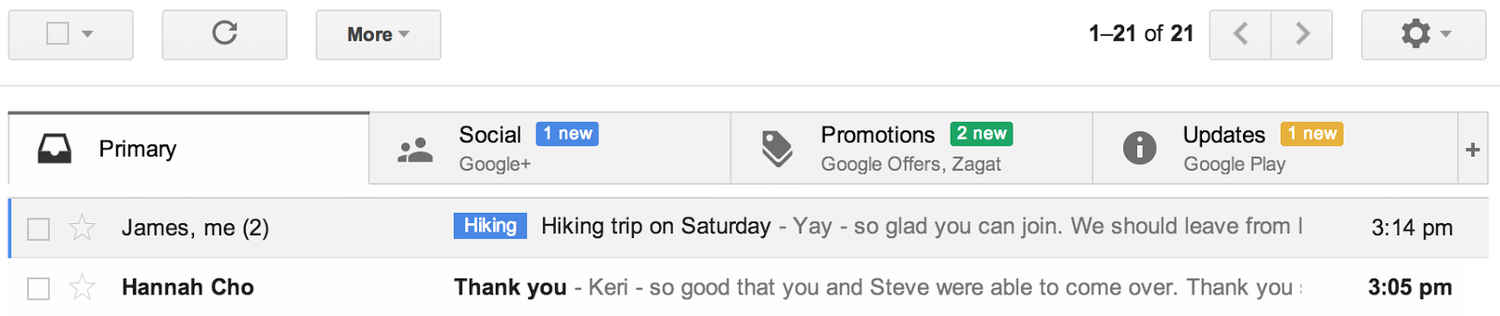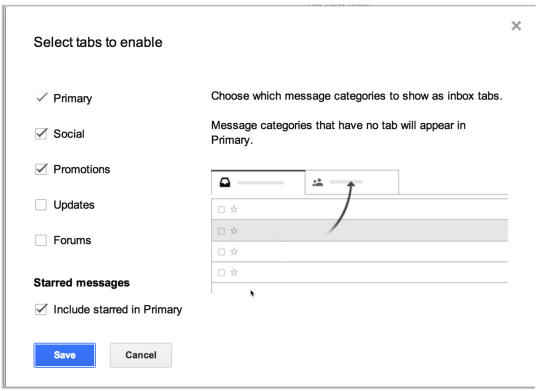Google unveils new Gmail inbox with auto-sorting tabs
In an attempt to help users easily organize their e-mail with minimum effort, Google has rolled out inbox tabs for Gmail, which automatically sort email into groups, and put users 'back in control'.

Google has revamped Gmail for desktop and mobile, redesigning the inbox to sort items into groups. The new inbox groups are meant to help users better manage their disparate incoming mail, putting them “back in control using simple, easy organization.”
 Survey
SurveyThe changes to Gmail’s Inbox will be rolling out over the next few weeks, though users on the desktop will be able to manually choose the new design (selecting ‘Configure inbox’ in Settings), soon. The new version will be just another inbox type, like Classic or Priority Inbox, and users will be able to switch whenever they want.
The new Gmail inbox for desktop will feature tabs, five in total – Primary, Social, Promotions (and offers), Updates (and bills and receipts), and Forums. Users will be able to disable and enable these tabs from the Configure inbox option. They will also be able to set all starred messages to appear in the primary inbox, and ensure certain senders appear in certain tabs.
The new Gmail inbox automatically sorts mails into the various tabs, similar to the Smart Labels feature first unveiled a few years back. In case you feel a certain message was incorrectly assigned to a tab, you can drag and drop it into the correct tab, or right-click and select ‘Move to tab’.
The ‘ ’ tab on the right will send you to the ‘Configure inbox’ menu, from where users can disable all tabs to simply revert to a more classic view, with all mail then showing in the primary tab.
The tabbed Gmail inbox will also appear in the Android and iOS apps soon, with users getting the same flexibility to disable/enable the tabs, or use other Inbox types, as the desktop users.
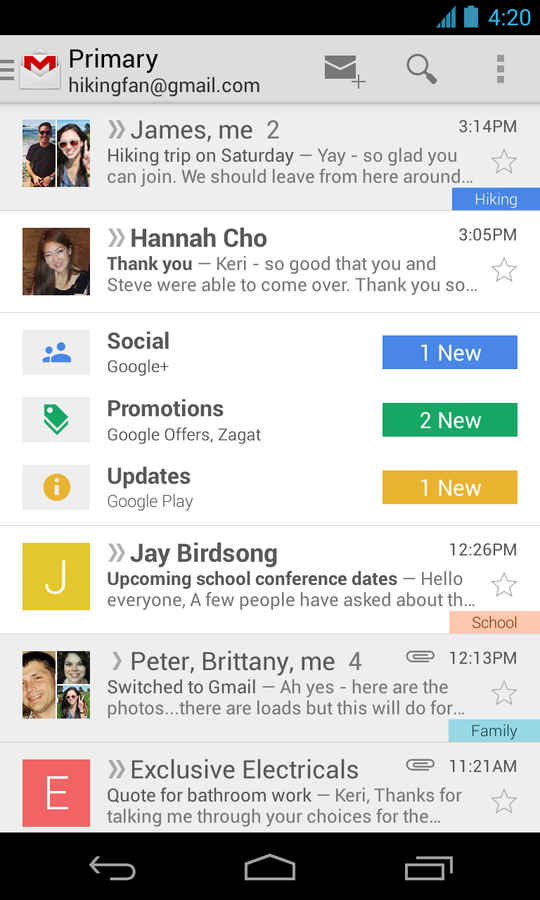 Android |
 iPhone |
Have you tried the new Gmail inbox? Is the sorting efficient? Is the overall interface actually useful and better organized? Let us know what you think about it in the comments section below. You can check out the video below for a quick demo of the new features.
Source: Gmail Blog via CNet