Google takes major step towards password-free future with default passkey support for personal accounts
Google is now offering passkeys as the default option across personal Google Accounts.
Passkeys allow users to sign in to apps and sites with a fingerprint, a face scan or a screen lock PIN.
With passkeys, Google aims to reduce the reliance on passwords and eventually phase them out.

Google has announced that it is now offering passkeys as the default option across personal Google Accounts. For those who are unaware, passkeys allow users to sign in to apps and sites the same way they unlock their devices: with a fingerprint, a face scan or a screen lock PIN.
 Survey
SurveyAlso read: Google’s new passkey explained: Your password-less future’s here
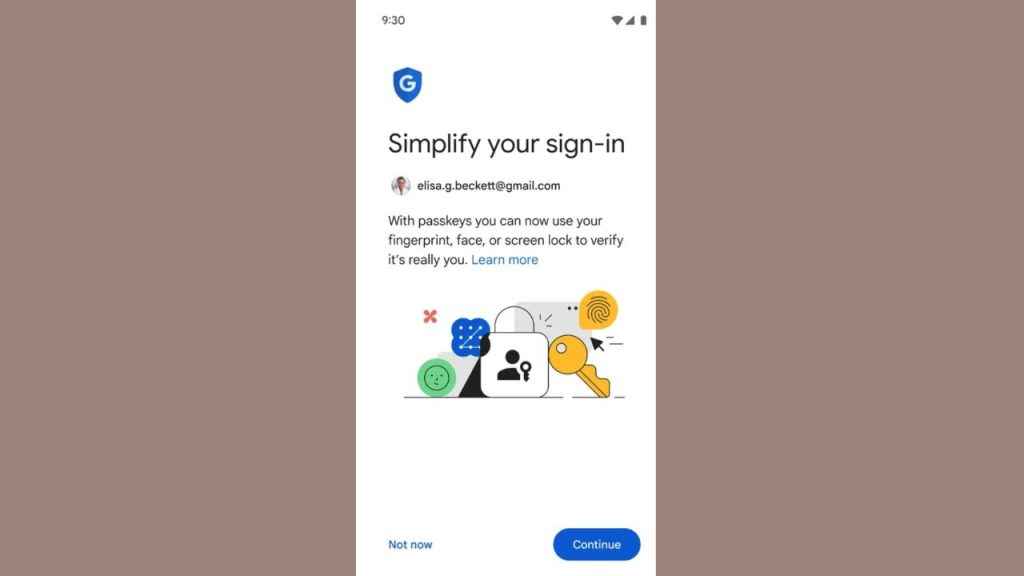
“Earlier this year we rolled out support for passkeys, a simpler and more secure way to sign into your accounts online. We’ve received really positive feedback from our users, so today we’re making passkeys even more accessible by offering them as the default option across personal Google Accounts,” the tech giant said in a blogpost on October 10.
Also read: Google brings Passkeys support to Chrome and Android devices: Here is everything you need to know
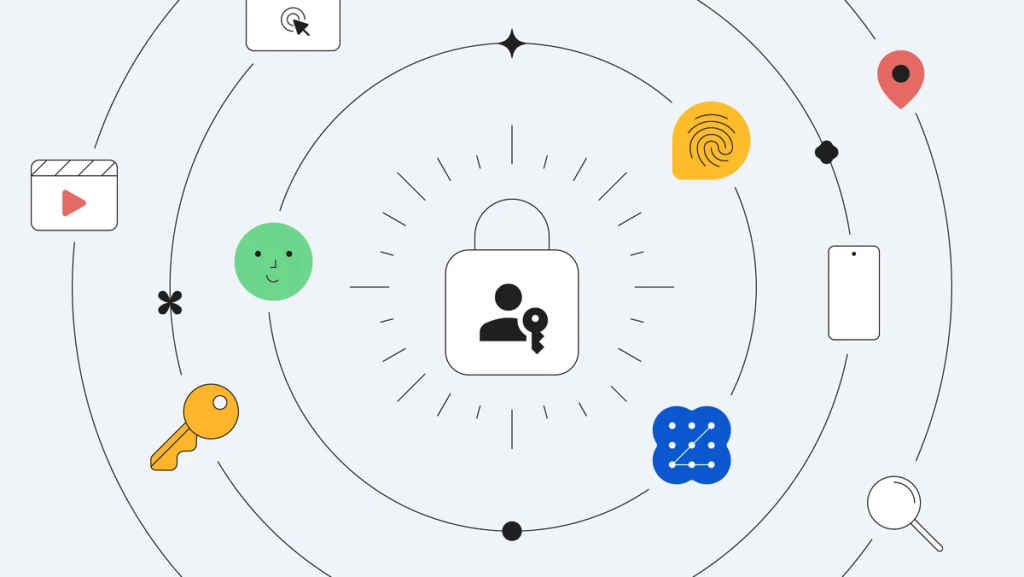
So, the next time you sign in to your account, you’ll start seeing prompts to create and use passkeys. You will also see the “Skip password when possible” option toggled on in your Google Account settings.
To use passkeys, you just have to use a fingerprint, face scan or pin to unlock your device, which Google claims are 40 percent faster than passwords.
As new technologies take time to catch on, users will still be given the option to use a password to sign in and can choose to disable “Skip password when possible” if they prefer to opt out of passkeys.
According to Google, the most immediate benefit of passkeys is that they spare people the headache of remembering all those numbers and special characters in passwords.
With passkeys, Google aims to reduce the reliance on passwords and eventually phase them out.
What are passkeys
Passkeys are a way to sign in to apps and websites. They’re both easier to use and more secure than passwords. Passkeys let users sign in to apps and sites the same way they unlock their devices: with a fingerprint, a face scan or a screen lock PIN. And, unlike passwords, passkeys are resistant to online attacks like phishing, making them more secure than things like SMS one-time codes.
Ayushi Jain
Ayushi works as Chief Copy Editor at Digit, covering everything from breaking tech news to in-depth smartphone reviews. Prior to Digit, she was part of the editorial team at IANS. View Full Profile