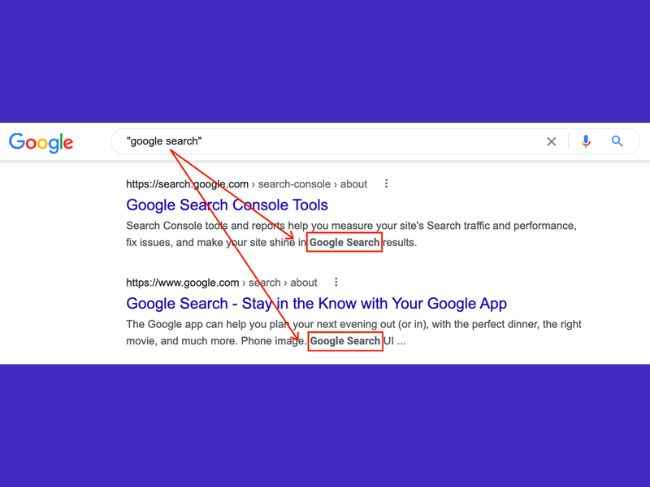Google shares tips on improving the Search experience while using quotes
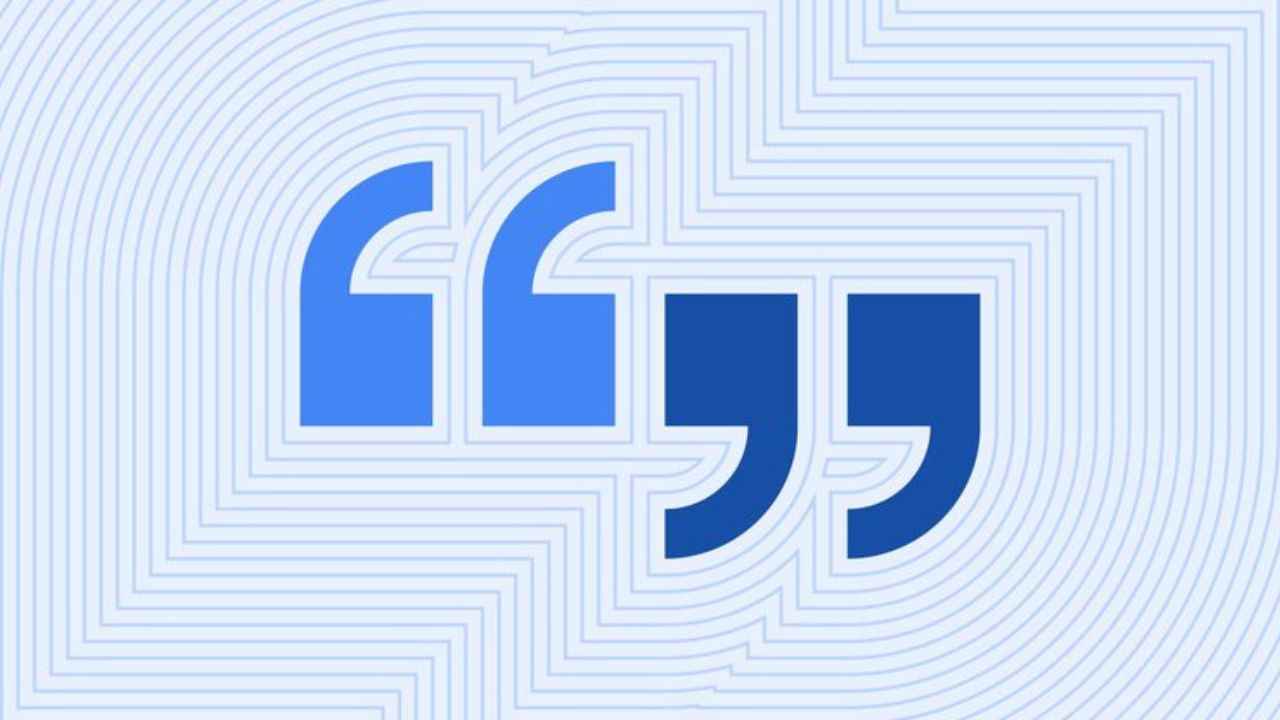
The company has improved its search results when you search for quotes.
After receiving feedback from users google is improving on the search feature.
Now google search will give its users more context by displaying quoted text within a page.
Today, Google has revealed some improvement for “quoted” searches. For example, if you type any phrase in the search bar, the snippets will display the accurate location of the phrase. By clicking the link and approaching the content, it will be easier to locate them. Moreover, google stated that they received feedback from users signalling that users of quoted searches want to view the exact location of the said phrase on the website.
Here’s how quoted search works
Google has shared some tips and tricks on how quoted searching works along with some limitations of the feature.
- Searches for quotes might match different results or content that is not clearly seen on the page: Quoted searches sometimes come up or match with the content that is not visible on the page and makes it look like the content is not there even when it is there. Moreover, web pages may also change since the time you last visited them. Google cached copies may display wherein referred to information appeared on the internet page.
- Use Developer Tools: Some people use the browser find command to find phrases. If it doesn't work, they can also use a developer tool in which users can search for all rendered text which includes drop-down menu text.
- Quoted text may appear only in title links: Quoted content will not appear in snippets even if they are only in title links or URLs. It doesn't bold the URL matches and title links.
- Sometime punctuations seen as spaces: According to Google, punctuation is seen as spaces which affect quoted searches. So they will match text where punctuation like hyphens or commas breakup the words as the letter patterns are the same i.e., don’t , doesn't ; don’t/doesn’t; don’t-doesn’t.
- Quoted content is bolded for web page snippets on desktop: The new bolding of quoted text works only on the desktop which will not appear in recipe or video boxes and in picture or news searches. The boxes and modes contain quoted phrases and mobile results are not bolded.
- Quoted searches don’t work for local results: For local results within maps, the quote function does not function.
Yonghao Jin, software engineer, Search, Google, while speaking on the improvement of quoted searches, said, By default, our system is designed to look for both the right text and phrase entered related terms and concepts, which is often useful.
He added, if you use quotes you might miss helpful content that uses closely related words. Of course, there are those times when the exact words being on a web page makes all the difference. For those situations, quoted searches remain available and are now even better.
For more technology news, product reviews, sci-tech features and updates, keep reading Digit.in
Digit NewsDesk
Digit News Desk writes news stories across a range of topics. Getting you news updates on the latest in the world of tech. View Full Profile