Google further evolves web search, introduces Instant Preview
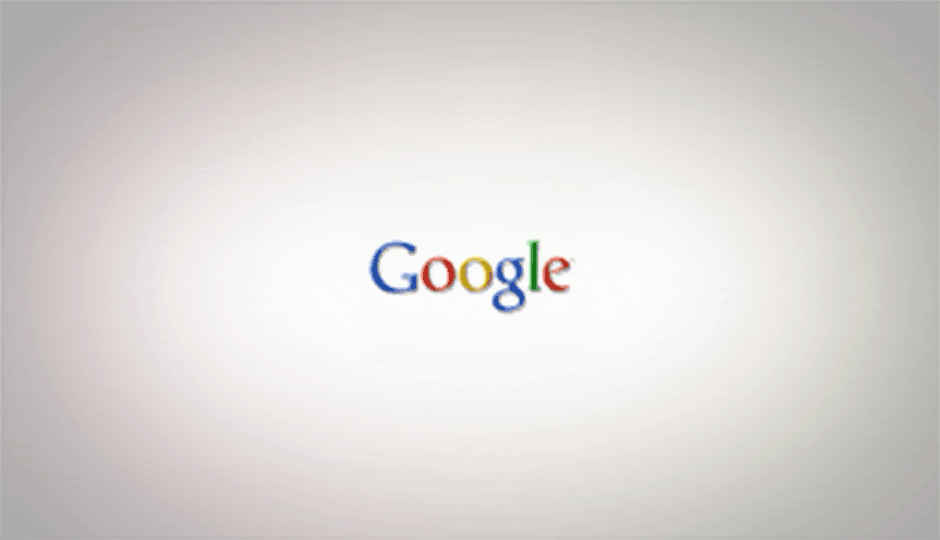

Google will soon be introducing Instant Preview worldwide, further improving its search interface since the advent of Instant Search, and moving towards a more visual perspective. Instant Preview does exactly what you would expect it to: it shows you a preview of the search results.
It’s all very simple, activate Instant Preview by clicking on the magnifying glass symbol next to the title of each search result, and you can instantly see an image preview (presumably cached) of the site in a new box alongside, in your browser window.
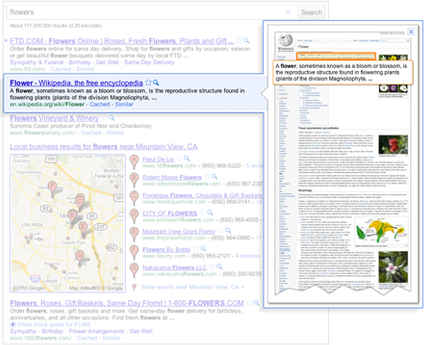
As you can imagine, this will allow users to quickly compare search results visually, and depending on what they are searching for (not especially useful on text-heavy sites) also allow them to pinpoint the relevant content by seeing the highlighted search query within the preview. Obviously, this also means that users will be able to ‘see where they are going’, before they go there.
[RELATED_ARTICLE]While the feature has not been completely rolled out yet, you can try it out here for now, in case you aren’t able to see it normally.
This is what Google’s Official Blog has to say about the new addition to Google Search:
With Google Instant you get results as fast as you type, but your search doesn’t stop there. Once you get results back, you choose a site to visit based on the information in each result—like the title, a snippet of text and the URL. Over time we’ve made steady improvements to our search results and snippets to help you pick a great page. Now we’re making a leap to image-based snapshots—a new kind of visual search result we call “Instant Previews” which makes it even faster to choose the right result.
Check out how it will work in the below video:
