Google Chrome will now let you know how much memory each tab is using: Here’s how
Google is rolling out a “Memory usage” feature to Chrome on desktop.
This feature will tell you how much memory each tab is using.
The card that appears when you hover over a page in the Tab Strip will now show “Memory usage.”

Google added a Memory Saver feature on Chrome earlier this year. Now, the tech giant is rolling out a “Memory usage” feature to Google Chrome on desktop. This feature will tell you how much memory each tab is using.
 Survey
SurveyAccording to a report by 9To5Google, the card that appears when you hover over a page in the Tab Strip now includes information about “Memory usage,” in addition to the page name and domain.
Also read: Google updates Chrome address bar with smarter autocomplete, bookmark search & more
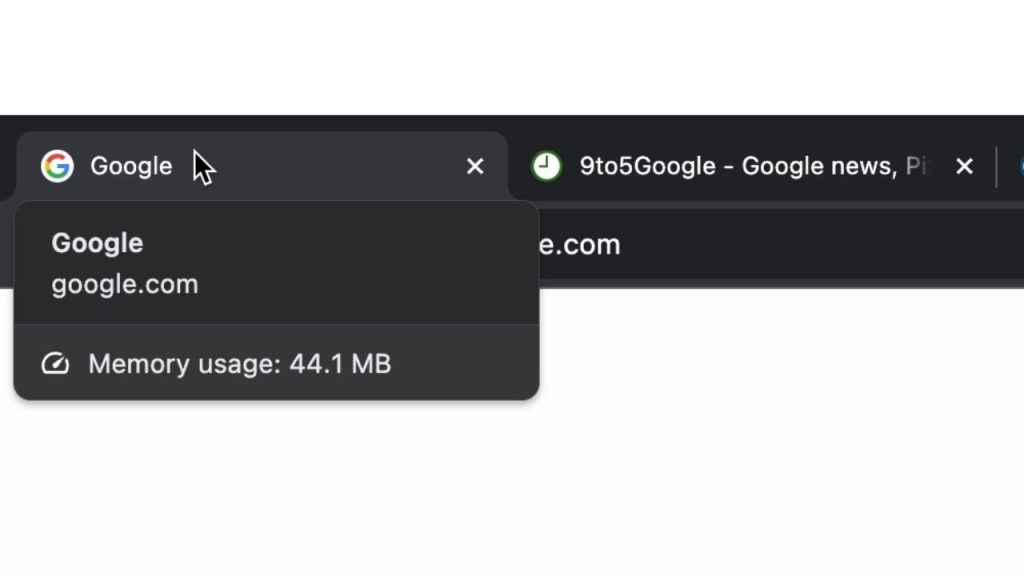
This feature enables you to quickly identify which pages are placing a significant load on your system. It offers a more convenient alternative to the previous method of accessing this information through the three-dot overflow menu > More Tools > Task Manager.
Also read: Google Chrome on iOS and Android can now detect URL typos: Know more

This feature builds on Google Chrome’s Memory and Energy Saver modes. The Energy Saver mode restricts background processes and visual elements such as animations, smooth scrolling, and video frame rates to conserve power. On the other hand, the Memory Saver mode operates by releasing memory resources from inactive tabs. These tabs are still accessible in the Tab Strip and will reload when revisited.
You can toggle both of these modes on or off in the Settings under the Performance section.
“We’re seeing Memory usage in the tab hover cards on the stable channel with Chrome 119. It’s been slowly rolling out in recent weeks for Mac, Windows, Linux, and ChromeOS,” the report said.
Recently, Google announced a few updates to the Chrome address bar, promising a fast browsing experience. These updates include smarter autocomplete, the ability for users to search within the bookmark folders, and more. With these updates, Google Chrome users can look forward to a more streamlined and user-friendly web navigation, making it easier than ever to find what they’re looking for.
(Source)
Ayushi Jain
Ayushi works as Chief Copy Editor at Digit, covering everything from breaking tech news to in-depth smartphone reviews. Prior to Digit, she was part of the editorial team at IANS. View Full Profile