

Google Bard vs Microsoft Copilot
AI is the biggest tech trend that we are witnessing currently. All big tech companies are running the race for it. In the growing era of AI, AI-generated images have become very popular. Google has recently announced that its AI chatbot Bard can now generate images for you. The best part is that you don’t have to pay to create images using the Bard chatbot.
Microsoft Copilot also offers free image generation from text, making it a contender in the AI race. In this article, I have compared the images generated by both Google Bard and Microsoft Copilot using the same prompts to find out which one creates better pictures. It’s worth noting that while Google Bard took 15-17 seconds to generate images, Microsoft Copilot took around 30 seconds.
Also read: Google Bard can now create images for you: Here’s how

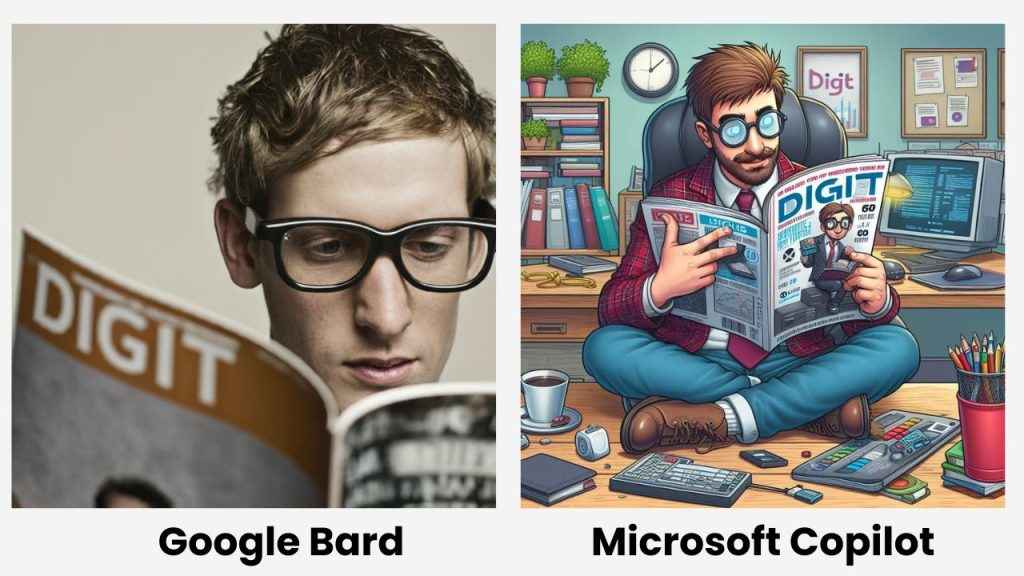
Starting with the basics, I tried to generate images for the prompt: Create an image of a geek reading a magazine named “Digit”.
Google Bard
The image on the left is generated using Google Bard. I am very impressed with this image as it looks realistic. You can clearly see “Digit” written on the magazine, and it is spelt correctly.
Microsoft Copilot
The right image that Microsoft Copilot generated looks animated. However, I can say that it is creative and the Copilot took the initiative to add things to the image. You can even see a Digit’s frame hanging on the wall behind.
Also read: What’s new in Microsoft Copilot Pro? Know here
For the mid-level, I generated images using this prompt: Create an image of a geek reading a magazine named “Digit” and surrounded by gadgets.
Google Bard
I must say, I am not impressed with the image generated by Google Bard. The magazine looks more like a newspaper, and “Digit” is spelt wrong as well.
Microsoft Copilot
Microsoft Copilot generated exactly what I asked for. I love how the Digit magazine looks. Copilot even added a robot, making the image more impressive.
Now, let’s see the results for the complex prompt. Here’s the given prompt: Create an image of a geek reading a magazine named “Digit”, surrounded by gadgets, and testing an AI robot.
Google Bard
Again, Google Bard was unable to clearly spell “Digit” on the magazine. The only things I like about the image are how the geek looks and how real the room looks.
Microsoft Copilot
Speaking of the image that Microsoft Copilot created, it looks cool. Everything looks perfect. You can clearly see that the geek is reading a magazine named “Digit”. It’s worth noting that while the image is creative and animated, it is not realistic.