GenType, Google Labs’ new AI tool powered by Imagen 2: Here’s what it can do
Google Labs has unveiled its latest experimental tool: GenType.
GenType is built on the Imagen 2 API.
It helps users to create custom alphabets based on their own themed descriptions and prompts.

In a bold leap towards personalised expression and creative innovation, Google Labs has unveiled its latest experimental tool: GenType. Harnessing the power of artificial intelligence and fueled by the Imagen 2, GenType offers users an opportunity to generate alphabets tailored to their unique themes and prompts.
 Survey
SurveyIn this article, we will tell you how you can access the new GenType AI tool.
Also read: Create your own Chrome Dino game using AI with GenDino: Here’s how
What happens when the alphabet meets AI? #GenType is a type generator powered by Imagen 2 that allows you to craft, refine, and download one-of-a-kind AI generated alphabets.
— labs.google (@labsdotgoogle) June 10, 2024
Try it out and share your results: https://t.co/IiofYs6jqK pic.twitter.com/ODmJtEaiVK
What is GenType?
GenType is an experiment built on the Imagen 2 API that helps users to create custom alphabets based on their own themed descriptions and prompts.
According to the company, this AI tool allows users to craft, refine, and download one-of-a-kind AI generated alphabets.
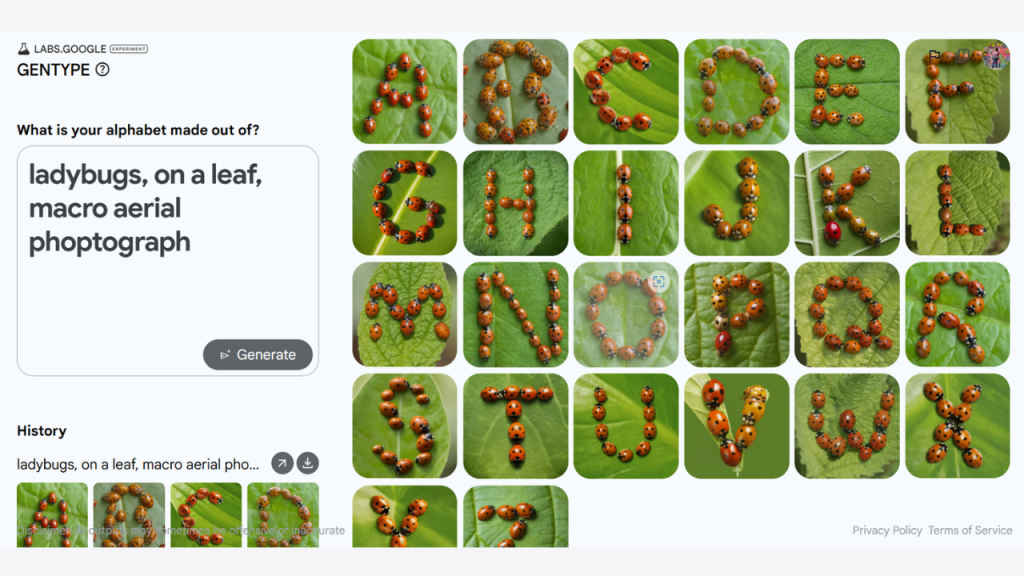
How to access GenType
Step 1: Click on this link- labs.google/gentype
Step 2: Log into your account.
Step 3: In the provided type box on the left side (below “What is your alphabet made out of?”), type the description of the alphabets you want.
Step 4: Click Generate.
It’s worth noting that if there is any specific letter’s result that you don’t like, you can click on it and select the “Regenerate” option. Then, the tool will regenerate that letter.
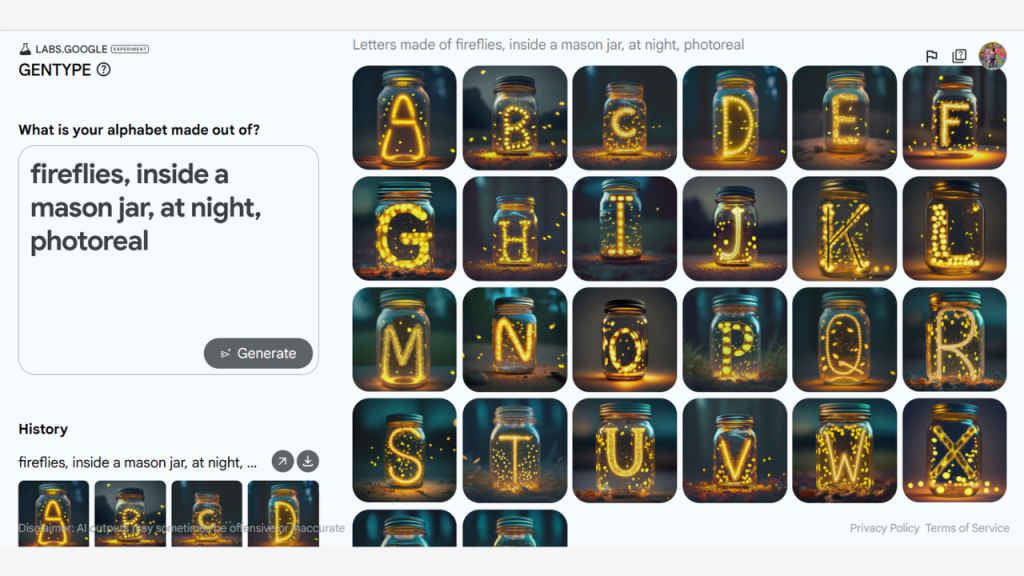
In my opinion, GenType represents a remarkable fusion of technology and creativity, empowering users to sculpt alphabets that resonate with their individuality. Also, GenType stands as a testament to Google’s commitment to pushing the boundaries of AI experimentation, fostering a playground for creative exploration.
Furthermore, GenType’s user-friendly interface streamlines the process, making it accessible to a wide audience regardless of their technical expertise. I tried this tool, and personally, I like it. It’s incredibly fun and easy to use!
So, try this tool and let us know what unique and creative alphabets you come up with!
Ayushi Jain
Ayushi works as Chief Copy Editor at Digit, covering everything from breaking tech news to in-depth smartphone reviews. Prior to Digit, she was part of the editorial team at IANS. View Full Profile