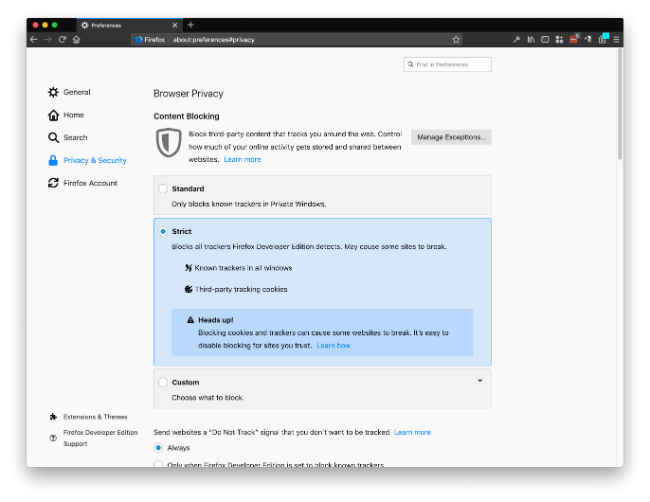Firefox gives users more control over their privacy settings with ‘Strict’ mode

The update to the browser brings with it a redesign to the tracker blocking settings and lets users block third-party trackers from following them across websites.
Highlights
- The new update to Firefox brings with it advanced content blocking.
- This stops third party trackers from following you from site to site.
- This feature when enabled, may break some sites.
The new update to the Firefox browser gives user more control over their privacy. Under content blocking, there is a new option called strict. This essentially stops third-party trackers from following you from one site to the next. The content blocking under the privacy tab of the website will come with three options – Standard, Strict and Custom. The Standard option blocks sites when you browse in private mode. This is similar to what we have seen in Incognito mode in the Chrome browser. The next option is the one that is very interesting. It is the Strict option. Checking the Strict option will shut down all web tracking and internet cookies. These are of course the ones which the browser can detect. Turning Strict mode on will prevent the tracking of your browser and hence you will not see ads based on your browsing. For example, when you search for shoes online and then you log onto facebook, you will see the ads of those particular shows in your feed. If you are browsing in Strict mode on the Firefox browser, then you will not see the ad for the shoes on your social network or any other site you visit. There is one downside to the Strict mode and that is that sometimes it can cause a site to break or not load properly, so as a user, you will have to be mindful of that. If this affects the sites you visit, then worry not, it can be easily disabled by clicking on the small "i" in the address bar.
The custom mode gives you access to tinker with settings based on your preferences. By default the browser will have the Standard mode active, so if you want to implement the Strict mode or Custom mode, you will have to do so by getting into the settings.
On its official blog, Mozilla says, “One of the features we outlined in our approach to anti-tracking was Enhanced Tracking Protection, otherwise known as “removing cross-site tracking”. We initially announced in October that we would roll out Enhanced Tracking Protection off-by-default. This was just one of the many steps we took to help prepare users when we turn this on by default this year. We continue to experiment and share our journey to ensure we balance these new preferences with the experiences our users want and expect. Before we roll this feature out by default, we plan to run a few more experiments and users can expect to hear more from us about it.”
Also Read:
Facebook is paying teens and adults to sell their personal data by installing a VPN app
90 percent of auto sales in India were digitally influenced in 2018: Report
Google Duo might soon get a web-app version
Sameer Mitha
Sameer Mitha lives for gaming and technology is his muse. When he isn’t busy playing with gadgets or video games he delves into the world of fantasy novels. View Full Profile