Facing blue triangle of death issue on your Garmin watch? Here’s how to fix it
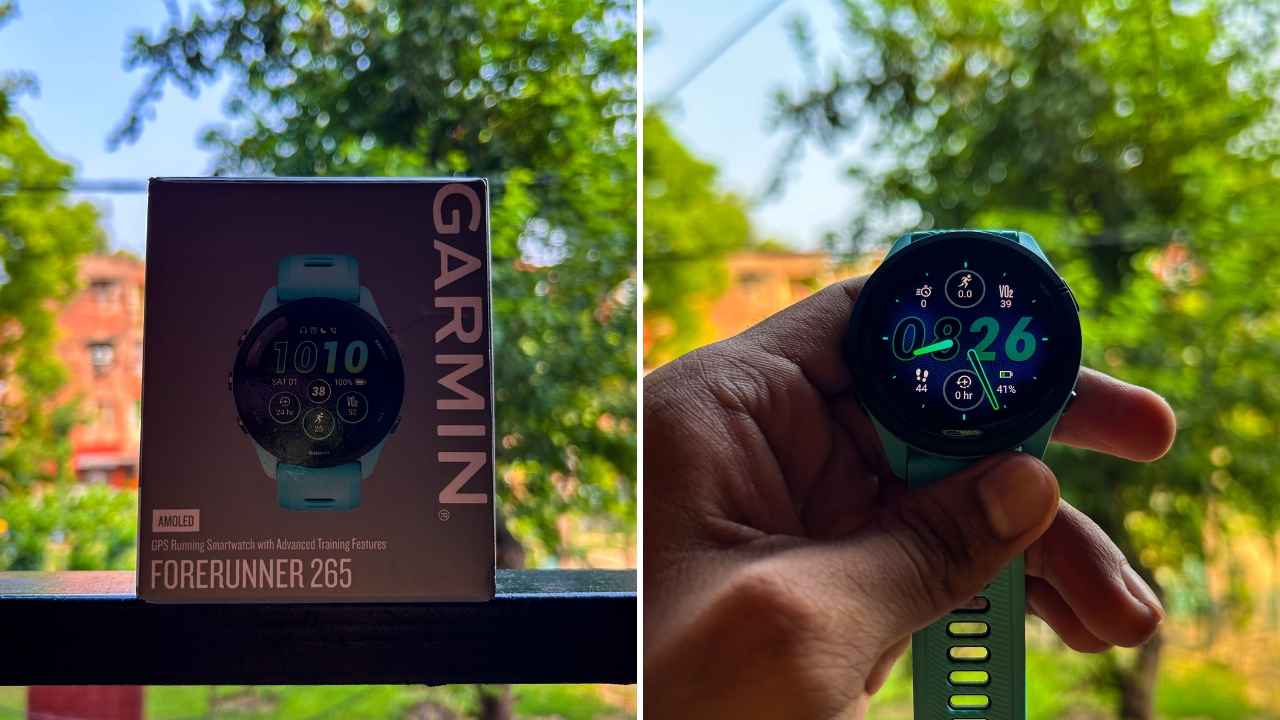
Garmin has fixed the issue causing startup freeze or blue triangle on affected watches.
Devices like Fenix, Epix, and Forerunner series were among those impacted.
Users can resolve the issue by holding the power button to restart their device.
Garmin, a popular smartwatch maker for fitness enthusiasts, has issued an official statement saying that the issue that was causing some devices to be stuck on the startup or blue triangle is now solved. For the unversed, the brand has faced massive backlash after customers from all over the world complained about the watches suddenly stopped working.
According to the reports, the Fenix, Epix, Forerunner, Vivoactive, Venu, and Active series were affected. Some of the users complained about their device getting stuck on the startup screen while others claimed that they were seeing a blue triangle leaving the watch inaccessible. Some users also complained that the devices are crashing when starting a GPS workout.
List of impacted Garmin watches
As per the reports, the Forerunner Watch, Instinct Series Watch, Vivoactive 4, Epix Watch, Fenix Watch, Vivoactive 5, Approach Watch, Edge Cycling Computers, Venu 3 and Venu 3S were among the impacted watches.
Also read: Pixel 8 Pro gets Rs 32,000 off on Flipkart, bank offers also available
Garmin issues official statement
“The issue causing some devices to be stuck on the startup screen or a blue triangle has been resolved. If you are still experiencing this, please visit support.garmin.com for steps to resolve the issue,” the company stated.
How to fix the issue
If you are still facing the freezing or blue triangle issue, here are the simple steps that can help you fix it:
- Press and hold the power button till your watch gets turned off.
- Repeat the same step to turn on the device.
If the process does not work and you are still facing the same issues, you can tap here and follow the steps Garmin has stated on its website. Do note that these following steps may result in losing some data including the Garmin Wallet, Connect IQ content (watch faces, apps, data fields), body battery data, some loss of steps, and more.
Ashish Singh
Ashish Singh is the Chief Copy Editor at Digit. Previously, he worked as a Senior Sub-Editor with Jagran English from 2022, and has been a journalist since 2020, with experience at Times Internet. Ashish specializes in Technology. In his free time, you can find him exploring new gadgets, gaming, and discovering new places. View Full Profile




