ElevenLabs’ text-to-sound AI now available for everyone: Here’s how to use it

Earlier this year, ElevenLabs previewed an AI sound generator.
Now, ElevenLabs' text-to-sound AI is available for everyone.
This AI model can generate sound effects, short instrumental tracks, soundscapes and a wide variety of character voices– just with a text prompt.
In the rapidly evolving landscape of artificial intelligence, groundbreaking advancements continue to reshape how we interact with technology. Earlier this year, OpenAI captivated the world with the unveiling of its text-to-video model, ‘Sora,’ showcasing impressive capabilities that brought textual descriptions to vivid visual life. However, amidst the excitement surrounding Sora, there remained an important element missing from the experience: audio. To address this gap, ElevenLabs previewed an AI sound generator.
Now, ElevenLabs has announced that its text-to-sound AI is available for everyone. This article delves into the details of ElevenLabs’ AI Audio model, and how you can use it.
Also read: AI sound generator: ElevenLabs will enhance your Sora AI videos
ElevenLabs’ newest AI Audio model can generate sound effects, short instrumental tracks, soundscapes and a wide variety of character voices– just with a text prompt.
Also read: World’s first AI Beauty Pageant: List of 10 finalists, judging criteria & more
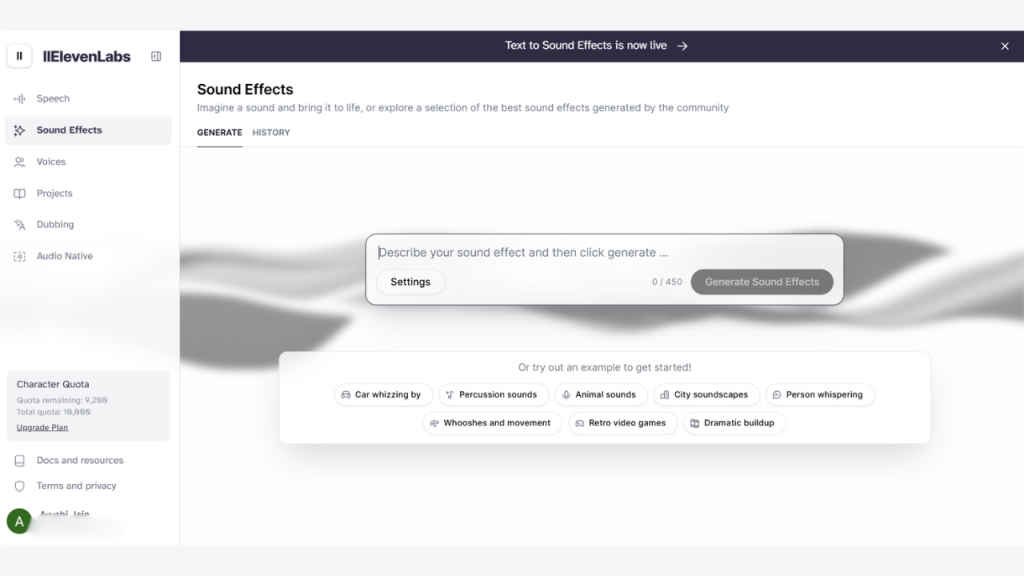
According to the company, this tool has been designed to help creators—including film and television studios, video game developers, and social media content creators—to generate rich and immersive soundscapes quickly, affordably and at scale.
To facilitate the expansion into sound effects, ElevenLabs has partnered with Shutterstock. This collaboration allowed ElevenLabs to fine-tune its AI model using Shutterstock’s extensive and diverse audio library of licensed tracks, resulting in a rich and versatile new tool for modern creators.
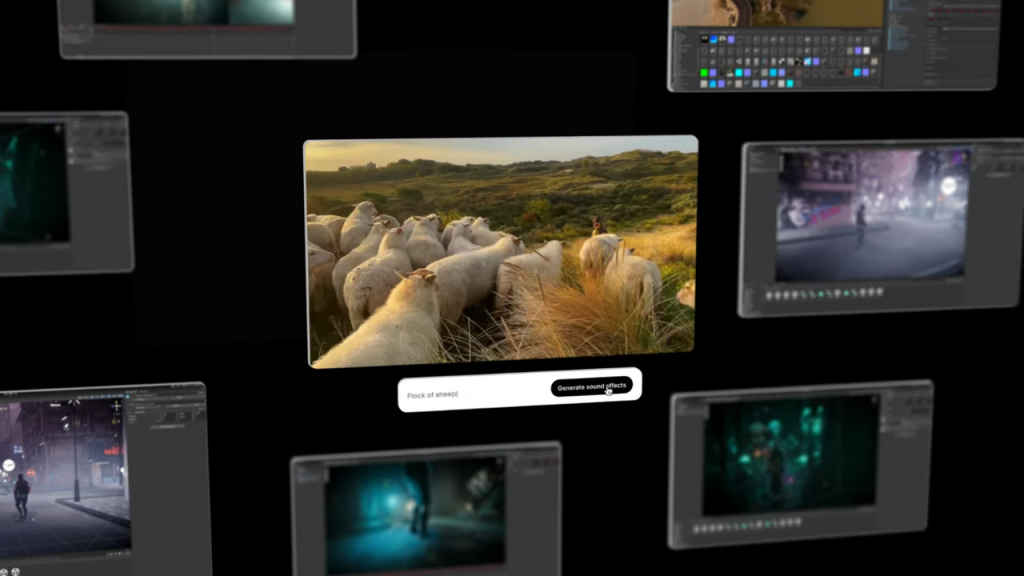
Now, let’s take a look at how you can use ElevenLabs’ AI sound generator.
How to use ElevenLabs’ AI sound generator
Step 1: Login and head to Sound Effects.
Step 2: Describe the sound you want the tool to generate.
Step 3: Click generate.
Step 4: Review samples and download the best results.
As artificial intelligence continues to advance, its capabilities evolve rapidly, reshaping various industries. From text-to-video models like Sora to AI sound generators like the one launched by ElevenLabs, innovations are constantly pushing the boundaries of what AI can achieve.
Ayushi Jain
Tech news writer by day, BGMI player by night. Combining my passion for tech and gaming to bring you the latest in both worlds. View Full Profile





