Dropbox desktop clients for Mac and Windows updated
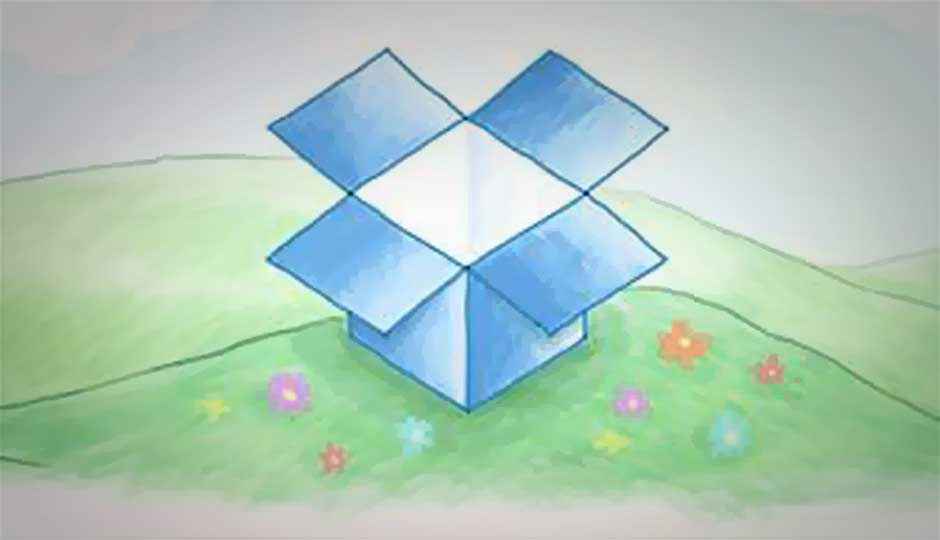
Version 2.0 brings in a new interface and adds notifications about file sharing and recent changes. Adds notifications to Android and iOS versions.
Dropbox, the popular cloud storage and sharing service, has updated the desktop clients for its desktop application. The new version will be available for both Mac OS X and Windows. The updated version, named version 2.0, gets a new user interface and the addition of instant notifications for any new shares and the recent changes made to your files.
“We’ve made it easier than ever to accept invitations to shared folders, see links or albums that people have shared with you, and keep tabs on what’s changed in your Dropbox. If someone shares a link with you, you can now get to it immediately — directly from the Dropbox menu! You’ll get notifications in real time as people share with you, and can see them later just by clicking the Dropbox icon. You can also accept or decline invitations to shared folders directly from your desktop.”, says Dropbox, in the blog post.
Within the drop down menu accessible as Dropbox sits in the task bar, you will now get detailed notifications about which user has shared which files, and asks for your consent to accept or deny that. You can also share from within this menu, with the idea being to prevent a trip for you into your Dropbox folder.
The mobile versions have not been forgotten, and the developers have added the notification feature to the Android and iOS versions as well. The desktop versions are no available for Mac OS X 10.6 and above, and for Windows XP and above. There is no update for the Linux version yet.
Source: Dropbox

