Create your own Chrome Dino game using AI with GenDino: Here’s how
You can now create your own Chrome Dino game using AI with GenDino.
GenDino is powered by Imagen 2.
GenDino is a limited drop Labs experiment.
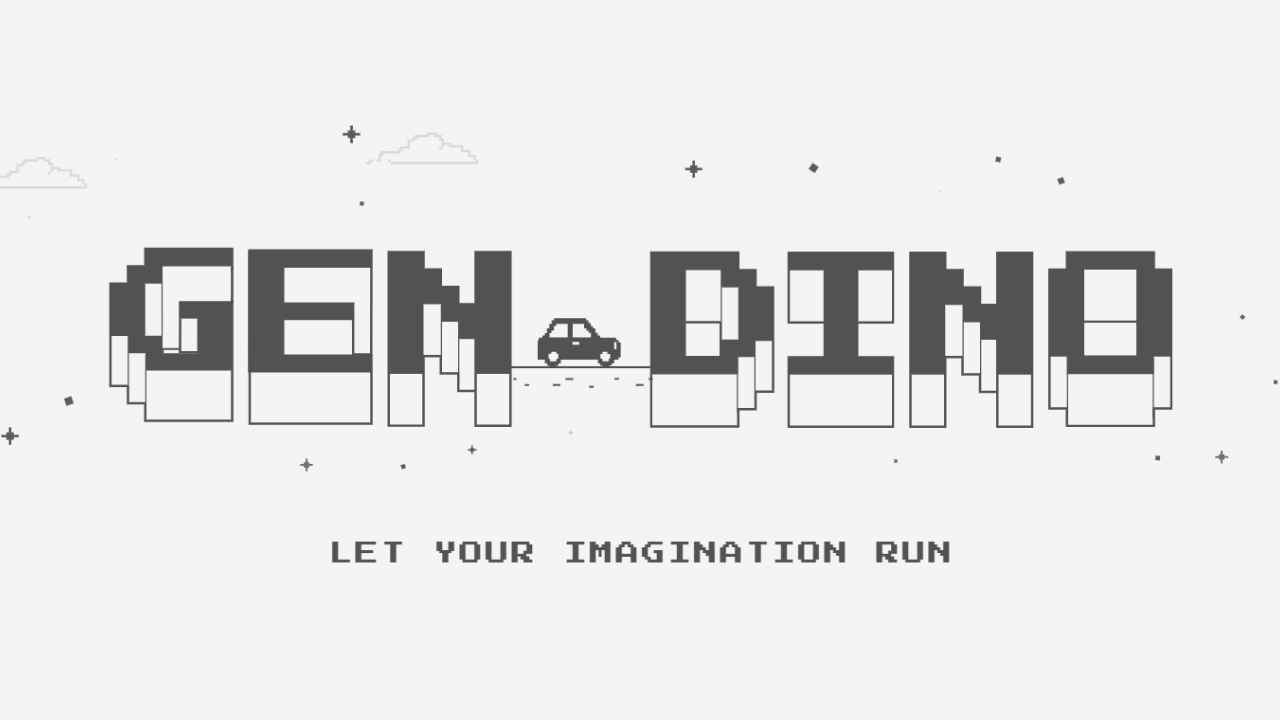
You must be aware of Chrome’s dinosaur game, the simple yet addictive browser-based game that appears when you’re disconnected from the internet. It’s a beloved feature, offering a nostalgic escape from frustration during connectivity issues. But what if you could create your own custom version of this iconic game? Now, thanks to the limited-time launch of GenDino from Google Labs, you can unleash your creativity and design your unique Dino game experience using AI.
 Survey
SurveyIn this article, we’ll guide you through the exciting process of making your personalised Chrome Dino game.
Also read: Google Chrome will now offer real-time protection with upgraded Safe Browsing: Why it matters?
Happy International Dino Day! We’re celebrating by bringing back GenDino, the classic Chrome Dino Game remixed with Imagen 2 and…you!
— labs.google (@labsdotgoogle) May 21, 2024
Create and play your own version of this iconic game now!
This is a limited drop Labs experiment🔥 catch it while you can! 🎮 And don’t forget… pic.twitter.com/nYC1wiFTJq
In celebration of International Dino Day, Google announced from its official Labs.google account on X (formerly known as Twitter) that you can now experiment with GenDino, a tool powered by Imagen 2.
Also read: Google could add ‘Circle to Search’ variant to Chrome for desktop: All you need to know

With GenDino, you can use prompts to customise your character, choose what obstacles your character will jump over, and select background elements or backdrops.
It’s important to note that this is a limited drop Labs experiment, and will be available for around 6-7 days only.
Now, let’s take a look at how you can create your custom Dino Game.
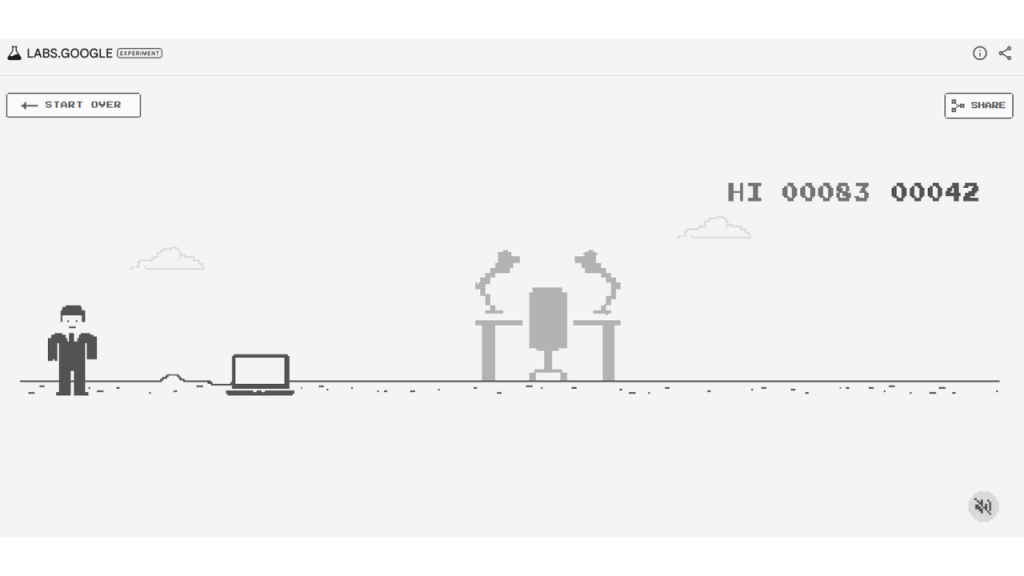
How to create own Chrome Dino Game
Step 1: Click on this link-GenDino (labs.google)
Step 2: Now, select the Sign in with Google option.
Step 3: Choose the account from which you want to sign in.
Step 4: In the “A” field, type the character you want. In the “Jumping” field, type the obstacle. In the “Past” field, type the background.
Step 5: Once done, click on Let’s Run. You can now enjoy your custom Dino Game.
I tried this tool, and personally, I loved it. It’s incredibly fun and easy to use!
Ayushi Jain
Tech news writer by day, BGMI player by night. Combining my passion for tech and gaming to bring you the latest in both worlds. View Full Profile