Copilot in OneDrive: Your personal file assistant will roll out in April 2024
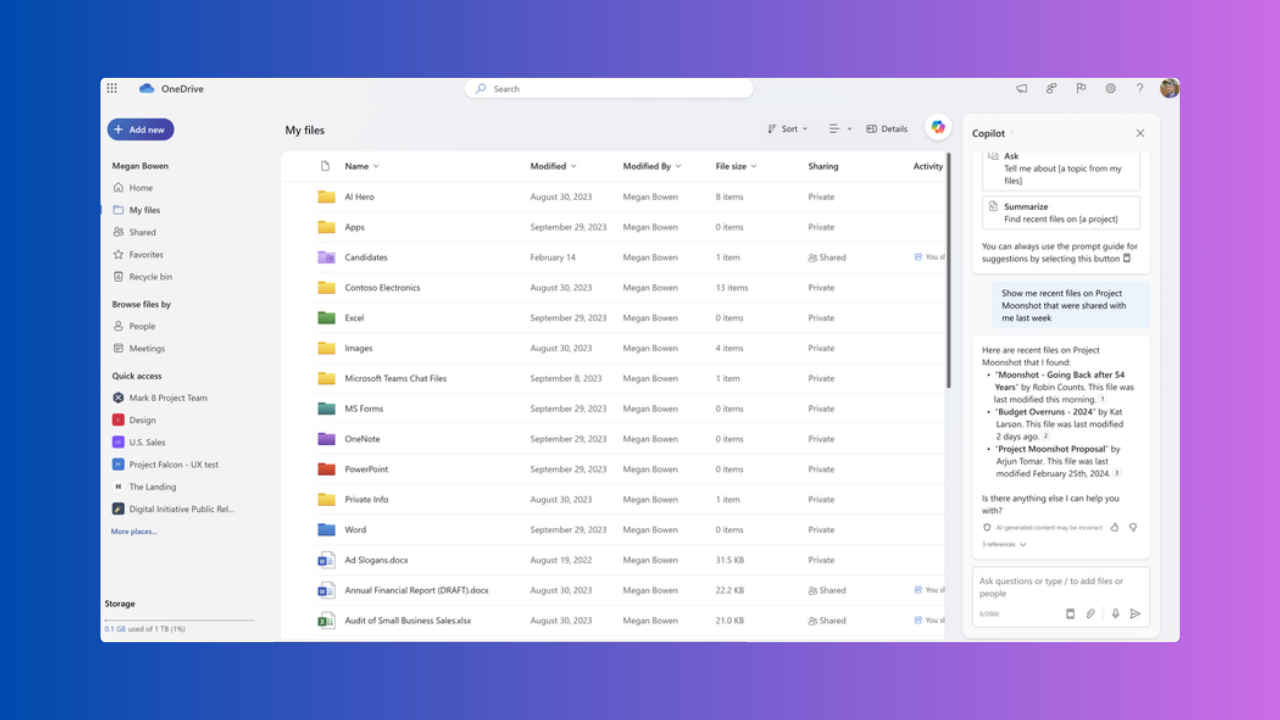
Microsoft has announced that Copilot in OneDrive will start rolling out in late-April 2024.
Copilot in OneDrive will be accessible directly in OneDrive for web and in the file viewer in Microsoft Teams, OneDrive and SharePoint.
When you need answers without searching through your files, Copilot in OneDrive will help.
Last year, Microsoft announced that Copilot capabilities would be coming to OneDrive. Now, the tech giant has finally announced the launch timeline for the rollout of the Copilot in OneDrive. This capability will help you quickly retrieve information from files in your OneDrive.
In a blogpost, Microsoft announced that Copilot in OneDrive will start rolling out in late-April 2024.
Also read: Microsoft Copilot AI will soon provide text explanations within Notepad: Here’s how

Copilot in OneDrive will be accessible directly in OneDrive for web and in the file viewer in Microsoft Teams, OneDrive, and SharePoint. It will be available for work and school customers with a Copilot for Microsoft 365 licence.
Now, let’s look at how Copilot will transform the way we interact with our files.
Also read: Microsoft Copilot gets 2 new features to help edit AI-generated images
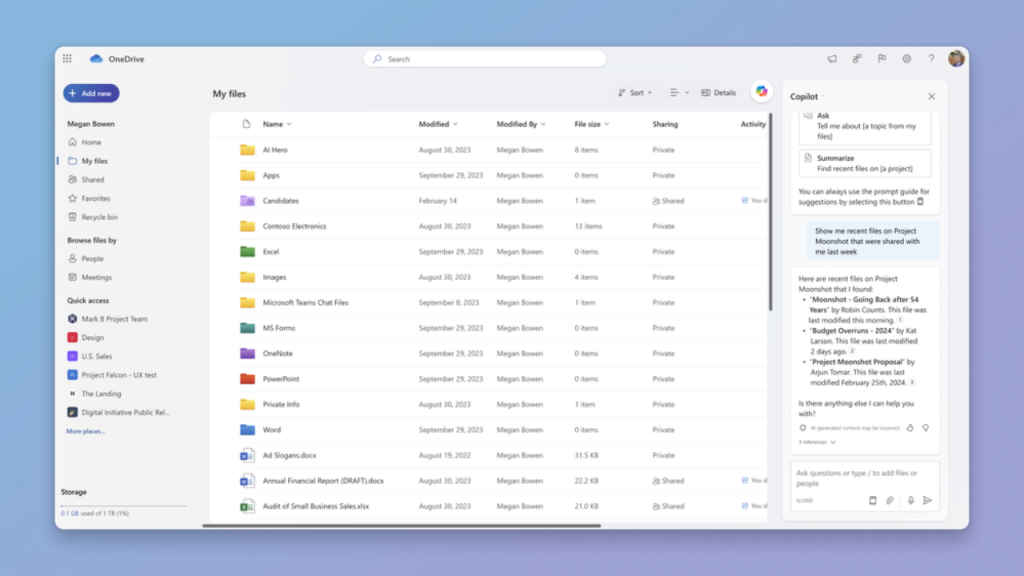
When you need fast answers without searching through your files, Copilot in OneDrive will help. It will find what you need from your documents, presentations, and spreadsheets quickly. You will just have to ask, and Copilot will get the info for you, saving time.
Here are some ways to ask Copilot in OneDrive for info from your files: “ What were the total beverage sales last week? Put response in a table view by day”, “Compare the main differences between the selected files and put the differences in a table view”, “I’ve been on vacation for a week. Show me recent files on Project Moonshot”, and “What files should I read to get started on project SkyDance?”
Copilot will even help you by summarising the contents of one or multiple files, including PDFs, offering you quick insights without the need to sift through each file. Try prompts such as: ”Summarise the key points from moonshot-plan.pdf, Moonshot-timeline.docx, moonshot-GTM.ppt”, and “Summarise long-industry-report.pdf. List out its 3 main points and tell me about the industry risks and open questions.”
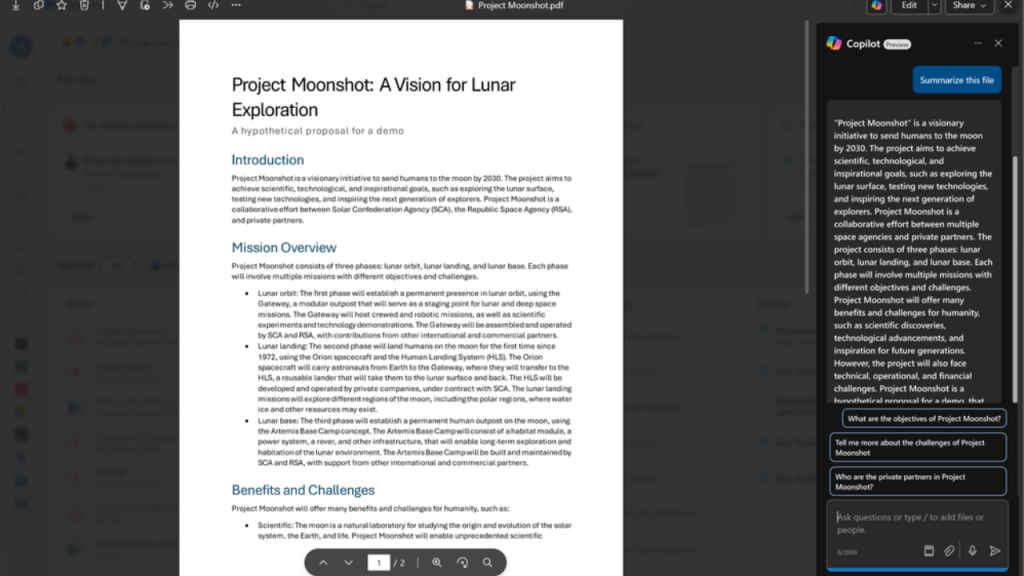
Also, soon, you’ll be able to add Copilot-generated summaries when you share documents with your colleagues. These summaries, included in the document sharing notification, give your recipients immediate context around a document and a quick overview of its content without needing to open the file. This will be available for customers with a Copilot for Microsoft 365 license.
The ability to add Copilot-generated summaries while sharing documents will initially be available when sharing a Word document from the web, with support in the desktop client and the mobile app later this year.
Ayushi Jain
Tech news writer by day, BGMI player by night. Combining my passion for tech and gaming to bring you the latest in both worlds. View Full Profile




