ChatGPT Canvas announced for writers and coders with new tools, ability to discuss projects, and more
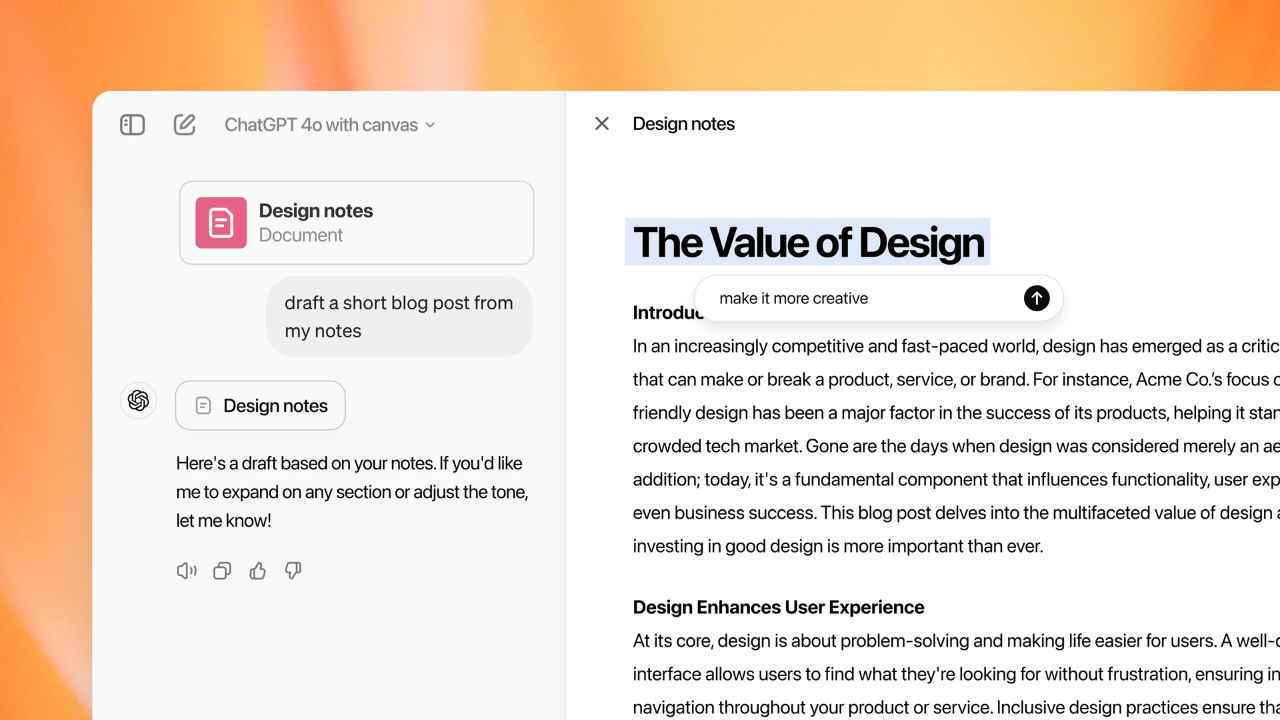
If you are a coder, you will have the full hold on the project and also get real-time suggestions from ChatGPT.
Along with the ability to work on complex projects, the ChatGPT Canvas can also behave like a copy editor.
It's pretty much like an expert working with you on your project, but you are leading it.
OpenAI has announced a new tool, primarily for writers and coders, the ChatGPT Canvas. This tool will help users by providing detailed insights, some new tools, and also in-depth interaction on the project, and not just replies to commands and questions. The ChatGPT Canvas has the ability to make document and story editing or fixing code easier by understanding the context thoroughly.
If you are a coder, you will have the full hold on the project, through which you can work on the project and also get real-time suggestions from ChatGPT. It’s pretty much like an expert working with you on your project, but you are leading it. Moreover, you can also undo your actions while editing projects, so you can experiment as much as you want. For coders, the ChatGPT Canvas will provide code review, log insertion, commenting support, bug fixing, and code porting.
Apart from this if you are a writer, the ChatGPT Canvas can be a really helpful tool for you. You can work on large written projects with suggestions and ideas. You can also highlight specific parts of your project, that you want AI to focus on, and it will work on it. Along with the ability to work on complex projects, the ChatGPT Canvas can also behave like a copy editor with useful insights. For writers, it will provide useful shortcuts, edi suggestions, length adjustments, reading level changes, emojis, and polishing.
Now, how can you use it, and where can you access it? I’ll tell you.
How to use ChatGPT Canvas and where can you access it?
OpenAI has rolled out the beta version of the ChatGPT Canvas for ChatGPT Plus and Team members. This tool is going to take some time until it rolls out publicly for Education, Enterprises, and Free users as well.
To use the ChatGPT Canvas, you just have to manually type and send the “use canvas” command. Moreover, ChatGPT will also activate Canvas automatically when it feels the need for it. It will open in a separate window so that you and ChatGPT can work closely on projects.
As far as we have heard about it, this new ChatGPT tool seems quite helpful. It’s powered by OpenAI’s GPT-4 model, making it quite powerful. Now, let’s see how it operates once it’s rolled out.
Mustafa Khan
Mustafa is new on the block and is a tech geek who is currently working with Digit as a News Writer. He tests the new gadgets that come on board and writes for the news desk. He has found his way with words and you can count on him when in need of tech advice. No judgement. He is based out of Delhi, he’s your person for good photos, good food recommendations, and to know about anything GenZ. View Full Profile





