Apple MGIE, an AI image editing tool is here! Here’s how you can use it to edit pictures
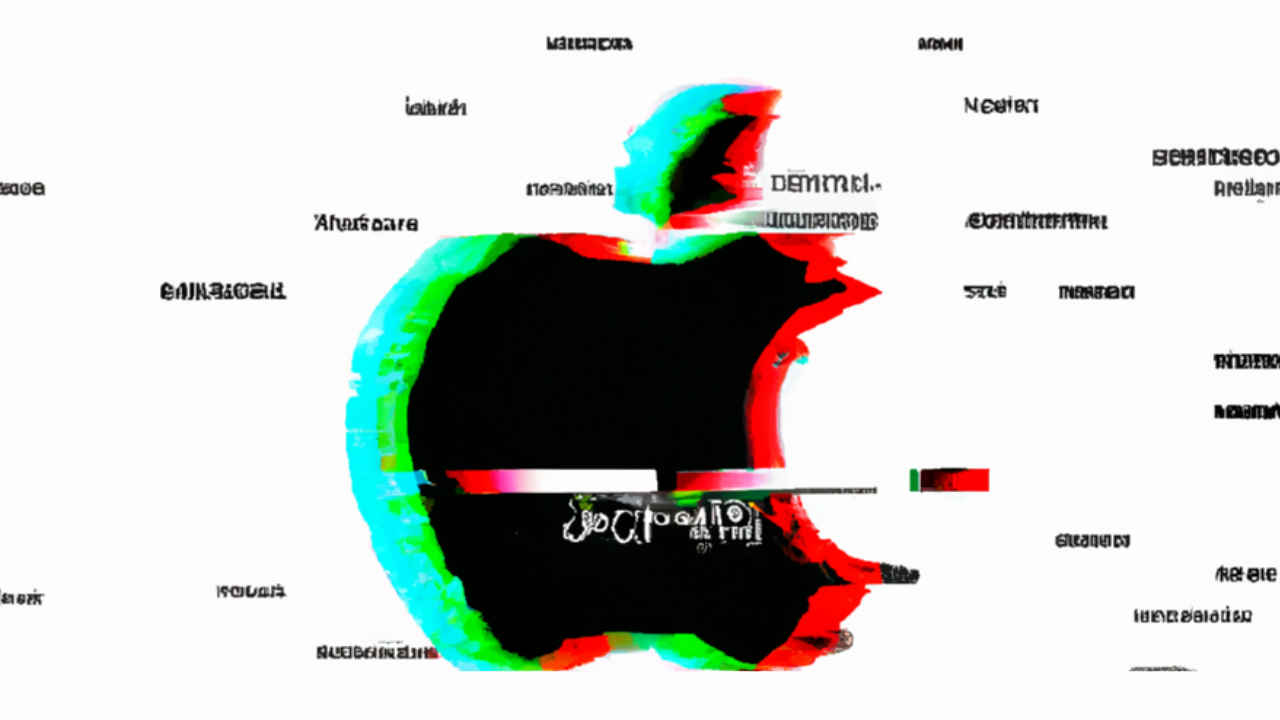
With this AI tool, you can do profession-level editing like cropping, resizing, rotating, adding filters, etc.
The AI tool also allows for global optimisation that includes adjusting the brightness, contrast, and more.
Editing here is super easy too. You just have to simply type in your prompt.
This year has been all about AI in the tech world. Everyone was going crazy about rolling out new AI-powered features, smartphones, and more. While most of them have put their hands on AI, Apple kept quiet. However, the tech giant has launched a new AI image editing tool now. The announcement was made in Apple’s quarterly earnings call, which was major about generative AI. This new tool is called MGIE, which will help in editing images by putting simple prompts. This will be an “instruction-based image editing” tool. Let’s know more about it.
Also read: Apple Vision Pro will have its own YouTube app?
How does Apple’s AI image editing tool work?

With this AI tool, you can do profession-level editing like cropping, resizing, rotating, adding filters, etc. In addition to this, the AI tool also allows for global optimisation that includes adjusting the brightness, contrast, sharpness, colour balance, and on top of this, it can even add generative elements to the existing image. Local edits such as adding, removing, or altering one particular object or element in the image can also be done using the MGIE.
Also read: Is AI Apple’s major focus for iOS 18? Here’s all you need to know
How can you use it for editing?
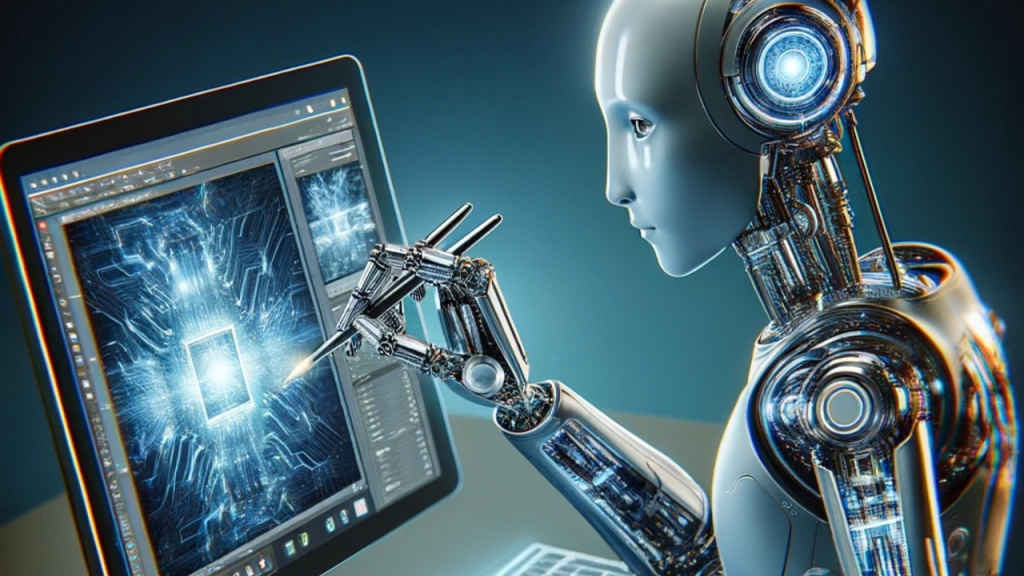
Editing here is super easy too. You just have to simply type in your prompt. This could be anything and you can have fun with it. For eg: “paint the walls red” or “add a dog to the frame”. Now these are your image prompts that the AI tool will use to customise your image. These are still pretty complex prompts, you can even say “Add more light to my picture” or “Make the tree look smaller”. The AI tool will then adjust the brightness and zoom percentage to fit your requirements. To get the best results, try to give as precise and as detailed prompts as you can.
So, that was Apple’s new AI image editing tool, MGIE. However, when it will be available on Apple devices has not been announced yet. But I am expecting that it will roll out with Apple’s new OS update, which would be the iOS 18. On top of that, the iOS 18 is also said to go big on AI. So, let’s wait for now and stay tuned for more updates.
Mustafa Khan
Mustafa is new on the block and is a tech geek who is currently working with Digit as a News Writer. He tests the new gadgets that come on board and writes for the news desk. He has found his way with words and you can count on him when in need of tech advice. No judgement. He is based out of Delhi, he’s your person for good photos, good food recommendations, and to know about anything GenZ. View Full Profile




