HIGHLIGHTS
PUBG Mobile Lite 0.22.0 beta version has been released
This update might comprise of many changes including map changes
You can learn how to download the beta version via an external link
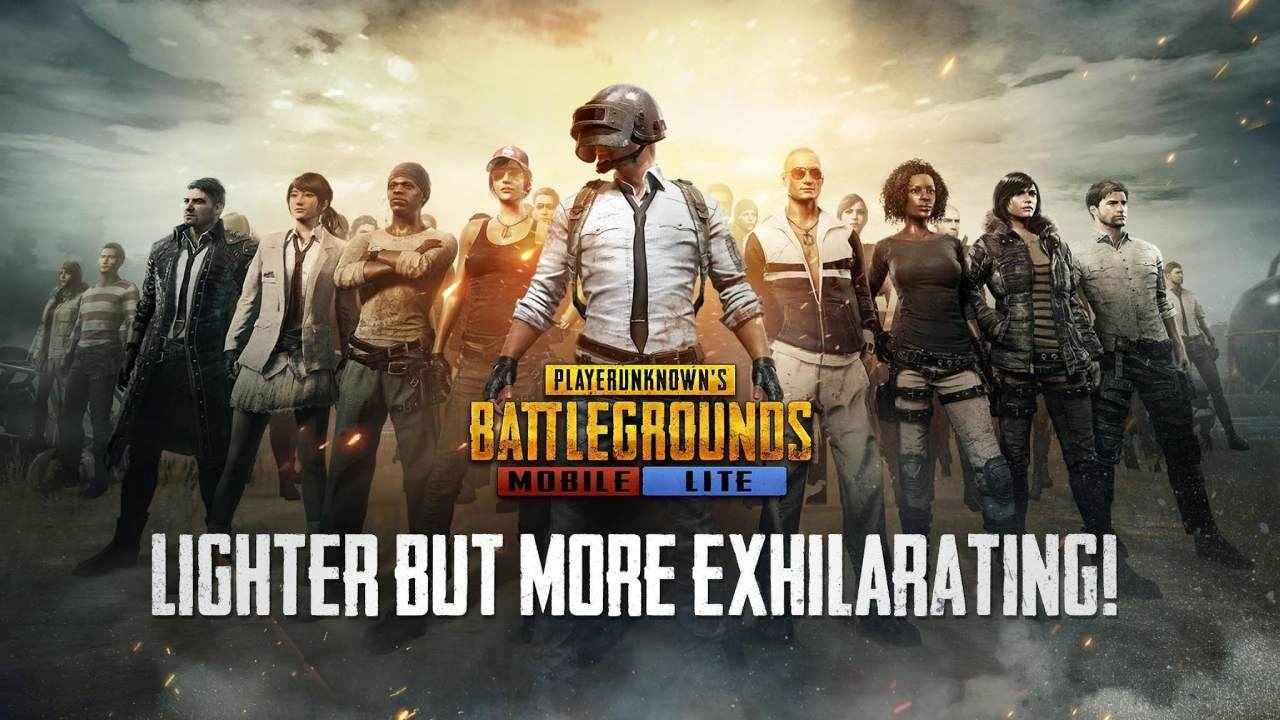
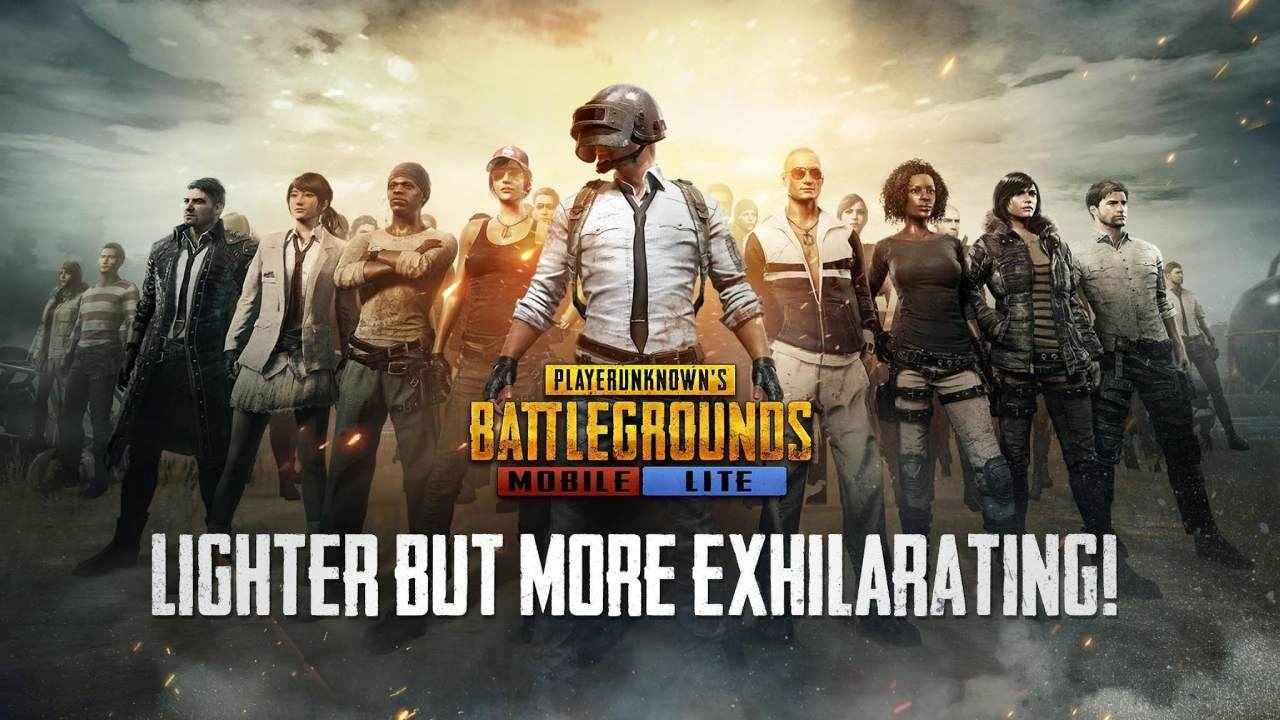
PUBG Mobile Lite is a lighter version of Pubg Mobile, providing everyone with the same gaming experience with lesser system requirements. Mobile gamers prefer Pubg Mobile Lite on a low-end smartphone because it can run smoothly with 1GB of RAM and requires 600MB storage. In terms of gameplay, it is similar to PUBG Mobile and other battle royal games. It differs in terms of gaming dynamics.
 Survey
SurveyPUBG Mobile Lite developers have released a new 0.22.0 beta version, and the update is available on Google Play Store. If you can't access the game via the Play Store, here is how you can download the game via external download links.
To download PUBG Mobile Lite 0.22.0 Beta version, you can follow the steps given below.
I am currently a student aspiring to be an engineer and I love to create content around technology space and play with tech View Full Profile