YouTube releases ‘Thumbnail Test & Compare’ feature: What is it and how does it work

YouTube is rolling out “Thumbnail Test & Compare” to all creators with access to advanced features.
Thumbnail Test & Compare is a feature that lets you upload up to three video thumbnails to test with viewers to help pick your winner.
No matter what the test results are, choosing a thumbnail is up to you!
Google-owned YouTube has announced that it is starting to roll out a feature called “Thumbnail Test & Compare” to all creators with access to advanced features over the coming weeks.
Let’s take a look at what exactly this feature is and how it works.
Also read: YouTube will soon let you generate backgrounds using AI for Shorts: Here’s how
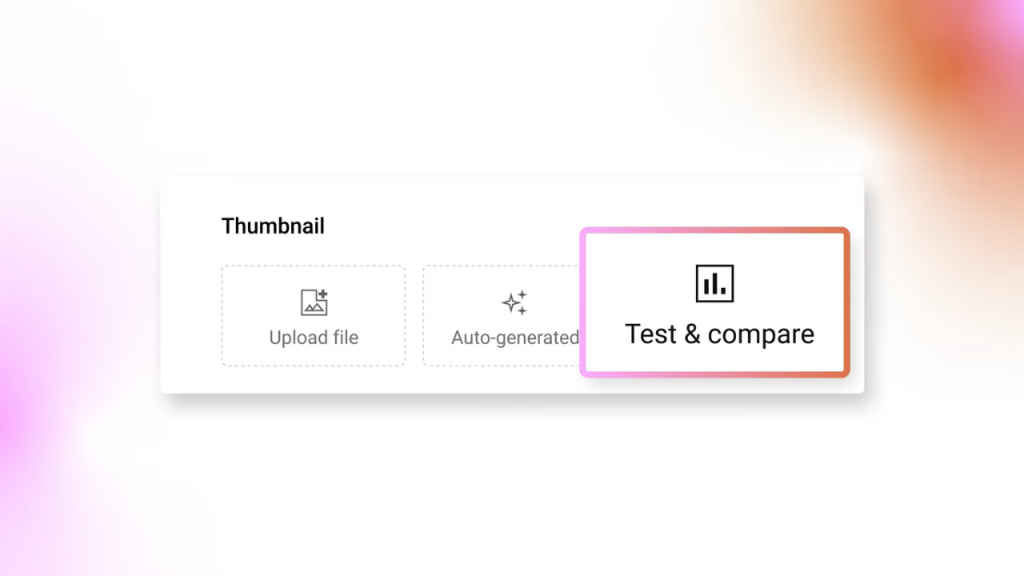
What is Thumbnail Test & Compare?
Thumbnail Test & Compare is a feature that lets you upload up to three video thumbnails to test with viewers to help pick your winner. Some people call this A/B testing, but Test & Compare takes it even further with up to three thumbnail options, according to YouTube.
Also read: YouTube launches its ‘Playables’ games for all users: Here’s how to access them
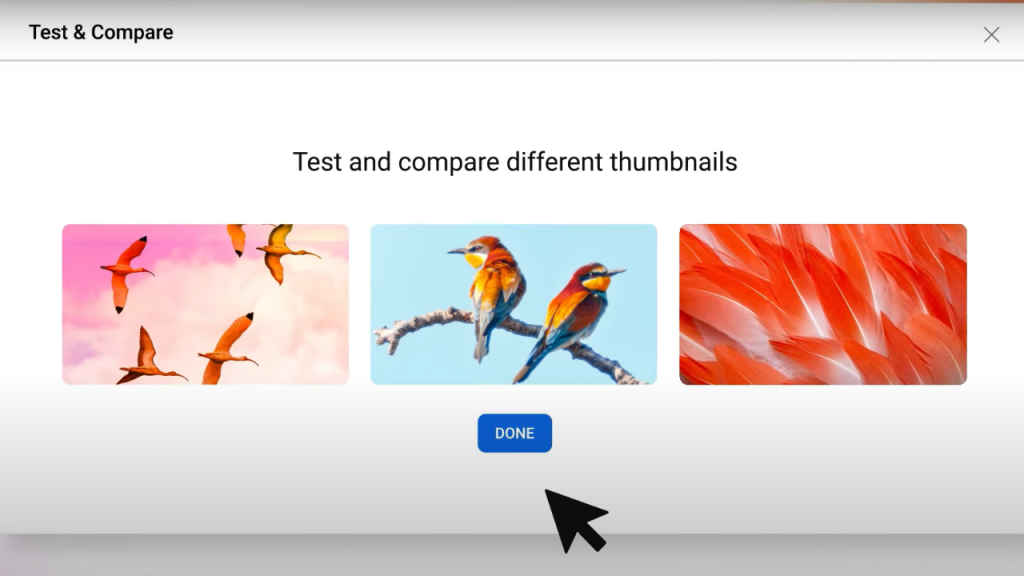
How does the Thumbnail Test & Compare work?
YouTube will display your selected thumbnails evenly to your video’s viewers and then choose a winning thumbnail based on the one that generates the highest watch time share.
It’s important to note that it may take anywhere from a few days to up to two weeks to finalise the test results for your thumbnails. Additionally, even after two weeks of testing, you might not get a definitive “Winner” result.
The time required to obtain test results is influenced by several factors, including the number of impressions your videos receive and the differences between your thumbnails.
Note that no matter what the test results are, choosing a thumbnail is up to you! You can always manually select the video thumbnail you want to use even if it wasn’t the winning or preferred option.
Things to remember
- The Thumbnail Test & Compare feature is currently only available on YouTube Studio on a computer. The company is exploring how it can support this feature on mobile devices.
- You need to have Advanced features enabled on your channel to access Thumbnail Test & Compare.
- You can only test thumbnails on public long-form videos, live stream archives saved as videos, or on podcast episodes.
- You can’t test thumbnails on videos that are set as for ‘Made for Kids’, videos made for mature audiences, or on private videos.

Ayushi Jain
Tech news writer by day, BGMI player by night. Combining my passion for tech and gaming to bring you the latest in both worlds. View Full Profile




