You can now limit your Instagram Lives to Close Friends list: Here’s how

Instagram has introduced the ability to limit your Instagram live broadcasts to your Close Friends list.
This feature empowers users to share live moments with a select, trusted audience, ensuring a more intimate and controlled interaction.
Until now, starting a live broadcast on Instagram meant that anyone could watch it if your account was public, and all your followers could tune in if your account was private.
Instagram has always been at the forefront of enhancing user experience with innovative features. In its latest announcement, the Meta-owned social media platform has introduced a game-changing option for its live feature: the ability to limit your Instagram live broadcasts to your Close Friends list.
This feature empowers users to share live moments with a select, trusted audience, ensuring a more intimate and controlled interaction.
Also read: Instagram now lets you limit interactions to your Close Friends: Know more
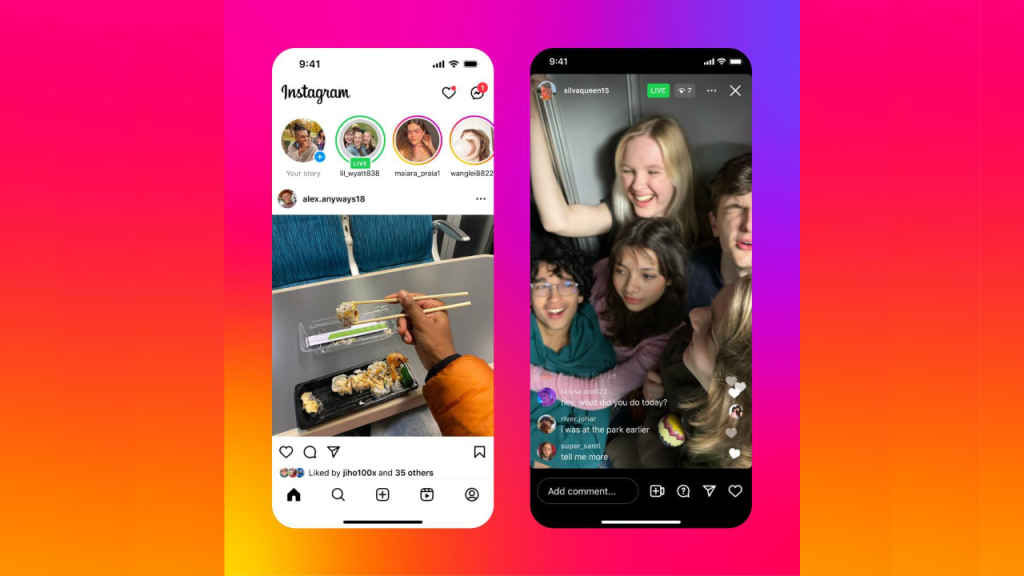
For those who are unaware, until now, starting a live broadcast on Instagram meant that anyone could watch it if your account was public, and all your followers could tune in if your account was private. Live videos on Instagram have become a staple for influencers and celebrities to engage with their audience.
However, with the introduction of the Close Friends list option for live broadcasts, you can now restrict your Instagram live sessions to a more selective audience.
Also read: Instagram could soon let you create chat themes with AI: Check details

Now, if you are wondering how to limit your Instagram live broadcasts to your Close Friends list, we have got you covered. We will guide you through the simple steps to make your Instagram live sessions exclusive to your Close Friends.
How to limit Instagram Live to Close Friends
Step 1: Open the Instagram app.
Step 2: Tap the plus icon at the bottom, then tap Live. Or, swipe right anywhere in Feed, then scroll to Live at the bottom.
Step 3: To add a title, tap the Title option on the left and enter a title, then tap Add title.
Step 4: Tap the Everyone option above “” icon.
Step 5: Tap Close Friends.
Step 6: Tap “” icon at the bottom to start the Live. The number of viewers appears at the top of the screen and comments appear at the bottom.
Step 7: Once you’re done with the live session, tap the cross icon present at the top right corner, then tap End video/ End now to confirm.

Ayushi Jain
Tech news writer by day, BGMI player by night. Combining my passion for tech and gaming to bring you the latest in both worlds. View Full Profile




