

WhatsApp Secret code feature to hide locked chats
Meta-owned messaging platform WhatsApp is reportedly testing new shortcuts that are expected to help users to quickly lock chats. The shortcuts are currently being tested on Android, as per the report.
According to a known WhatsApp tipster publication, WABetaInfo, the messaging platform is rolling out new shortcuts to quickly lock chats to some beta testers on Android.
Also read: WhatsApp unlocks passwordless logins for Android users with passkeys: Know more

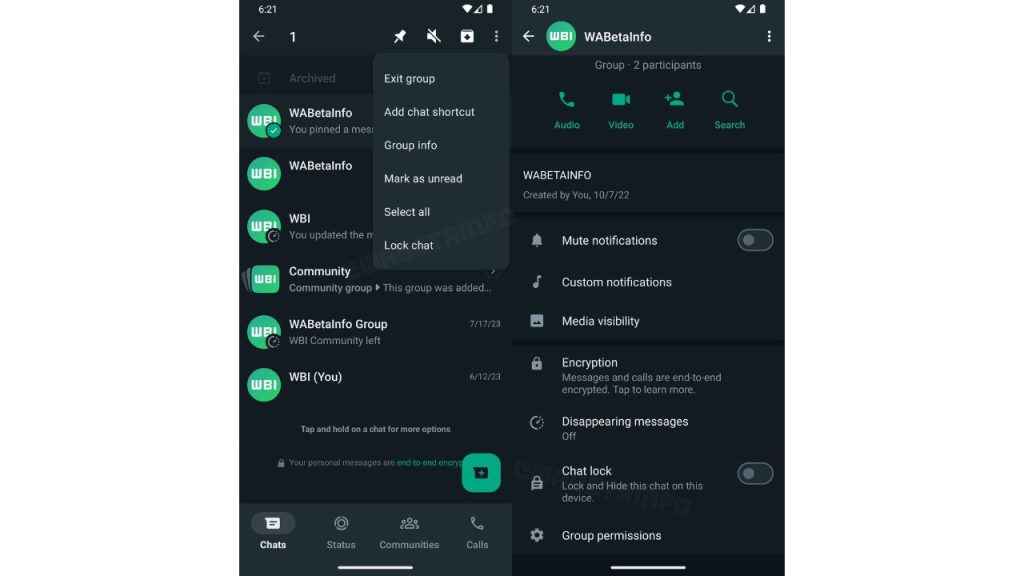
The company is expected to add a new shortcut to quickly lock chats right within the chat list. Also, WhatsApp might make it easier to lock chats even from the chat info screen by adding a dedicated toggle.
Also read: WhatsApp to soon let you protect IP address during calls: Here’s how
It’s important to note that not all beta users might have access to both new features immediately. Some users might only have the option to lock conversations from the chat list with the new update, while others might only be able to lock conversations through the toggle.
In earlier versions of the app, users had to access the chat information section, select the option to lock the chat and activate the toggle in the “Chat Lock” screen. However, with the latest update, WhatsApp is enhancing this feature’s accessibility by displaying it in the chat list for some beta testers.
This will also likely ensure that users who may not have previously noticed it become aware of the ability to secure their chats. Also, it is expected to improve the process of locking chats by and reducing the number of steps needed to lock or unlock a chat.
Recently, WhatsApp announced passkey support on Android. Passkeys on WhatsApp allow users to sign in to their accounts the same way they unlock their devices: with a fingerprint, a face scan or a PIN. This feature aims to enhance user security and simplify the authentication process within the popular messaging app. This advanced security measure ensures that only the account owner can access their WhatsApp, offering peace of mind and protection against unauthorised access.