WhatsApp to feature new text formatting tools: Quote block, Lists & more
WhatsApp is reportedly working on new text formatting tools.
The new tools are expected to be Code block, Quote block and Lists.
These tools will likely come in a future update of the Android app.

Meta-owned instant messaging platform WhatsApp is reportedly working on new text formatting tools. The new tools are expected to be Code block, Quote block and Lists. These tools will likely come in a future update of the Android app, as per the report.
 Survey
SurveyAccording to a report by a known WhatsApp tipster publication, WABetaInfo, the messaging platform is working to release new formatting options to the Android app.
Also read: WhatsApp will gain a search feature for Updates tab: Report
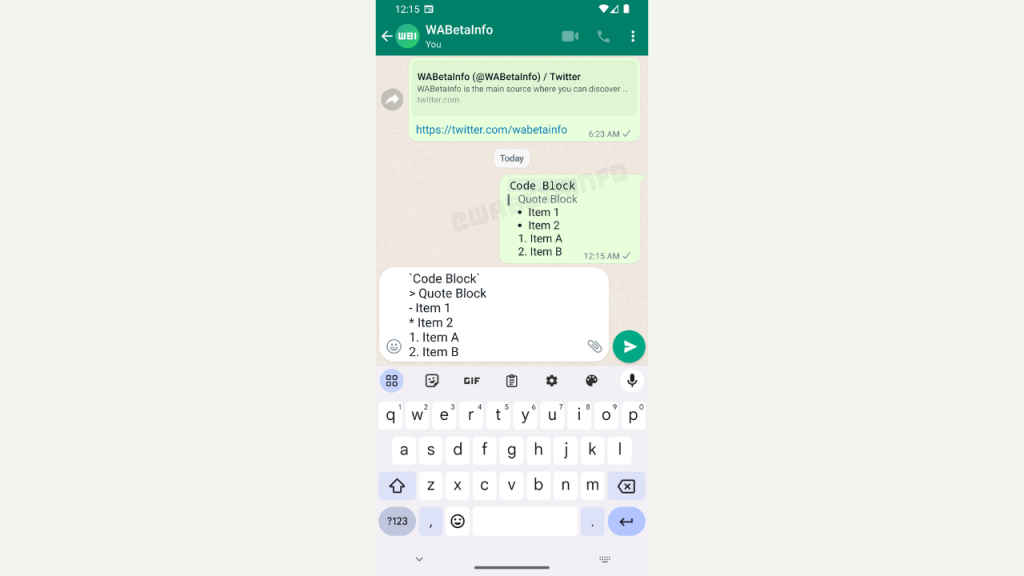
Below you can see how the new formatting tools are expected to work:
Code block: This feature is expected to be designed to make it more convenient to share and read lines of code within WhatsApp. While it will commonly be used by software engineers and programmers, any user will likely be able to utilise this tool to emphasise a particular part of their message. To format text as a code block, users might need to enclose it with the backtick character.
Also read: WhatsApp Web will gain group chat filter feature: Report

Quote block: The quote block is expected to help users to respond to a specific portion of a message. To use this formatting tool, users will likely have to use the character “>”.
Lists: Lists are used to systematically and logically organise information. With this feature, users might be able to create lists by starting text with an asterisk or hyphen.
These tools aim to offer users improved and more user-friendly methods for formatting their messages in various contexts, enhancing the efficiency of communication on WhatsApp, whether for informal conversations or professional messages.
Recently, it was reported that the messaging platform is working on a search feature for the Updates tab which will make it possible for users to search for status updates, followed channels and other verified channels without the need to open the channel directory. The introduction of this feature is essential because many users complain about the new Updates tab.
Ayushi Jain
Ayushi works as Chief Copy Editor at Digit, covering everything from breaking tech news to in-depth smartphone reviews. Prior to Digit, she was part of the editorial team at IANS. View Full Profile