WhatsApp Payments based on UPI now live in India: here’s how to use
WhatsApp Payments feature is available only to select beta testers as of now. To send and receive money, users will have to update to the latest version of the app on their Android or iOS devices.
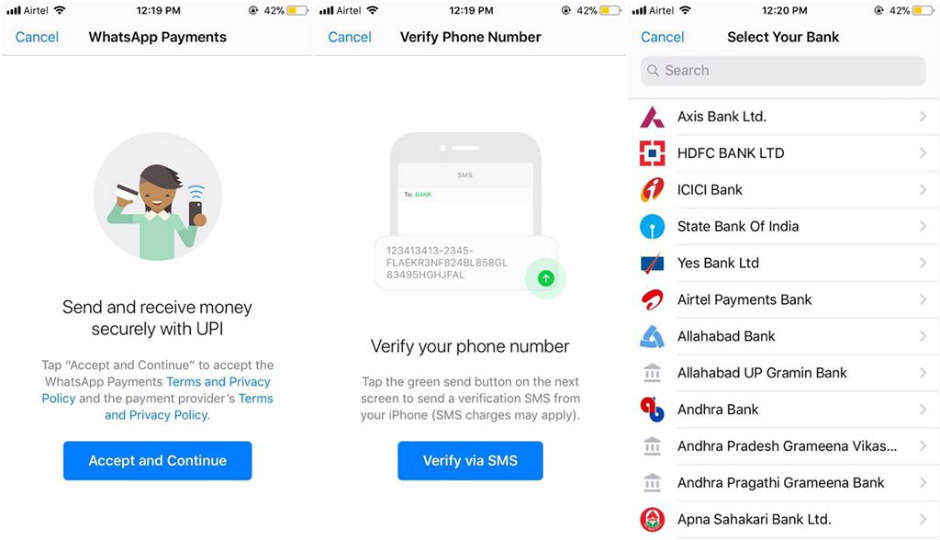
WhatsApp has about 1.5 billion monthly active users globally, out of which about 200 million are in India. With services like PayTM, Google Tez and more dominating payment services, it’s natural that WhatsApp wants a piece of the pie. If you want to know the details of WhatApp Payments, you can do so here. In this article, we will take a look at the steps needed to make UPI payments via WhatsApp. Remember, WhatsApp Payments is limited to peer-to-peer payment only as of now. You cannot make merchant payments yet. Also, both the parities will need to install the latest version of the app with payments enabled. You should see the WhatsApp payment option in the WhatsApp settings. If you don’t, then you haven’t received the update yet. Remember, the WhatsApp payment service is in beta as of writing this story.
 Survey
SurveyOne key thing to consider is that your WhatsApp number needs to be the same as your mobile number used to link your bank account with UPI.
To send money, users will need to select the attachment icon in a chat window (the same one used to send contacts, media, location, etcetera). Here you will see the new “Payment” option. Once you have accepted the terms and conditions, you are ready to send and receive payments.
Users will have to verify their phone number. So, it’s best to register the same number that you use with UPI payments with your WhatsApp account to make the most of WhatsApp payments.
WhatsApp Payments supports more than 70 banks. You can choose the bank that you use from the presented list of options. All major banks such as HDFC Bank, Axis Bank, State Bank of India, ICICI Bank, Airtel Payments Bank, Yes Bank, Andhra Bank, Allahabad Bank, Bank of Baroda, and more are supported.
If you do not have a UPI account, then worry not. WhatsApp Payments offers an option to create a UPI account. Once your WhatsApp payments account is setup, you are all ready to send and receive money. Simply chose the contact you want to send money to, select the bank account and the amount, enter your UPI Pin (this is an ATM like pin you generate when you create a UPI account) and the money has been sent.
Remember, users can keep track of payments made from within the app. You can do so by checking the Payment history option in WhatsApp. That was a quick look at how to use WhatsApp Payments. Once again, remember, the service is available in Beta only.
WhatsApp also has the ability to delete a sent message before the recipient has read it. You can check out our guide on how to use the delete for everyone feature here.
Image courtesy: WABetaInfo
Sameer Mitha
Sameer Mitha lives for gaming and technology is his muse. When he isn’t busy playing with gadgets or video games he delves into the world of fantasy novels. View Full Profile