WhatsApp on iOS now lets you easily share photos & videos in original quality: Here’s how

WhatsApp is rolling out a feature on iOS that will allow users to easily share media in original quality.
This feature will prevent the loss of details in photos and videos where maintaining the original quality is important.
Also, it will offer a better visual experience for recipients.
Meta-owned instant messaging platform WhatsApp has long served as a convenient and rapid method for sharing photos and videos among loved ones. However, a persistent problem has been the compression of these files, leading to a loss in quality. An alternative to avoid this limitation has been sharing media files as document files, although on iOS devices, this workaround involves navigating through more complex steps. However, WhatsApp is now finally rolling out a feature on iOS that will allow users to easily share media in original quality.
“You can easily send original quality media as a file,” WhatsApp mentioned on its official changelog on the App Store.
Also read: WhatsApp now allows iPhone users to log in through email: Here’s how

How to send photos and videos in original quality on WhatsApp
Step 1: Open the WhatsApp app.
Step 2: Open the chat of the person with whom you want to share photos or videos.
Step 3: Tap ‘+’ in chat.
Step 4: Select the Document option.
Step 5: Choose Photo or Video to get started.
Also read: WhatsApp now lets you hide locked chats with a secret code: Here’s how
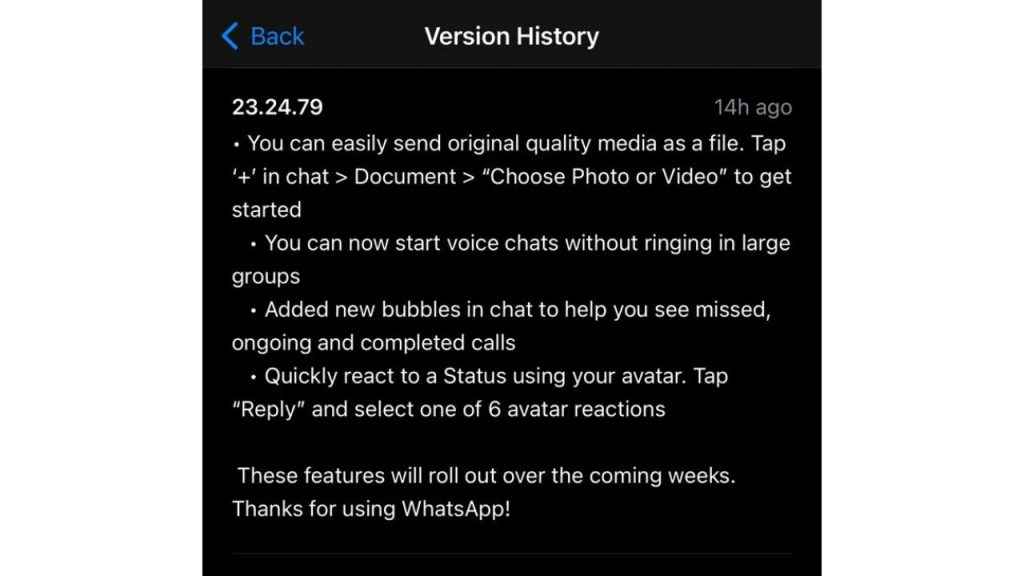
In our opinion, allowing users to share media in original quality on WhatsApp for iOS can offer several benefits. This feature will offer a better visual experience for recipients. Original quality sharing will also prevent the loss of details where maintaining the original quality is important.
In the changelog, WhatsApp also mentioned that users can now start voice chats without ringing in large groups. The company has also added new bubbles in chat to help users see missed, ongoing and completed calls. Moreover, iOS users can now quickly react to a Status using their avatar.
It’s important to note that these new features are currently rolling out. So, wait a little while if you haven’t received the features yet.
Ayushi Jain
Tech news writer by day, BGMI player by night. Combining my passion for tech and gaming to bring you the latest in both worlds. View Full Profile




