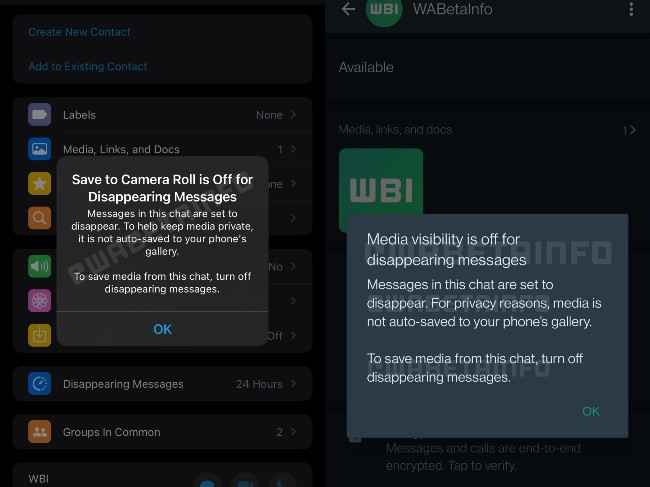WhatsApp update hides media visibility of disappearing messages, adds drawing tools, and document sharing ETA

Media shared as part of WhatsApp disappearing messages will not be saved to the gallery.
This change to media visibility is being rolled out through both beta and stable WhatsApp releases on iOS and Android.
You can manually save the media in WhatsApp disappearing messages though.
WhatsApp is tightening its grip on data privacy on the platform with its new updates. The latest one (as spotted by WABetaInfo) is a small measure but one that’s meaningful. The Meta-owned company is rolling out a new update to WhatsApp on Android and iOS wherein if you are sharing media as part of its Disappearing Message feature, then that won’t be automatically saved to the phone’s gallery or camera roll. Differently put, WhatsApp is disabling media visibility for disappearing messages.
How Media Visibility off for WhatsApp Disappearing Messages works
WhatsApp Media Visibility Off for Disappearing Messages | Via WABetaInfo
The point of Disappearing Messages in WhatsApp is to allow the user to send self-destructing messages that would automatically disappear in 24 hours, 7 days, or 90 days from the time they are sent. By the way, the user can choose any of these durations. However, if the media shared in these conversations gets downloaded to the gallery, that may defeat the whole purpose.
So, with the new changes to the media visibility of Disappearing Messages, wherein the media involved in these conversations aren't saved to the gallery or camera roll.
But, if you want to save any of the media files, you can do so manually. You have to individually download the media items like images, gifs, and videos from within the conversation window.
This change has been pushed to both stable and beta WhatsApp channels and you should be getting the update anytime soon.
WhatsApp Drawing tools, blur option (Left) and WhatsApp Document Sharing ETA (Right) | Via: WABetaInfo
In related news, WhatsApp is also enabling new drawing tools (for both Android and iOS beta), a blur option for Android beta users specifically, and an estimated time of downloading/uploading a document file. Even if you are a non-beta WhatsApp user, you may get to try all these eventually.
As for other news, reviews, feature stories, buying guides, and everything else tech-related, keepr reading Digit.in.
G. S. Vasan
Vasan is a word weaver and tech junkie who is currently geeking out as a news writer at Digit. View Full Profile