WhatsApp could soon let users connect & chat via usernames, eliminating need for sharing phone numbers
WhatsApp is reportedly working on a new username feature.
This feature will likely allow users to search for other people by their username.
It is expected to eliminate the need to share personal phone numbers.

Meta-owned instant messaging platform WhatsApp is reportedly working on a new username feature. This feature is expected to allow users to search for other people by their username.
 Survey
SurveyAccording to a known WhatsApp tipster publication, WABetaInfo, WhatsApp’s search bar will likely allow users to search for other users by their username, eliminating the need to share personal phone numbers.
Also read: WhatsApp now lets you hide locked chats with a secret code: Here’s how
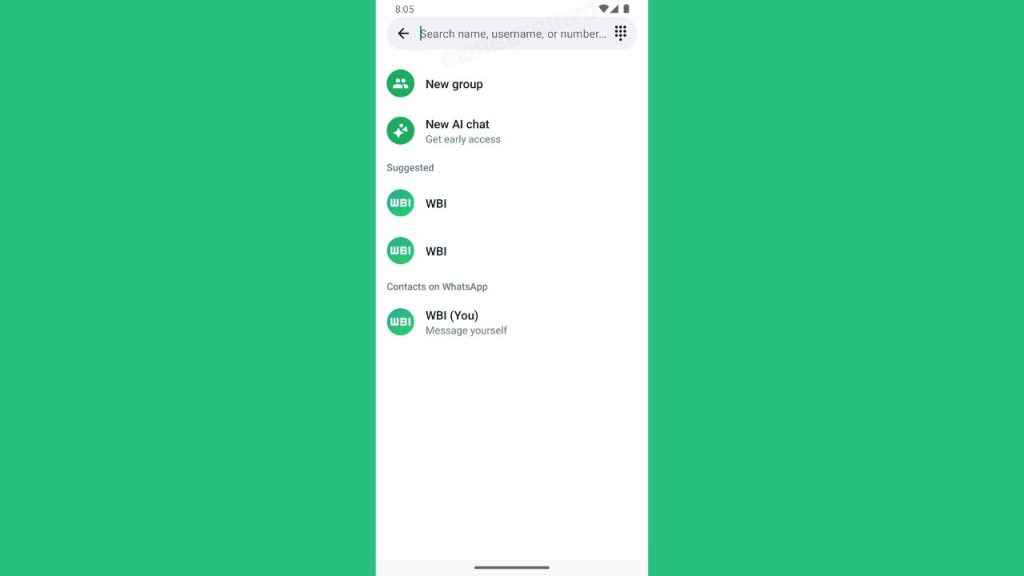
It’s important to note that choosing a username is completely optional, and users always have the freedom to remove their current username whenever they want.
Also read: WhatsApp now allows iPhone users to log in through email: Here’s how

The ability to search for usernames is expected to enhance user privacy by enabling individuals to and connect without revealing their phone numbers.
Moreover, this feature will likely simplify the process of connecting with friends, family, or other people by eliminating the necessity of explicitly exchanging phone numbers.
Also, some users might feel more comfortable interacting with new or unfamiliar contacts initially through usernames.
The feature to search users by their username is currently under development and it is expected to be available in a future update of the app, the report said.
Recently, WhatsApp announced a secret code feature for locked chats. This feature aims to help users better protect their sensitive conversations. With the secret code feature, you can set a unique password different from what you use to unlock your smartphone to give your locked chats an extra layer of privacy. Also, you can hide the Locked Chats folder from your chatlist so that they can only be found by typing the secret code in the search bar. Moreover, if there’s a new chat which you want to lock, you can now long press to lock it rather than visiting the chat’s settings.
Ayushi Jain
Ayushi works as Chief Copy Editor at Digit, covering everything from breaking tech news to in-depth smartphone reviews. Prior to Digit, she was part of the editorial team at IANS. View Full Profile