WhatsApp could soon add audio support to its screen sharing feature: Know more

WhatsApp released the screen sharing feature on video calls a few months back.
A limitation of this feature is the inability to share accompanying audio.
However, it seems like WhatsApp is now working to remove this limitation.
WhatsApp released the screen sharing feature on video calls a few months back. This feature allows users to share their screen when they are talking to someone on a video call. However, a limitation of this feature is the inability to share accompanying audio. Consequently, when sharing a video during a screen share, the viewer is unable to hear the audio from the video being played. Now, it seems like WhatsApp is working to remove this limitation.
According to a known WhatsApp tipster publication, WABetaInfo, the Meta-owned instant messaging platform is working on a new feature to allow everyone in the call to listen to video and music audio together when someone shares their screen.
Also read: WhatsApp on iOS now lets you easily share photos & videos in original quality: Here’s how
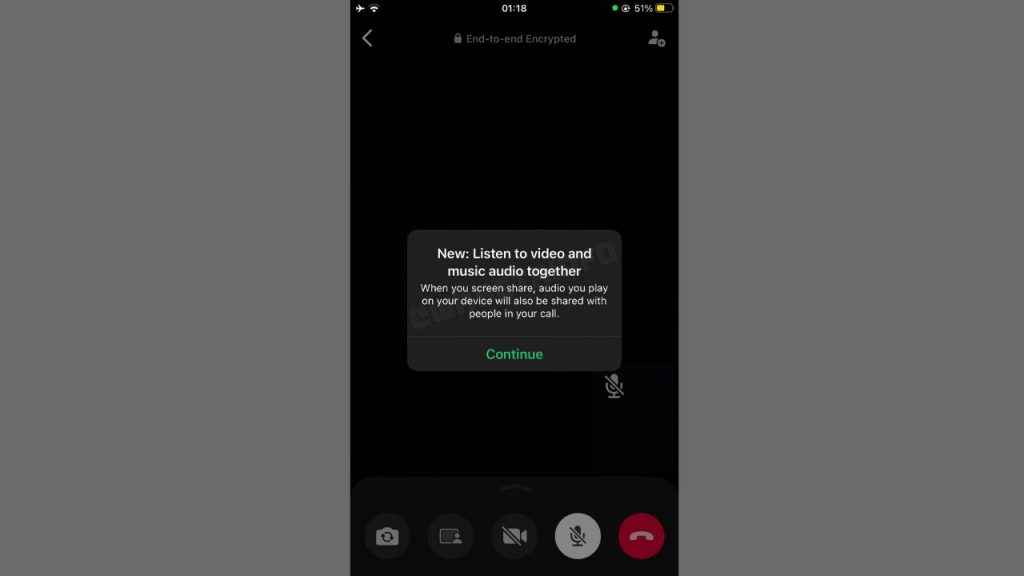
Enabling this feature is expected to allow audio played on a device to be shared with others in the call, enhancing the overall audio-visual experience and fostering a more immersive, shared environment.

It’s important to note that while this feature would enhance video calls, it might not be compatible with voice-only calls or video calls where video is turned off.
The capability to share real-time video and music audio during screen-sharing sessions is expected to add a dynamic dimension to video calls, significantly boosting interaction in virtual gatherings. Whether it involves enjoying a shared playlist, collectively watching a video, or collaborating on a multimedia project, this feature will likely increase the feeling of connection among participants during video calls.
How to share your screen on WhatsApp
Step 1: Initiate or join a video call on WhatsApp.
Step 2: Tap on the screen sharing option available in the video controls.
Step 3: Your phone will show a prompt indicating that you’re about to begin recording or casting with WhatsApp.
Step 4: Tap Start now to start screen sharing.
Ayushi Jain
Tech news writer by day, BGMI player by night. Combining my passion for tech and gaming to bring you the latest in both worlds. View Full Profile




