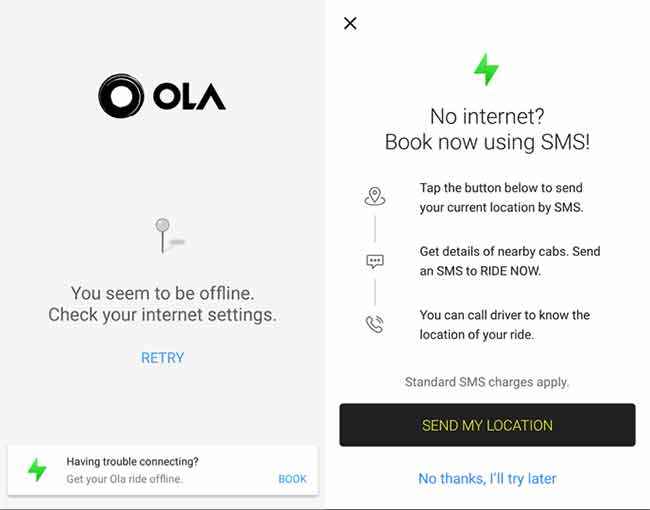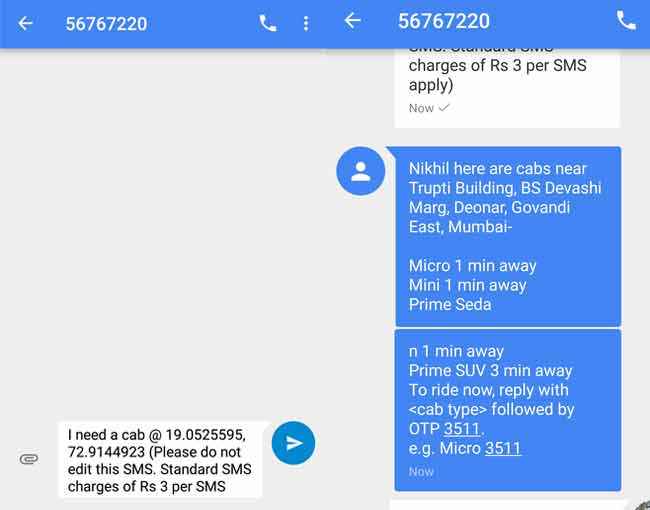Ola app will allow users to book cabs offline with its new update
Book your cab by sending Ola your location via SMS, using the ‘Ola Offline’ feature on the updated Ola app

The Bengaluru-based company has updated its app which now comes with ‘Ola Offline’, a service that allows customers to book cabs without Internet connectivity. The feature is available in the key metros cities at present, and will be rolled out in other operating cities eventually. The offline booking feature is available across all cab categories namely Micro, Mini, Prime and Lux.
 Survey
SurveyIn a statement issued earlier today, Old said, "Ola has been piloting the feature in smaller towns and cities since June this year. The need for access to mobility even in the absence of Internet connectivity and constraints in the current data and connectivity infrastructure, has paved the way for the launch of this innovative feature for India. Although over 46 crore people in the country today have access to Internet, a vast majority of the population, mostly in the smaller towns, still struggles to get adequate data connectivity. The problem is still worse for people who are on pre-paid services and India is a big pre-paid market."
Spotty 3G and 4G coverage also account for a fair amount of data connectivity issues, even in Tier-1 cities. With the launch of ‘Ola Offline’, Ola is aiming to reach out to these people with an endeavour to provide seamless and consistent access to mobility at all times.
The company also mentioned that the offline feature was piloted in several smaller markets such as Indore and Nagpur and has received positive response over the past few weeks, and following its success in these markets, the feature will be available across all the 102 cities that Ola operates in.
How does it work:
We attempted to book a cab on the Ola app without an Internet connection and the app returned with two options: Retry or Book via SMS. You can choose to retry, depending on your Internet connectivity or go with the second option.
On selecting the latter, the Ola app redirects you to your default messaging app where you have a pre-entered text message with your location coordinates, requesting Ola to book a cab.
On sending the text message, you will receive a reply from Ola via an SMS with the details of the nearest available cabs across all categories. You can select your preferred option and reply with the cab type and the OTP received with the SMS and you will be provided with your driver and cab details instantly by SMS. Once the Internet connectivity resumes, the ride details, GPS tracking, SOS button and other features will be available.