Microsoft’s AI-powered Designer app now available on Android and iOS
Microsoft Designer app is now generally available.
Designer is supported in more than 80 languages on the web, and available as a free mobile app, and as an app in Windows.
With the Restyle image feature, you can turn any photo into a work of art.

Get ready to unleash your creativity on the go! Microsoft has just launched its AI-powered Designer app for Android and iOS, making it easier than ever to create stunning visuals right from your smartphone or tablet. Whether you’re designing social media posts, posters, or flyers, this app brings the power of AI to your fingertips, helping you craft good quality designs effortlessly.
 Survey
Survey“Today we’re announcing that the Microsoft Designer app is now generally available with a personal Microsoft account, with new features that help you create and edit like never before. You can express yourself in brand new ways and bring your most creative ideas to life in seconds—all with the help of AI,” Microsoft announced in a blogpost.
Designer is supported in more than 80 languages on the web, and available as a free mobile app, and as an app in Windows.
Also read: How Microsoft CEO finalised $7.5 billion GitHub deal in just 20 minutes
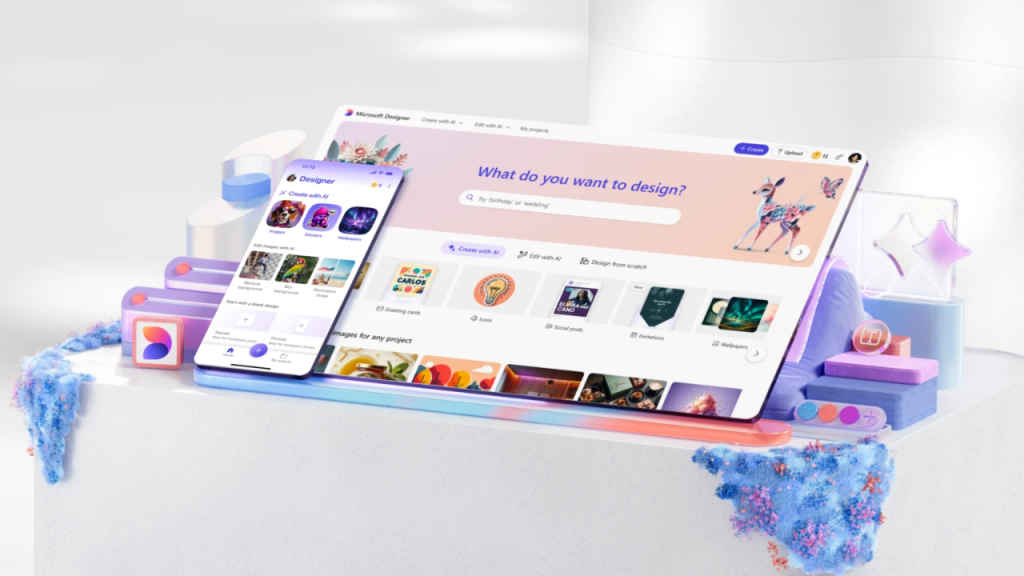
Designer app features
- Prompt templates help jumpstart the creative process. These templates are pre-populated with ideas, styles, and descriptions that you can experiment with and customise.
- You can share ideas, thoughts, or phrases, and the Designer app will create custom stickers that help you stand out on places like messaging apps and social media. You can also create emojis, clip art, wallpapers, monograms, avatars, and more with just a simple description.
- From birthday cards to holiday cards and beyond, this app helps you create custom cards with personalised messages. Similarly, you can create personalised invitations for birthdays, graduations, anniversaries and more by just describing what you want to see.
- With the Restyle image feature, you can turn any photo into a work of art. Upload an image, choose from a set of styles, and write in any extra details you want to see to get a new image.

- Create custom image frames to turn your photos into shareable memories. With Frame image, upload an image and write a description or choose from a set of styles to get a personalised frame.
- Soon, the company will roll out a new Replace background feature in preview in select markets.
Ayushi Jain
Tech news writer by day, BGMI player by night. Combining my passion for tech and gaming to bring you the latest in both worlds. View Full Profile