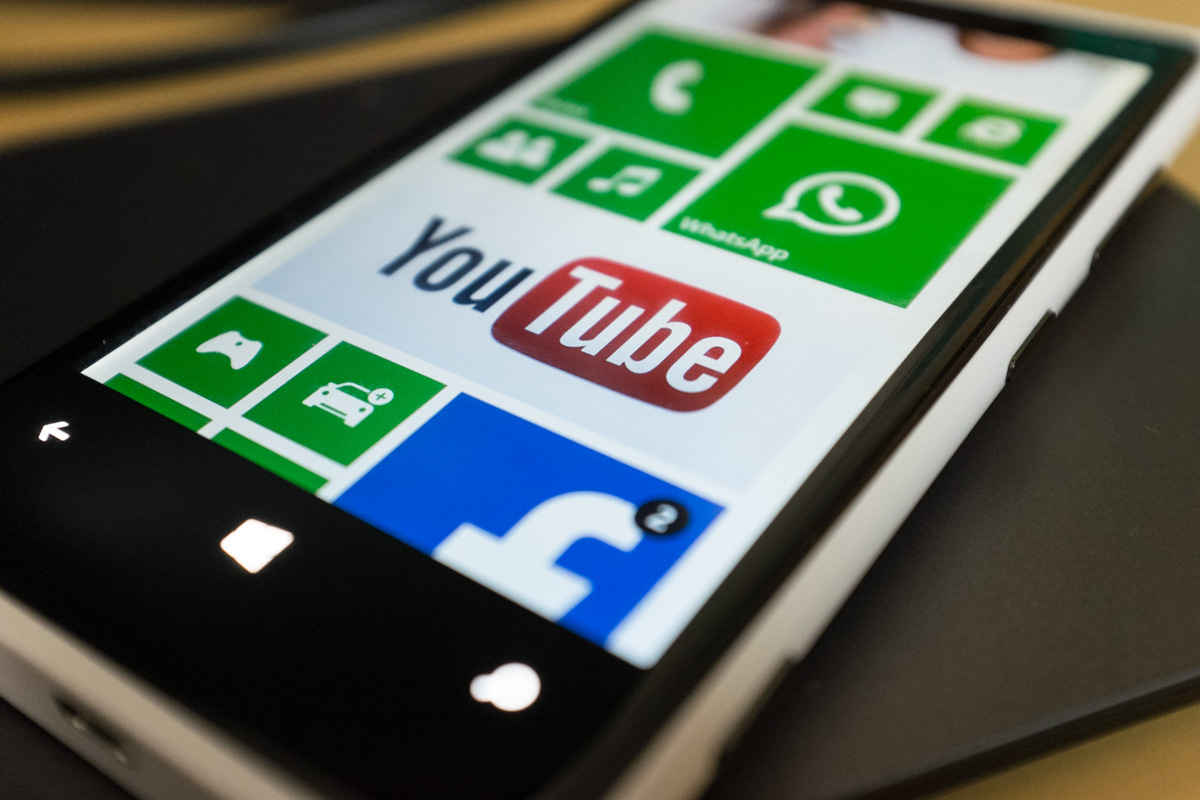Microsoft releases official YouTube app for Windows Phone 7 and 8, yet again

The YouTube app keeps appearing and disappearing from the Windows Phone Store, leaving users with no option but to resort to third party apps, but hopefully, that will change from today.
Microsoft has finally released an official YouTube app for Windows Phone 7 and Windows Phone 8. It is common knowledge that Microsoft and Google have been battling over the Windows Phone platform for quite some time, with the latter company refusing to provide open support for Redmond’s mobile OS. The YouTube app in particular has been a key area of focus, with the app being plagued by many issues.
Initially, the YouTube app was nothing but a web interface packaged into an app as Microsoft tried to work out a deal with Google to give it access to the YouTube APIs. Microsoft maintained that Google was intentionally holding back access from Microsoft to its YouTube APIs. The Redmond Company later released an updated YouTube app, complete with the ability to upload videos, download videos of offline viewing, but most of all, the videos played without any advertisements. Google did not take very kindly to the downloading of videos and the ad-free experience, citing that the move was causing the company to lose ad-revenue. The app was promptly pulled from the Windows Phone Store at Google’s request, leaving users high and dry.
Microsoft has now come back with another official YouTube app, which is identical to the one they had released earlier, save for two changes. You cannot download videos for offline viewing and when you do view videos on the apps, there’s a pre-roll of an advertisement, just like on YouTube. The app will also let you upload videos to your YouTube account, rendering the Nokia YouTube upload app redundant. Why use a separate app to upload videos when you can do everything from just one?
Here is a list of features according to the description of the YouTube app in the Windows Phone store:
•Pin any video, playlist, channel, and search queries to Live Tiles
•Manage your YouTube profile with your unique My YouTube page
•Manage your playlists, uploads, and video lists
•Find channels, videos, and playlists with the quick access search bar
•Share videos to your social networks, e-mail, and text messages
•Let your kids watch safe videos in Kid’s Corner and keep their own profile
If you are looking to download the app, just hit go over to this link.