Microsoft launches unified Teams app: Access work, personal and education accounts all in one place
Microsoft has launched a unified Teams app for Windows 11, Windows 10, and Mac.
This brings work, personal, and education accounts into a single Teams app.
To add or access additional accounts, select your profile picture in the upper right corner when signed into Teams.
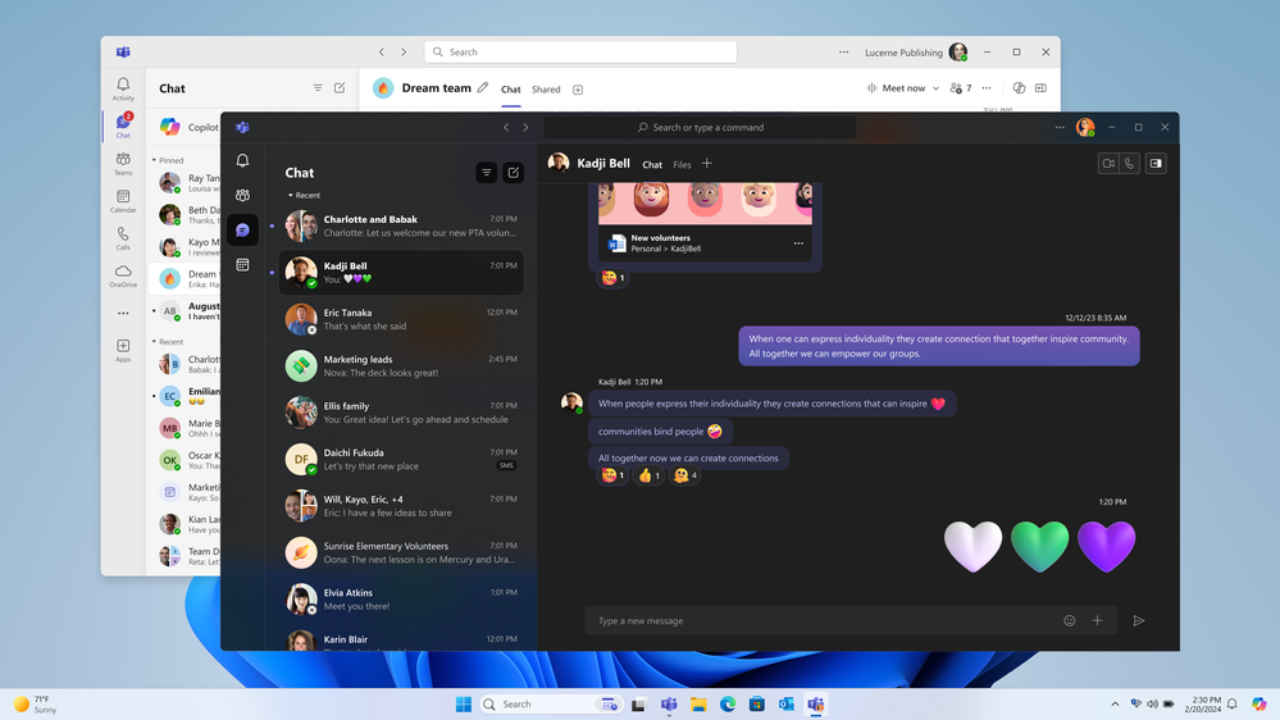
Managing multiple Teams accounts just got a lot easier. Microsoft has announced a significant update to its Teams platform that brings together work, personal, and education accounts into a single, unified app. This update is designed to streamline your workflow and simplify your digital interactions, whether you’re at work, studying, or just staying in touch with family and friends.
 Survey
Survey“We’re thrilled to share that today the unified Teams app is now available on Windows 11, Windows 10, and Mac. This update brings work, personal, and education accounts into a single Teams app,” the company announced in a blogpost.
Previously, users had to juggle between two separate Teams apps on Windows 11—one for professional use and another for personal matters. With the new unified Teams app, available now on Windows 11, Windows 10, and Mac, all your accounts can be managed from a single location.
Also read: Microsoft Teams gets upgraded Copilot & other AI features: Check out
When signed in, you can access and manage your work, personal, and educational accounts with ease. Just click on your profile picture in the upper right corner, and you can switch between accounts or open them side by side. This means you no longer need to toggle between different apps or windows.
Also read: Using Microsoft Windows? Your PC might be at risk – Full list of affected softwares
Joining meetings is now more flexible too. You can select your preferred account when joining a call or meeting. Plus, you can join meetings as a guest without having to sign in, which is perfect for quick interactions with clients or classmates.
For personal use, Teams offers free and easy ways to connect and collaborate. Users on Windows 10 and Mac can now schedule meetings, create spaces called Communities for groups like sports leagues or school organizations, and invite participants with a simple link.
Also watch:
Ayushi Jain
Ayushi works as Chief Copy Editor at Digit, covering everything from breaking tech news to in-depth smartphone reviews. Prior to Digit, she was part of the editorial team at IANS. View Full Profile