Meta Verified for WhatsApp Businesses launched in India: What is it & how to subscribe
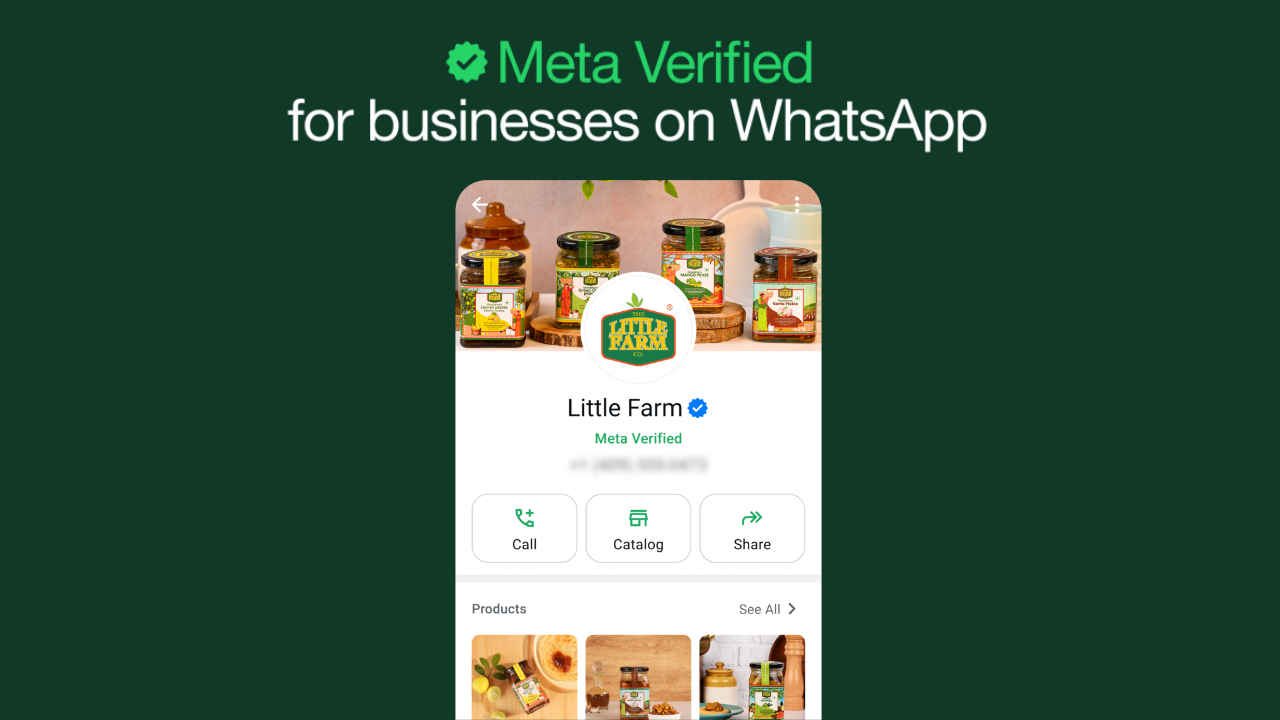
Meta is rolling out Meta Verified on the WhatsApp Business app in India.
Meta Verified is a subscription that helps your business establish its presence across WhatsApp, Instagram, and Facebook.
When you see a Meta Verified badge, this means a business has registered their information with Meta.
Messaging is an essential tool for businesses, facilitating everything from answering customer inquiries to discussing products and finalising purchases. At Conversations, Meta’s annual business messaging event, the company unveiled the latest product updates designed to help people and businesses do more on WhatsApp.
Among the product updates, Meta announced that it is rolling out Meta Verified on the WhatsApp Business app in India, Brazil, Indonesia and Colombia.
Read along to know what is Meta Verified and how you can subscribe.
Also read: WhatsApp Status now lets you share videos & audio clips of up to 60 secs: Here’s how

What is Meta Verified?
Meta Verified is a subscription that helps your business establish its presence across WhatsApp, Instagram, and Facebook.
When you see a Meta Verified badge, this means a business has registered their information with Meta. Businesses using Meta Verified receive enhanced account support (including impersonation protection) and can use WhatsApp across multiple devices for their employees.
How to subscribe to Meta Verified for Business on WhatsApp
Step 1: From the Chatlist, tap Tools.
Step 2: Tap Meta Verified. If you don’t see the Meta Verified option, this means that it may not be available to you yet. Step 3: Tap Continue.
Step 4: Tap the button for the subscription package the company has recommended for your business.
Step 5: Confirm your business account. Then, tap Next.
Step 6: If your business account meets the eligibility requirements, you’ll be prompted to set up your payment method and make your first payment. Tap Pay and complete the payment process.
- Note: This payment will be refunded if Meta is unable to verify your business.
Step 7: Tap Next.
Step 8: Select your business. Then, tap Next. If your business account isn’t provided as an option, tap None of these matches my business.
Step 9: Select a verification method. Then, tap Next.
Step 10: Provide your verification information, then tap Next or Submit.
Step 11: Tap Done.
Your application is now submitted. Meta will review your application and provide an update within three business days. Once the review is complete, you’ll receive a notification through the verification method you selected.
Also read: WhatsApp’s update makes navigation easier, brings ‘darker dark mode’: Details here
Other Updates
AI Tools

Apart from launching Meta Verified, Meta also announced AI tools to help businesses on WhatsApp better assist their customers and help them discover new products they may be interested in.
The company is currently training AI to respond to the most popular questions businesses receive on WhatsApp, so they can quickly help customers find the answers they’re seeking.
Meta is also integrating AI to assist businesses in creating ads on Facebook and Instagram. These ads can remind customers about items left in their cart or offer discounts on purchases they’ve been considering.
Calling for Larger Businesses
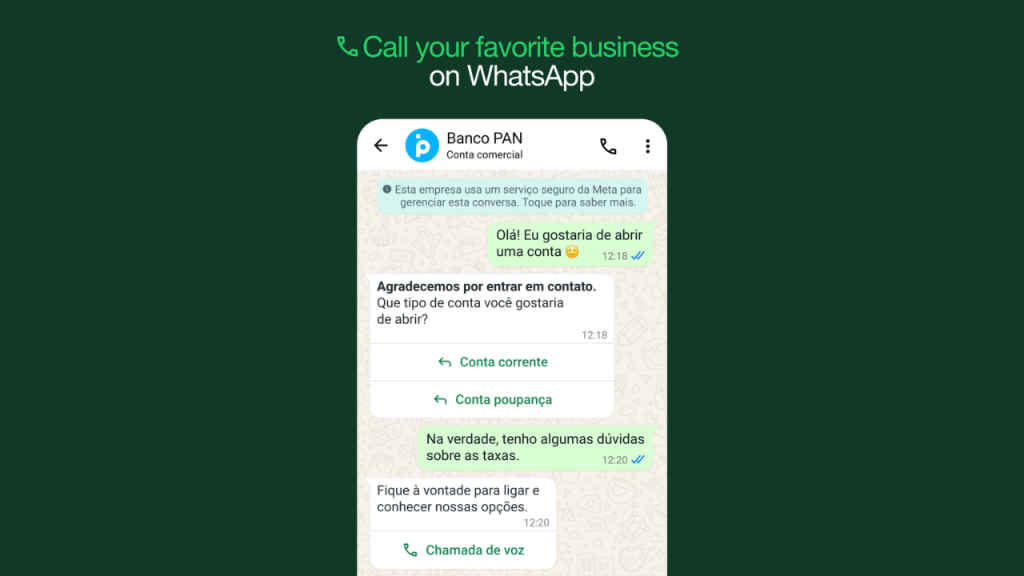
Meta also introduced a new feature that allows users to call larger businesses on WhatsApp with just one tap. Whether you have a complex travel request or need to discuss opening a new bank account, a quick call might be the most efficient way to get assistance. The company has just begun testing this feature and plans to roll it out to more businesses in the coming months.
Ayushi Jain
Tech news writer by day, BGMI player by night. Combining my passion for tech and gaming to bring you the latest in both worlds. View Full Profile




