Meta introduces updated video player on Facebook: Features full-screen mode, slider to skip & more
Meta has introduced an updated video player on Facebook.
The updated video player will bring together Reels, longer videos and Live content all in one fullscreen, engaging experience.
It will be rolled out globally in the coming months.

Meta has introduced an updated video player on Facebook that brings together Reels, longer videos and Live content all in one fullscreen, engaging experience.
 Survey
SurveyLet’s delve into the details about what the updated video player on Facebook will offer.
Also read: Meta is working on AI model to power FB’s ‘entire video ecosystem’: Here’s why
But first, let me tell you that the updated video player is currently rolling out on iOS and Android in the US and Canada, and will be rolled out globally in the coming months.
Also read: Meta to label AI-generated images on FB, Instagram & Threads: Know more
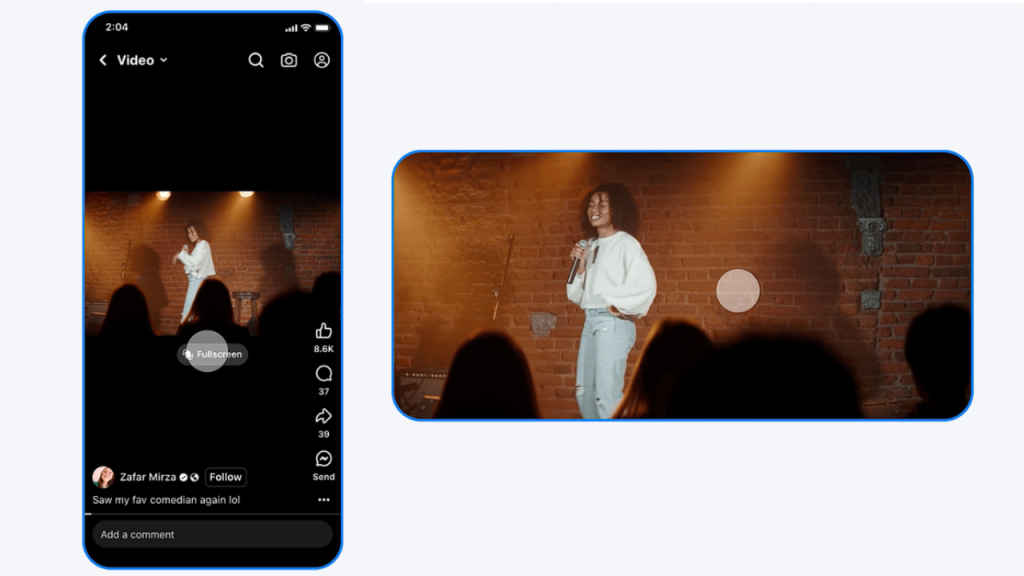
When you tap on a video anywhere on the Facebook app, you will consistently see a fullscreen, vertically oriented video. Currently, depending on the length of the video or where you were watching, you may have seen horizontal videos or videos that played in a Feed-like player.
In the new fullscreen video player, Facebook will suggest videos it thinks you’ll like, based on what you’re interested in. For instance, it might suggest a short Reel showing a quick makeup routine or a longer tutorial on DIY home improvements.
The updated, fullscreen video player will come with new controls, allowing you to watch videos the way you want.
Even though videos will show up vertically by default, you’ll notice a new fullscreen option for most horizontal videos that lets you switch to landscape view.
You will also be able to quickly jump to the part of the video you want to see by using the slider at the bottom of the player.
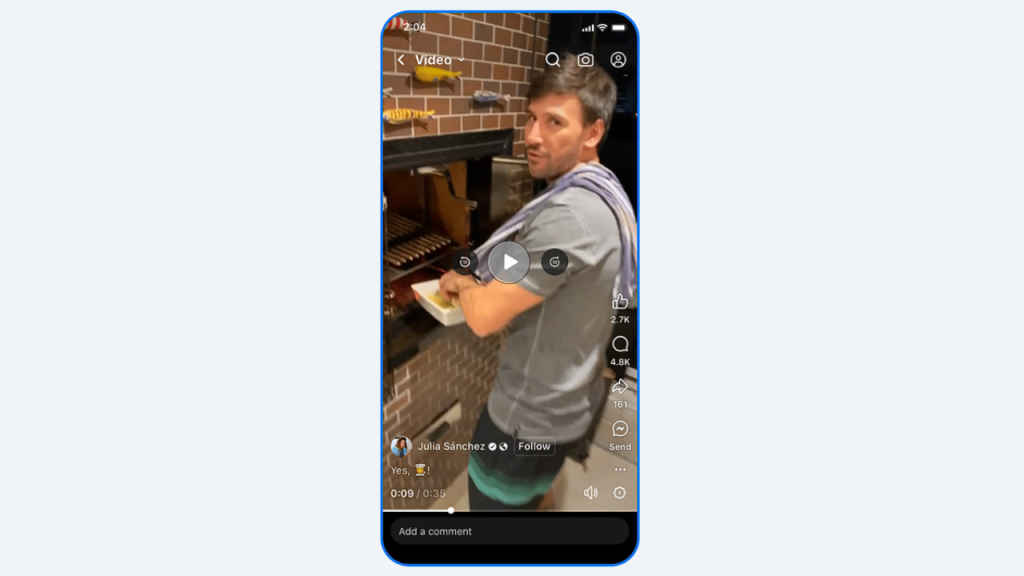
Moreover, tapping on the video will bring up controls that let you go back ten seconds, pause, or fast-forward through the parts you want to skip.
Outside of the new player, you’ll also notice more relevant video suggestions, regardless of how long they are, on your Feed and on the Video Tab.
Ayushi Jain
Ayushi works as Chief Copy Editor at Digit, covering everything from breaking tech news to in-depth smartphone reviews. Prior to Digit, she was part of the editorial team at IANS. View Full Profile