Instagram will soon let you add looping videos in Notes: Know more
Instagram is testing a new feature that will allow users to post short, looping videos in Notes.
You will still be able to share a thought via text to accompany the video.
For those who are unaware, Notes are short posts that appear at the top of the inbox for 24 hours.

Meta-owned Instagram has started testing a new feature that will allow users to post short, looping videos in Notes. For those who are unaware, Notes are short posts that appear at the top of the inbox for 24 hours.
 Survey
SurveyInstagram head Adam Mosseri announced on his Broadcast Channel, “New test alert. This week, we started testing the ability to post selfie videos in Notes. Soon, people will be able to update their default profile photo in Notes with a short, looping video.”
Also read: Instagram Notes will allow location tagging, making it easier for people to connect
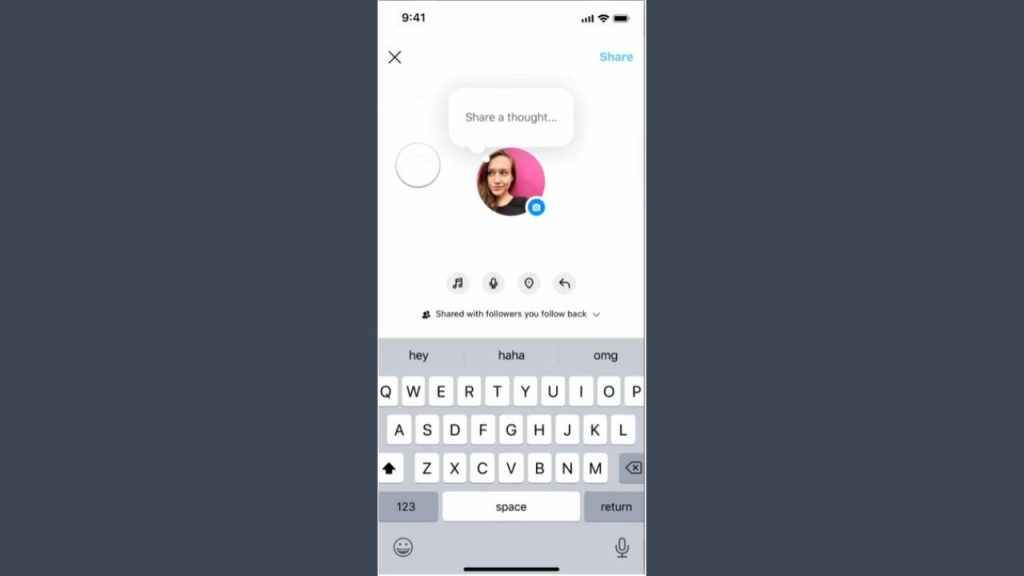
It’s important to note that you will still be able to share a thought via text to accompany the video.
Also read: Instagram will soon let you turn photos into custom stickers: Know more
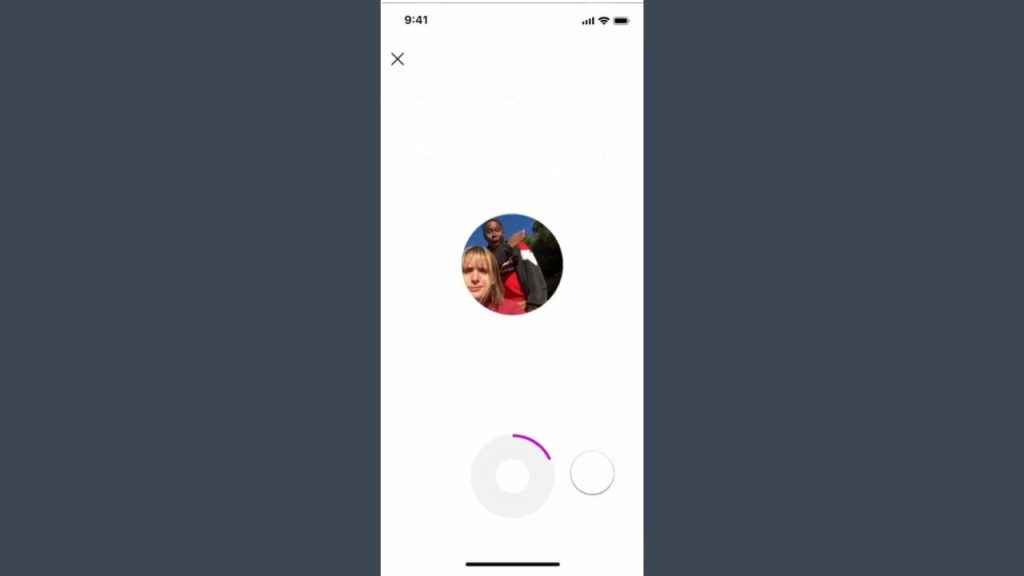
According to the video shared by Mosseri, there will be a new camera icon present on the profile picture when you start to create a note. From that icon, you will be able to record a video to post on Notes.
In our opinion, the introduction of short, looping videos in Instagram Notes will allow users to convey their thoughts, ideas and moments in a more dynamic and engaging way through short video clips.
Last month, Instagram started testing the ability for users to tag a location in Notes. With this feature, the company aims to make it easier for users to connect over where they are hanging out. The tagged location will be displayed above the text in Notes, similar to how added music clips are shown.
How to use Instagram Notes?
Step 1: To get started, open the DMs tab in your Instagram app.
Step 2: Once there, click the “Your Note” option present on the top left.
Step 3: Write anything you want to share.
Step 4: Now, select the “Share” option.
The Note you wrote will be visible to your followers for the next 24 hours. Your followers can even reply to these Notes and you can do the same for anyone else’s Notes.
Ayushi Jain
Ayushi works as Chief Copy Editor at Digit, covering everything from breaking tech news to in-depth smartphone reviews. Prior to Digit, she was part of the editorial team at IANS. View Full Profile