How to delete history in Incognito Mode on Android and iOS

A lot of people these days prefer using the incognito mode to keep their search histories private. Sometimes, we wish to delete that incognito search history too, and are confused about how to do it. If you’re one of those then here’s a quick guide to how you can delete your incognito history on iPhones and Androids, read along.
Why should you delete Incognito History?
See, if you use Incognito Mode on your smartphones, it will help prevent the local storage of browsing history and cookies. However, it still doesn’t keep your activities private from ISPs or websites. Hence, it is recommended that you also clear your Incognito Mode history to protect your privacy. By doing this you can get rid of the temporary files and cookies that could reveal your online habits.
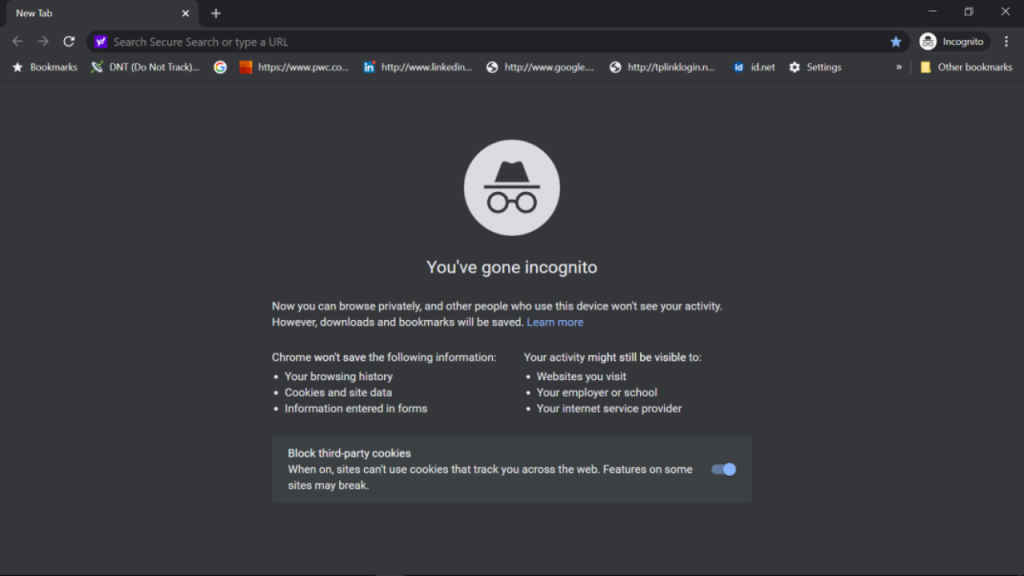
Also read: Jio outage! Users are facing problems with WhatsApp, Instagram, X, and more
How to delete Incognito Search History?
By following these easy steps you can delete your incognito mode search history:
Android
If you are an Android user, follow these steps.
Step 1: Simply open the Chrome App on your Android device.
Step 2: Access DNS Settings. For this, type chrome://net-internals/#dns in the address bar and press Enter.
Step 3: Now, clear the DNS Cache. For this:
- Tap on ‘DNS’ from the left-hand menu.
- Select ‘Clear host cache’ to delete DNS and incognito data stored on your device.
Coming to iPhones now.

iPhones
If you are an iPhone user, then follow these steps:
Step 1: Firstly, activate Airplane Mode.
Step 2: When you activate the Airplane Mode, your DNS cache and incognito history on your iPhone are automatically cleared.
That’s it by following these easy steps you can clear your incognito mode history on your smartphones.

Mustafa Khan
Mustafa is a young tech journalist who tells it like it is, cutting through buzzwords to deliver straightforward smartphone reviews. He’s the office go-to for insider tips and quick demos, and his video content doesn’t waste anyone’s time. When he’s off the clock, he geeks out over cars, photography, and hunting down the best spot for Indian food. View Full Profile




