How is Threads ‘Tags’ different from Hashtags
Threads is rolling out a new ‘Tags’ feature to all users globally.
This feature will allow users to categorise their posts, and make it easier for others to discover and join in on the conversation
On Threads, only one tag per post is allowed.

Meta-owned Threads is rolling out a new ‘Tags’ feature to all users globally. This feature will allow users to categorise their posts, and simplify the process for others to discover and join in on the conversation. Tags are basically hashtags with a twist. But what makes tags different from hashtags? Let’s check out.
 Survey
Survey“Threads Update. The ability to tag a topic on your post is now rolling out globally so you can categorise your posts and make it easier for others to find and join in on the conversation,” Instagram head Adam Mosseri announced in a post on Threads.
Also read: Meta now lets you delete your Threads profile without losing Instagram account: Here’s how
Post by @mosseriView on Threads
According to Mosseri, tags are not limited to just one word. Instead, you can type out a whole phrase (including spaces) and add special characters. However, it’s important to note that only one tag per post is allowed.
Also read: Threads now lets you edit posts: Here’s how
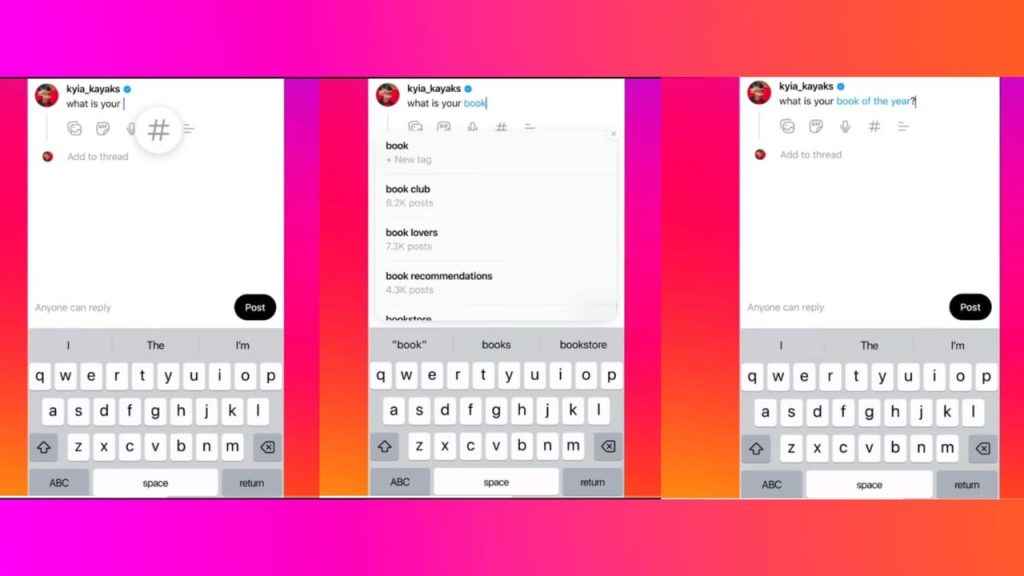
The purpose of Threads’ tags aligns with that of hashtags. Mosseri mentioned that using tags on Threads serves as an effective method to connect with individuals interested in the topics you’re discussing. “And for everyone, it’s a great way to help dive deeper into your interests,” he added.
When creating a post on Threads, you can add a tag by selecting the “#” symbol and then typing your topic.
Recently, Threads gained a pinned posts feature. As the name suggests, this feature allows users to pin a reply to their post, or pin one of their posts to their profile. Just tap on the three-dot menu above a post to try it out.
Also, Meta rolled out a feature for users to delete their Threads profile without losing their Instagram account. To delete your Threads profile, visit Settings > Account > Delete or Deactivate Profile, then select delete.
Ayushi Jain
Tech news writer by day, BGMI player by night. Combining my passion for tech and gaming to bring you the latest in both worlds. View Full Profile