Google Sheets now lets you add emoji reactions to comments: Here’s how
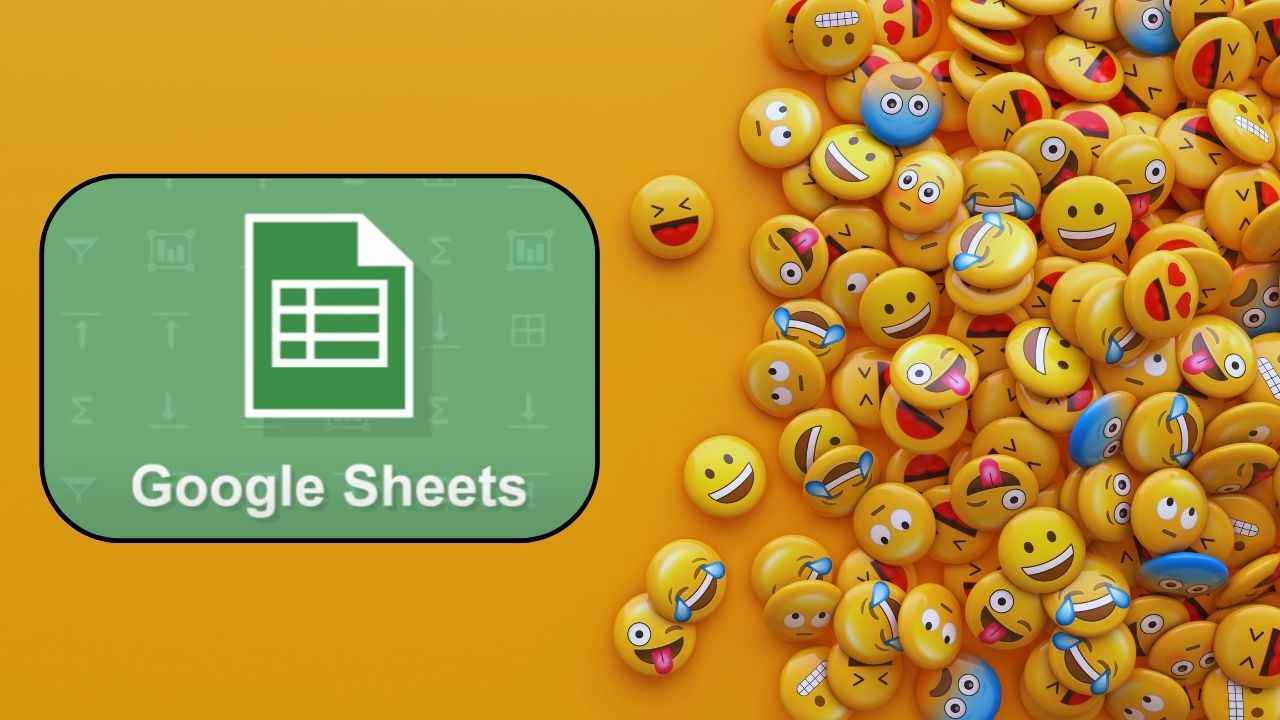
Earlier this year, Google introduced the ability to add emoji reactions to existing comments in Google Docs.
Now, the tech giant is expanding this feature to Google Sheets.
This will allow users to quickly and creatively express their opinions about the spreadsheet content.
Google has announced that it is rolling out the ability to add emoji reactions to comments in the spreadsheet application Google Sheets. This will allow users to quickly convey their thoughts about the content in spreadsheets.
Earlier this year, Google introduced the ability to add emoji reactions to existing comments in Google Docs. Now, the tech giant is expanding this feature to Google Sheets.
Also read: Google Slides gets new ‘live pointers’ feature: here’s how to use it
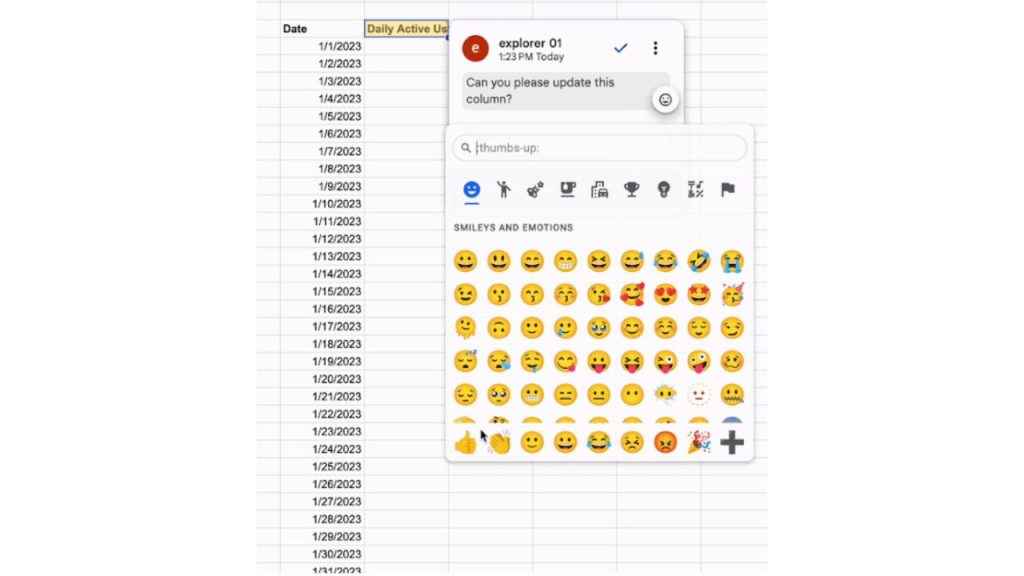
This feature will allow users to quickly and creatively express their opinions about spreadsheet content.
Also read: Google’s Bard chatbot now available in Gmail, Docs, Drive, Maps & more: Here’s how it works
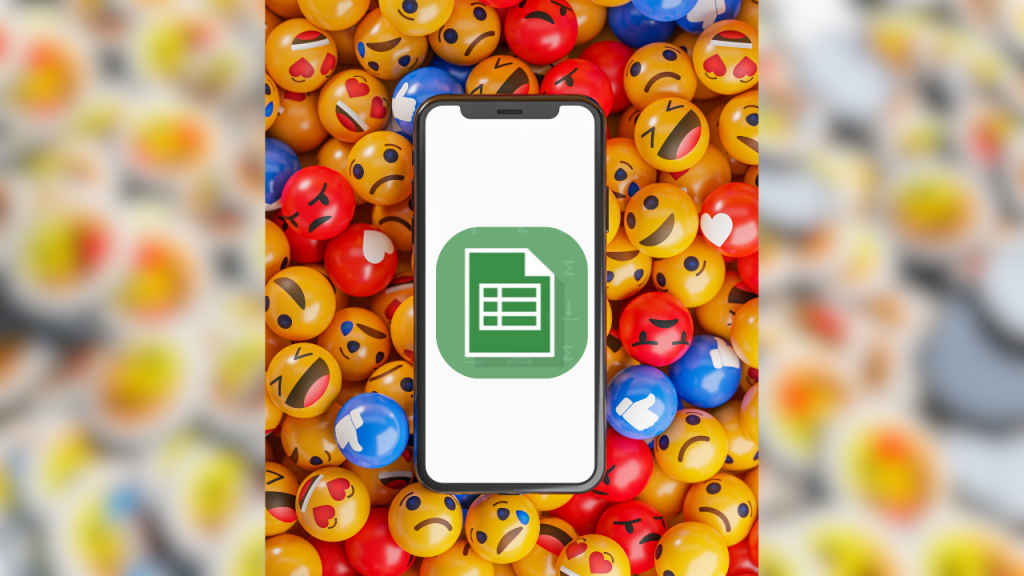
In our opinion, the addition of emoji reactions to comments in Google Sheets can offer several benefits for collaboration and communication within the platform. For instance, emoji reactions can streamline communication in collaborative spreadsheet projects. Also, emojis can make interactions more engaging and expressive.
Moreover, emojis can serve as visual feedback for comments, as this feature will allow collaborators to show enthusiasm, agreement or disagreement in a visually appealing manner. For example, a thumbs-up emoji can indicate agreement or approval, while a sad face can convey disagreement or concern.
Also, emojis are a universal language that eliminates linguistic barriers. They can be understood by users from different language backgrounds, promoting inclusivity in global collaborations.

Overall, the addition of emoji reactions to comments in Google Sheets can enhance the collaborative experience by making communication more efficient, engaging, and expressive, ultimately leading to improved teamwork and productivity.
Google also announced that it is adding support for two additional field types for filtering in Connected Sheets for Looker. The two new field types are: filter only fields and parameters. These new options will provide users with more ways to explore the semantic layer of their data as they will now be able to recreate advanced filtering in Looker explorers or dashboards using Connected Sheets for Looker.
Ayushi Jain
Tech news writer by day, BGMI player by night. Combining my passion for tech and gaming to bring you the latest in both worlds. View Full Profile




